在Spring MVC的基礎框架搭建起來後,我們測試了spring mvc中的返回值類型,如果你還沒有搭建好springmvc的架構請參考博文->http://www.cnblogs.com/qixiaoyizhan/p/5819392.html
今天我們來講講spring mvc中的文件上傳和下載的幾種方法。
首先附上文件目錄->我們需要配置的我做了記號->
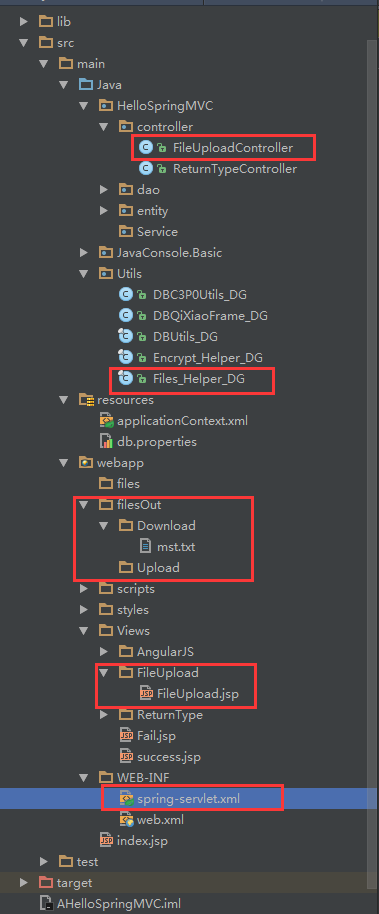
一、文件上傳
首先為了方便後續的操作,以及精簡代碼,我們在Utils包下封裝一個文件上傳下載的幫助類: Files_Helper_DG
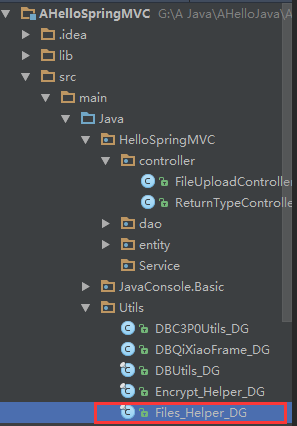
1 package Utils;
2
3 import org.springframework.web.multipart.MultipartFile;
4
5 import javax.servlet.http.HttpServletRequest;
6 import javax.servlet.http.HttpServletResponse;
7 import java.io.*;
8 import java.text.SimpleDateFormat;
9 import java.util.Date;
10 import java.util.UUID;
11
12 /**
13 * Author:qixiao
14 * Time:2016年9月2日23:47:51
15 */
16 public final class Files_Helper_DG {
17 /**
18 * 私有構造方法,限制該類不能被實例化
19 */
20 private Files_Helper_DG() {
21 throw new Error("The class Cannot be instance !");
22 }
23
24 /**
25 * spring mvc files Upload method (transferTo method)
26 * spring mvc 中的文件上傳方法 trasferTo 的方式上傳,參數為MultipartFile
27 *
28 * @param request HttpServletRequest
29 * @param multipartFile MultipartFile(spring)
30 * @param filePath filePath example "/files/Upload"
31 * @return
32 */
33 public static String FilesUpload_transferTo_spring(HttpServletRequest request, MultipartFile multipartFile, String filePath) {
34 //get Date path
35 String DatePath = new SimpleDateFormat("yyyyMMdd").format(new Date());
36 //get server path (real path)
37 String savePath = request.getSession().getServletContext().getRealPath(filePath) + File.separator + DatePath;
38 // if dir not exists , mkdir
39 System.out.println(savePath);
40 File saveDir = new File(savePath);
41 if (!saveDir.exists() || !saveDir.isDirectory()) {
42 //create dir
43 saveDir.mkdir();
44 }
45 if (multipartFile != null) {
46 //get files suffix
47 String suffix = multipartFile.getOriginalFilename().substring(multipartFile.getOriginalFilename().lastIndexOf("."));
48 //use UUID get uuid string
49 String uuidName = UUID.randomUUID().toString() + suffix;// make new file name
50 //filePath+fileName the complex file Name
51 String fileName = savePath + File.separator + uuidName;
52 //return relative Path
53 String relativePath = filePath + File.separator + DatePath + File.separator + uuidName;
54 try {
55 //save file
56 multipartFile.transferTo(new File(fileName));
57 //return relative Path
58 return relativePath;
59 } catch (IOException e) {
60 e.printStackTrace();
61 return null;
62 }
63 } else
64 return null;
65 }
66
67 /**
68 * @param request HttpServletRequest
69 * @param response HttpServletResponse
70 * @param filePath example "/filesOut/Download/mst.txt"
71 * @return
72 */
73 public static void FilesDownload_servlet(HttpServletRequest request, HttpServletResponse response, String filePath) {
74 //get server path (real path)
75 String realPath = request.getSession().getServletContext().getRealPath(filePath);
76 File file = new File(realPath);
77 String filenames = file.getName();
78 InputStream inputStream;
79 try {
80 inputStream = new BufferedInputStream(new FileInputStream(file));
81 byte[] buffer = new byte[inputStream.available()];
82 inputStream.read(buffer);
83 inputStream.close();
84 response.reset();
85 // 先去掉文件名稱中的空格,然後轉換編碼格式為utf-8,保證不出現亂碼,這個文件名稱用於浏覽器的下載框中自動顯示的文件名
86 response.addHeader("Content-Disposition", "attachment;filename=" + new String(filenames.replaceAll(" ", "").getBytes("utf-8"), "iso8859-1"));
87 response.addHeader("Content-Length", "" + file.length());
88 OutputStream os = new BufferedOutputStream(response.getOutputStream());
89 response.setContentType("application/octet-stream");
90 os.write(buffer);// 輸出文件
91 os.flush();
92 os.close();
93 } catch (Exception e) {
94 e.printStackTrace();
95 }
96 }
97 }
然後我們新建一個控制器類 FileUploadController
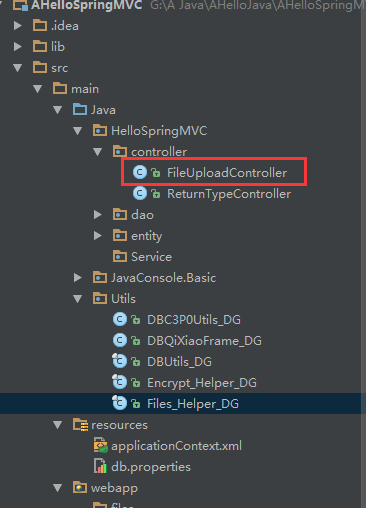
首先我們先展示出全部的代碼,然後我們進行分步說明--->

方式一:采用 fileUpload_multipartFile , file.transferTo 來保存上傳的文件
1 /*
2 * 方式一
3 * 采用 fileUpload_multipartFile , file.transferTo 來保存上傳的文件
4 */
5 @RequestMapping(value = "fileUpload_multipartFile")
6 @ResponseBody
7 public String fileUpload_multipartFile(HttpServletRequest request, @RequestParam("file_upload") MultipartFile multipartFile) {
8 //調用保存文件的幫助類進行保存文件,並返回文件的相對路徑
9 String filePath = Files_Helper_DG.FilesUpload_transferTo_spring(request, multipartFile, "/filesOut/Upload");
10 return "{\"TFMark\":\"true\",\"Msg\":\"upload success !\",\"filePath\":\"" + filePath + "\"}";
11 }
方式二:采用 fileUpload_multipartRequest file.transferTo 來保存上傳文件
1 @RequestMapping(value = "fileUpload_multipartRequest")
2 @ResponseBody
3 public String fileUpload_multipartRequest(HttpServletRequest request) {
4 //將request轉成MultipartHttpServletRequest
5 MultipartHttpServletRequest multipartRequest = (MultipartHttpServletRequest) request;
6 //頁面控件的文件流,對應頁面控件 input file_upload
7 MultipartFile multipartFile = multipartRequest.getFile("file_upload");
8 //調用保存文件的幫助類進行保存文件,並返回文件的相對路徑
9 String filePath = Files_Helper_DG.FilesUpload_transferTo_spring(request, multipartFile, "/filesOut/Upload");
10 return "{\"TFMark\":\"true\",\"Msg\":\"upload success !\",\"filePath\":\"" + filePath + "\"}";
11 }
方式三:采用 CommonsMultipartResolver file.transferTo 來保存上傳文件---自動掃描全部的input表單
1 @RequestMapping(value = "fileUpload_CommonsMultipartResolver")
2 @ResponseBody
3 public String fileUpload_CommonsMultipartResolver(HttpServletRequest request) {
4 //將當前上下文初始化給 CommonsMultipartResolver (多部分解析器)
5 CommonsMultipartResolver multipartResolver = new CommonsMultipartResolver(request.getSession().getServletContext());
6 //檢查form中是否有enctype="multipart/form-data"
7 if (multipartResolver.isMultipart(request)) {
8 //將request變成多部分request
9 MultipartHttpServletRequest multipartRequest = (MultipartHttpServletRequest) request;
10 //獲取multiRequest 中所有的文件名
11 Iterator iter = multipartRequest.getFileNames();
12 while (iter.hasNext()) {
13 //一次遍歷所有文件
14 MultipartFile multipartFile = multipartRequest.getFile(iter.next().toString());
15 //調用保存文件的幫助類進行保存文件,並返回文件的相對路徑
16 String fileName = Files_Helper_DG.FilesUpload_transferTo_spring(request, multipartFile, "/filesOut/Upload");
17 System.out.println(fileName);
18 }
19 }
20 return "upload success ! ";
21 }
方式四:通過流的方式上傳文件(這種方法和servlet裡面上傳文件的方法類似,但本人這種方法存在上傳文件損壞的問題,希望大神們能幫本人解決,感激不盡!~~~)
1 @RequestMapping(value = "fileUpload_stream")
2 @ResponseBody
3 public String fileUpload_stream(HttpServletRequest request) {
4 //得到上傳文件的保存目錄,將上傳的文件存放於WEB-INF目錄下,不允許外界直接訪問,保證上傳文件的安全
5 String savePath = request.getSession().getServletContext().getRealPath("/filesOut/Upload");
6 File file = new File(savePath);
7 //判斷上傳文件的保存目錄是否存在
8 if (!file.exists() && !file.isDirectory()) {
9 //創建目錄
10 file.mkdir();
11 }
12 try {
13 //使用Apache文件上傳組件處理文件上傳步驟:
14 //1、創建一個DiskFileItemFactory工廠
15 DiskFileItemFactory factory = new DiskFileItemFactory();
16 //2、創建一個文件上傳解析器
17 ServletFileUpload upload = new ServletFileUpload(factory);
18 //解決上傳文件名的中文亂碼
19 upload.setHeaderEncoding("UTF-8");
20 //3、判斷提交上來的數據是否是上傳表單的數據
21 if (!ServletFileUpload.isMultipartContent(request)) {
22 //按照傳統方式獲取數據
23 return "is not form upload data ";
24 }
25 //4、使用ServletFileUpload解析器解析上傳數據,解析結果返回的是一個List<FileItem>集合,每一個FileItem對應一個Form表單的輸入項
26 List<FileItem> list = upload.parseRequest(request);
27 System.out.println("start---------");
28 System.out.println(list);
29 for (FileItem item : list) {
30 System.out.println("begin ----");
31 //如果fileitem中封裝的是普通輸入項的數據
32 if (item.isFormField()) {
33 String name = item.getFieldName();
34 //解決普通輸入項的數據的中文亂碼問題
35 String value = item.getString("UTF-8");
36 //value = new String(value.getBytes("iso8859-1"),"UTF-8");
37 System.out.println(name + "=" + value);
38 } else {//如果fileitem中封裝的是上傳文件
39 //得到上傳的文件名稱,
40 String filename = item.getName();
41 System.out.println(filename);
42 if (filename == null || filename.trim().equals("")) {
43 continue;
44 }
45 //注意:不同的浏覽器提交的文件名是不一樣的,有些浏覽器提交上來的文件名是帶有路徑的,如: c:\a\b\1.txt,而有些只是單純的文件名,如:1.txt
46 //處理獲取到的上傳文件的文件名的路徑部分,只保留文件名部分
47 String suffix = item.getName().substring(item.getName().lastIndexOf("."));
48 //獲取item中的上傳文件的輸入流
49 InputStream in = item.getInputStream();
50 //創建一個文件輸出流
51 FileOutputStream out = new FileOutputStream(savePath + "/123" + suffix);
52 //創建一個緩沖區
53 byte buffer[] = new byte[1024];
54 //判斷輸入流中的數據是否已經讀完的標識
55 int len = 0;
56 //循環將輸入流讀入到緩沖區當中,(len=in.read(buffer))>0就表示in裡面還有數據
57 while ((len = in.read(buffer)) > 0) {
58 //使用FileOutputStream輸出流將緩沖區的數據寫入到指定的目錄(savePath + "\\" + filename)當中
59 out.write(buffer, 0, len);
60 }
61 //關閉輸入流
62 in.close();
63 //關閉輸出流
64 out.close();
65 //刪除處理文件上傳時生成的臨時文件
66 item.delete();
67 }
68 }
69 return "upload success !";
70 } catch (Exception e) {
71 e.printStackTrace();
72 }
73 return "upload fail";
74 }
多文件上傳(其實是將上面的 MultipartFile 寫成數組形式)
1 @RequestMapping(value = "fileUpload_spring_list")
2 @ResponseBody
3 public String fileUpload_spring_list(HttpServletRequest request, @RequestParam("file_upload") MultipartFile[] multipartFile) {
4 //判斷file數組不能為空並且長度大於0
5 if (multipartFile != null && multipartFile.length > 0) {
6 //循環獲取file數組中得文件
7 try {
8 for (int i = 0; i < multipartFile.length; i++) {
9 MultipartFile file = multipartFile[i];
10 //保存文件
11 String fileName = Files_Helper_DG.FilesUpload_transferTo_spring(request, file, "/filesOut/Upload");
12 System.out.println(fileName);
13 }
14 return "{\"TFMark\":\"true\",\"Msg\":\"upload success !\"}";
15 } catch (Exception ee) {
16 return "{\"TFMark\":\"false\",\"Msg\":\"參數傳遞有誤!\"}";
17 }
18 }
19 return "{\"TFMark\":\"false\",\"Msg\":\"參數傳遞有誤!\"}";
20 }
下面我們進行測試:
首先在webapp下新建文件夾目錄/filesOut/Upload,並且新建一個/FileUpload/FileUpload.jsp
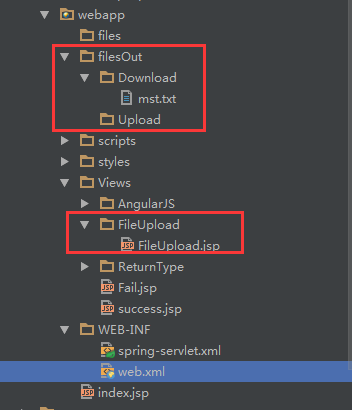
FileUpload.jsp代碼如下
1 <%@ page contentType="text/html;charset=UTF-8" language="java" %> 2 <% 3 String path = request.getContextPath(); 4 String basePath = request.getScheme()+"://"+request.getServerName()+":"+request.getServerPort()+path+"/"; 5 %> 6 <html> 7 <head> 8 <base href="<%=basePath%>"> 9 <title>fileUpload</title> 10 </head> 11 <body> 12 <h3>文件上傳</h3><br> 13 14 <h3>采用 fileUpload_multipartFile , file.transferTo 來保存上傳的文件</h3> 15 <form name="form1" action="/FileUpload/fileUpload_multipartFile" method="post" enctype="multipart/form-data"> 16 <input type="file" name="file_upload"> 17 <input type="submit" value="upload"/> 18 </form> 19 <hr> 20 21 <h3>采用 fileUpload_multipartRequest file.transferTo 來保存上傳文件</h3> 22 <form name="form2" action="/FileUpload/fileUpload_multipartRequest" method="post" enctype="multipart/form-data"> 23 <input type="file" name="file_upload"> 24 <input type="submit" value="upload"/> 25 </form> 26 <hr> 27 28 <h3>采用 CommonsMultipartResolver file.transferTo 來保存上傳文件</h3> 29 <form name="form3" action="/FileUpload/fileUpload_CommonsMultipartResolver" method="post" enctype="multipart/form-data"> 30 <input type="file" name="file_upload"> 31 <input type="submit" value="upload"/> 32 </form> 33 <hr> 34 35 <h3>使通過流的方式上傳文件--存在上傳後無法使用的問題</h3> 36 <form name="form4" action="/FileUpload/fileUpload_stream" method="post" enctype="multipart/form-data"> 37 <input type="file" name="file_upload"> 38 <input type="submit" value="upload"/> 39 </form> 40 <hr> 41 42 <h3>多文件上傳 采用 MultipartFile[] multipartFile 上傳文件方法</h3> 43 <form name="form5" action="/FileUpload/fileUpload_spring_list" method="post" enctype="multipart/form-data"> 44 <input type="file" name="file_upload"> 45 <input type="file" name="file_upload"> 46 <input type="file" name="file_upload"> 47 <input type="submit" value="upload"/> 48 </form> 49 <hr> 50 51 <h3>通過 a 標簽的方式進行文件下載</h3><br> 52 <a href="<%=basePath%>filesOut/Download/mst.txt">通過 a 標簽下載文件 mst.txt</a> 53 <hr> 54 <h3>通過 Response 文件流的方式下載文件</h3> 55 <a href="/FileUpload/fileDownload_servlet">通過 文件流 的方式下載文件 mst.txt</a> 56 57 </body> 58 </html>
這裡一定要記得在spring-servlet.xml裡面配置訪問靜態路徑方法->下面我附上spring-servlet.xml
1 <?xml version="1.0" encoding="UTF-8"?> 2 <beans xmlns="http://www.springframework.org/schema/beans" 3 xmlns:xsi="http://www.w3.org/2001/XMLSchema-instance" 4 xmlns:context="http://www.springframework.org/schema/context" 5 xmlns:mvc="http://www.springframework.org/schema/mvc" 6 xsi:schemaLocation="http://www.springframework.org/schema/beans 7 http://www.springframework.org/schema/beans/spring-beans-3.1.xsd 8 http://www.springframework.org/schema/context 9 http://www.springframework.org/schema/context/spring-context-3.1.xsd 10 http://www.springframework.org/schema/mvc 11 http://www.springframework.org/schema/mvc/spring-mvc-3.1.xsd"> 12 13 <!-- 啟動注解驅動的Spring MVC功能,注冊請求url和注解POJO類方法的映射--> 14 <mvc:annotation-driven > 15 16 </mvc:annotation-driven> 17 18 <!-- 啟動包掃描功能,以便注冊帶有@Controller、@service、@repository、@Component等注解的類成為spring的bean --> 19 <context:component-scan base-package="HelloSpringMVC.controller" /> 20 <!-- 對模型視圖名稱的解析,在請求時模型視圖名稱添加前後綴 --> 21 <bean class="org.springframework.web.servlet.view.InternalResourceViewResolver"> 22 <property name="viewClass" value="org.springframework.web.servlet.view.JstlView"/> 23 <property name="prefix" value="/"/> <!-- 前綴 --> 24 <property name="suffix" value=".jsp"/> <!-- 後綴 --> 25 </bean> 26 <!-- 訪問靜態文件(jpg,js,css)的方法 --> 27 <mvc:resources location="/files/" mapping="/files/**" /> 28 <mvc:resources location="/filesOut/" mapping="/filesOut/**" /> 29 <mvc:resources location="/scripts/" mapping="/scripts/**" /> 30 <mvc:resources location="/styles/" mapping="/styles/**" /> 31 <mvc:resources location="/Views/" mapping="/Views/**" /> 32 33 <!-- 多部分文件上傳 --> 34 <bean id="multipartResolver" class="org.springframework.web.multipart.commons.CommonsMultipartResolver"> 35 <property name="maxUploadSize" value="104857600" /> 36 <property name="maxInMemorySize" value="4096" /> 37 <property name="defaultEncoding" value="UTF-8"></property> 38 </bean> 39 </beans>
然後我們運行tomcat進入http://localhost:8080/Views/FileUpload/FileUpload.jsp
打開後,頁面如下:

我們依次選擇文件->

然後依次點擊upload按鈕,進行文件的上傳->
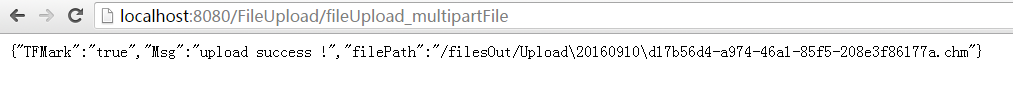
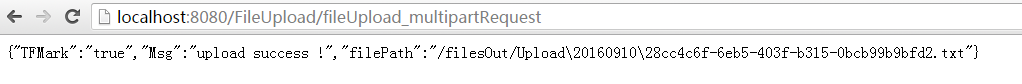
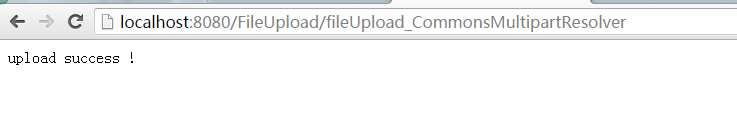
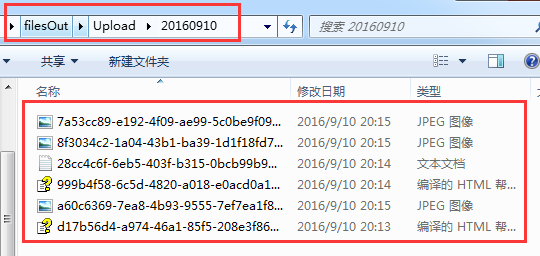
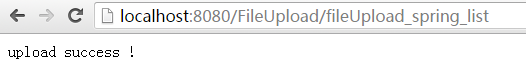
可見,5種上傳都已經執行成功!下面我們打開文件目錄查看一下上傳的文件->
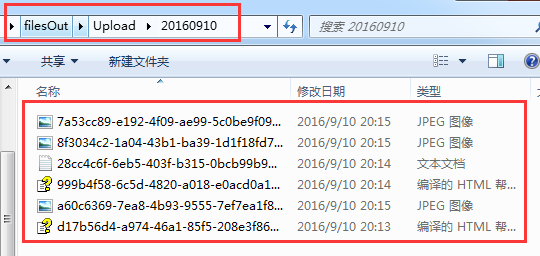
細心的同志們會發現使用流上傳的並沒有成功,這種方式仍然存在bug待調試,有成功的記得聯系我哦~
那麼我們其他的方式執行已經都成功了!
二、文件下載
在控制器類 FileUploadController裡面繼續添加代碼->
1 @RequestMapping(value = "fileDownload_servlet")
2 public void fileDownload_servlet(HttpServletRequest request, HttpServletResponse response) {
3 Files_Helper_DG.FilesDownload_servlet(request,response,"/filesOut/Download/mst.txt");
4 }
這裡調用了幫助類 Files_Helper_DG.FilesDownload_servlet(request,response,"/filesOut/Download/mst.txt");
然後我們進行測試->
前面我們新建的文件夾/filesOut/Download,在裡面放一個文件mst.txt,代碼訪問的就是這個文件!
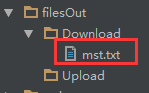
然後是我們FileUpload.jsp,前面已經拷貝過了這段代碼->
1 <h3>通過 a 標簽的方式進行文件下載</h3><br> 2 <a href="<%=basePath%>filesOut/Download/mst.txt">通過 a 標簽下載文件 mst.txt</a> 3 <hr> 4 <h3>通過 Response 文件流的方式下載文件</h3> 5 <a href="/FileUpload/fileDownload_servlet">通過 文件流 的方式下載文件 mst.txt</a>
首先是第一種直接訪問文件目錄,此方式有缺陷,暴露了項目文件結構,造成安全隱患!
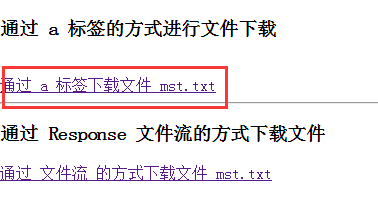
點擊便可下載!(如果浏覽器可以讀取文件,則會直接浏覽器打開,我們可以右鍵->鏈接另存為選擇路徑保存)
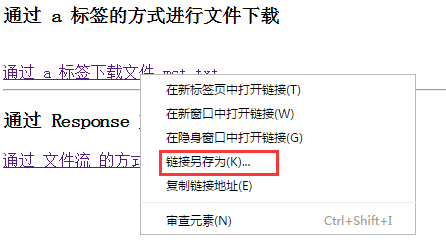
然後我們點擊第二種下載方式->實際項目中,我們應該優先選擇第二種方式,提高了安全性!
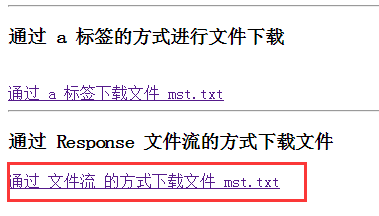
從服務器直接下載到浏覽器默認的保存文件目錄!(本人在F:)
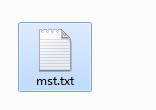
到此,我們的 spring mvc 文件上傳下載已經實現!
本文為七小站主原創作品,轉載請注明出處:http://www.cnblogs.com/qixiaoyizhan/ 且在文章頁面明顯位置給出原文鏈接,否則保留追究法律責任的權利。