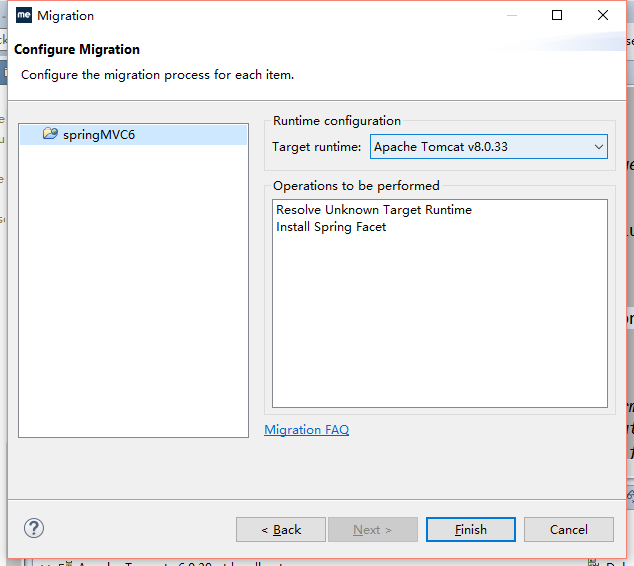在工程目錄下的.settings文件夾裡,打開org.eclipse.wst.common.project.facet.core.xml文件,其內容是:
<?xml version="1.0" encoding="UTF-8"?>
<faceted-project>
<runtime name="Apache Tomcat v6.0"/>
<fixed facet="java"/>
<fixed facet="jst.web"/>
<fixed facet="wst.jsdt.web"/>
<installed facet="java" version="1.6"/>
<installed facet="jst.web" version="2.5"/>
<installed facet="wst.jsdt.web" version="1.0"/>
</faceted-project>
第一種方法:
<?xml version="1.0" encoding="UTF-8"?>
<faceted-project>
<runtime name="Apache Tomcat v8.0.33"/> //修改為自己的tomcat運行名稱即可。
<fixed facet="java"/>
<fixed facet="jst.web"/>
<fixed facet="wst.jsdt.web"/>
<installed facet="java" version="1.6"/>
<installed facet="jst.web" version="2.5"/>
<installed facet="wst.jsdt.web" version="1.0"/>
<installed facet="me.spring" version="3.1"/>
</faceted-project>
第二種方法:
在Myeclipse2013及以上版本,可以在導入項目時,對進行進行遷移,遷移完畢即可解決上述問題。