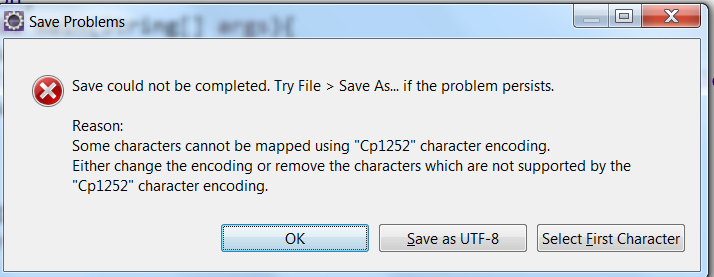使用英文版eclipse保存代碼,出現some characters cannot be mapped using "Cp1251" character encoding.,
some characters cannot be mapped using "Cp1251" character encoding.
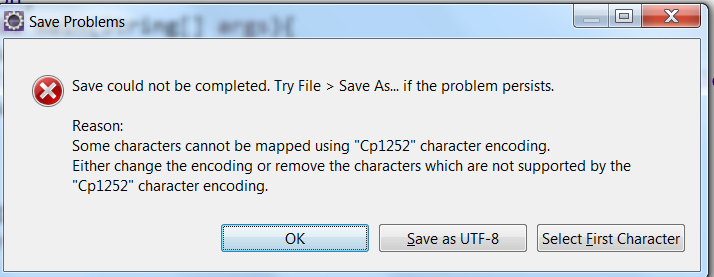
解決辦法:
方案一: eclipse->Window->Preferences->General->Content Types->Text->Java Properties File設置Default encoding,把ISO-8859-1改為UTF-8 然後update.
方案一沒有解決,直接點擊圖片中第二個button,解決!