linux系統為Centos6.5 64位
nginx為1.4.7
從http://nginx.org/download/上下載相應的版本
解壓 tar -zxvf nginx-1.4.7.tar.gz
設置一下配置信息: ./configure --prefix=/usr/local/nginx (如果不執行此命令,make的時候可能會報錯【make:No targets specified and no makefile found stop】)
make編譯
make install安裝
執行./configure --prefix=/usr/local/nginx可能會出現錯誤
【錯誤為:】./configure: error: the HTTP rewrite module requires the PCRE library.
【解決辦法:】安裝pcre-devel解決問題 yum -y install pcre-devel
【錯誤為:】/configure: error: the HTTP cache module requires md5 functions
from OpenSSL library. You can either disable the module by using
--without-http-cache option, or install the OpenSSL library into the system,
or build the OpenSSL library statically from the source with nginx by using
--with-http_ssl_module --with-openssl=<path> options.
【解決辦法:】yum -y install openssl openssl-devel
然後啟動/usr/nginx/sbin/nginx
修改了nginx.conf文件之後,最好檢查一下文件是否配置正確 執行:/usr/nginx/sbin/nginx -t
nginx重啟的話,別殺進程,再重啟,執行/usr/nginx/sbin/nginx -s reload
訪問後會顯示如圖:
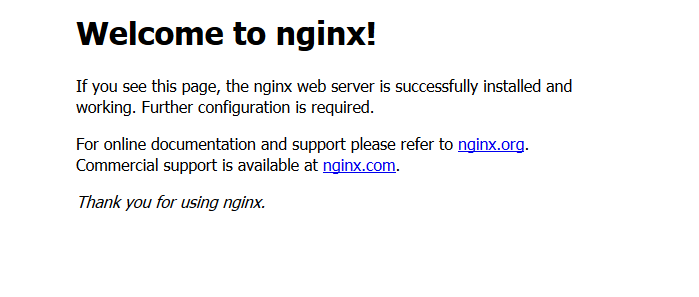
然後就安裝成功了!!!