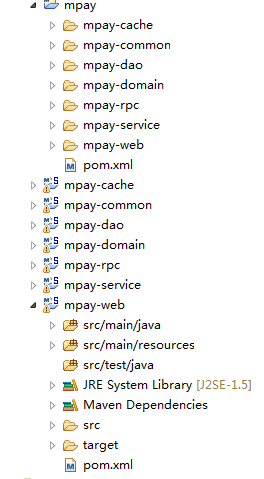平時在做spring mvc web新項目時,都需要自己去搭建spring mvc的項目框架,包括基本pom 依賴引入,基本配置文件(web.xml,spring-mvc.xml,數據庫配置文件等等),基礎工具類引入。實際上對於所有spring mvc web項目,這些基礎的配置和基礎類都是通用的,都是可以復用,真正需要改變的無非是我們具體的業務邏輯。所以我們可以把這些通用的東西都做成基礎模板,通過指定項目的groupId、artifactId、version就可以通過代碼自動生成spring mvc 的項目框架,這個項目框架可以直接運行,我們要做的就是直接往項目框架裡面添加具體的業務邏輯,在做新項目時可以大大的提高項目的開發效率。
以下是代碼實現,主要就是通過代碼讀取已經寫好的模板文件,根據指定的groupId、artifactId去替換模板文件中的${groupId}、${artifactId}占位符,將替換後的文件寫入生成的目錄路徑下(spring mvc java web項目目錄路徑都是固定的),並生成spring mvc項目框架,模板文件將項目分為多個模塊,web、service、rpc(遠程調用模塊)、dao(數據庫調用模塊)、common(基礎工具類模塊)、cache(緩存模塊)、domain(model對象模塊):
package com.project.maven.generator;
import java.io.BufferedReader;
import java.io.File;
import java.io.FileInputStream;
import java.io.FileNotFoundException;
import java.io.FileReader;
import java.io.FileWriter;
import java.io.IOException;
import java.io.UnsupportedEncodingException;
import java.util.Map.Entry;
import java.util.Set;
import java.util.regex.Matcher;
import java.util.regex.Pattern;
import org.apache.commons.logging.Log;
import org.apache.commons.logging.LogFactory;
/**
* 多模塊maven項目自動生成
* @author liujinfeng
*
*/
public class MavenProjectGenerate {
private static final Log log = LogFactory.getLog(MavenProjectGenerate.class);
/**使用的模板文件夾名稱*/
private static final String sourceTemplate = "sourceTemplate";
private static final String groupId = "com.zhaogang.mpay";
private static final String artifactId = "mpay";
/**在創建hessian調用客戶端應用的時候才會使用*/
// private static final String serverGroupId = "com.zhaogang.pricesoa";
// private static final String serverArtifactId = "price-soa";
/**電腦盤符,文件路徑*/
private static final String disk = "E";
/**源模板文件基礎路徑*/
private static final String sourceBasePath = disk + ":\\generateProject\\" + sourceTemplate;
private static final String sourceBasePath1 = disk + ":\\\\generateProject\\\\" + sourceTemplate;
/**目標文件基礎路徑*/
private static final String targetBasePath = disk + ":\\generateProject\\targetProject" + "\\" + artifactId;
public static void main(String[] args) {
MavenProjectGenerate mpg = new MavenProjectGenerate();
mpg.createProject();
}
/**
* 根據模板創建maven工程
*/
public void createProject(){
makeDirectoryAndFileByRecursion(sourceBasePath);
}
/**
* 遞歸方式根據源目錄和文件創建目標目錄和文件
* @param path
*/
private void makeDirectoryAndFileByRecursion (String path){
File[] fileAndDirs = getFileAndDirListFromSourceDir(path);
if (null == fileAndDirs) {
return;
}
for(File file : fileAndDirs){
if (file.isDirectory()) {
String sourceAbsolutePath = file.getAbsolutePath();
String sourceFileName = null;
String sourceDirPath = getReplacedSourceDirPath(sourceAbsolutePath, false, sourceFileName);
String targetDirPath = getReplacedTargetDirPath(sourceAbsolutePath, sourceDirPath, sourceFileName, false);
makeTargetDirectory(targetDirPath);
makeDirectoryAndFileByRecursion(sourceDirPath);
}else if(file.isFile()){
String sourceAbsolutePath = file.getAbsolutePath();
String sourceFileName = file.getName();
String sourceDirPath = getReplacedSourceDirPath(sourceAbsolutePath, true, sourceFileName);
String targetDirPath = getReplacedTargetDirPath(sourceAbsolutePath, sourceDirPath, sourceFileName, true);
String targetFileName = sourceFileName;
makeDirectoryAndFile(sourceDirPath, sourceFileName, targetDirPath, targetFileName);
}
}
}
/**
* 獲取目標目錄路徑
* @param sourceAbsolutePath
* @param sourceDirPath
* @param sourceFileName
* @param isFile
* @return
*/
private String getReplacedTargetDirPath(String sourceAbsolutePath, String sourceDirPath, String sourceFileName, boolean isFile){
String targetDriPath = null;
/**如果是文件*/
if (isFile) {
/**如果是讀取的是java文件,由於需要根據java文件第一行的包路徑來得到最終路徑,所以需要單獨處理*/
if (isJavaFileDir(sourceDirPath)) {
targetDriPath = replacedSourceDirPath(sourceDirPath) + "\\" + getPackageDir(sourceDirPath, sourceFileName);
}else{/**如果是非java文件,則直接根據源路徑進行替換後得到目標路徑*/
targetDriPath = replacedSourceDirPath(sourceDirPath);
}
}else{/**如果是目錄*/
targetDriPath = replacedSourceDirPath(sourceDirPath);
}
return targetDriPath;
}
/**
* 判斷此目錄路徑是否是java文件目錄路徑
* 引用注意:在正則表達式中的“\\”表示和後面緊跟著的那個字符構成一個轉義字符(姑且先這樣命名),代表著特殊的意義;所以如果你要在正則表達式中表示一個反斜槓\,應當寫成“\\\\”
* @param sourceDirPath
* @return
*/
private boolean isJavaFileDir(String sourceDirPath){
String regex = sourceBasePath1 + "\\\\(web|service|dao|rpc|domain|common|client|cache)\\\\src\\\\main\\\\java";
Pattern p = Pattern.compile(regex);
Matcher m = p.matcher(sourceDirPath);
if (m.find()) {
return true;
}
return false;
}
private String replacedSourceDirPath(String sourceDirPath){
String result = sourceDirPath
.replace(sourceBasePath + "\\web", targetBasePath + "\\" + artifactId + "-web")
.replace(sourceBasePath + "\\service", targetBasePath + "\\" + artifactId + "-service")
.replace(sourceBasePath + "\\dao", targetBasePath + "\\" + artifactId + "-dao")
.replace(sourceBasePath + "\\rpc", targetBasePath + "\\" + artifactId + "-rpc")
.replace(sourceBasePath + "\\domain", targetBasePath + "\\" + artifactId + "-domain")
.replace(sourceBasePath + "\\common", targetBasePath + "\\" + artifactId + "-common")
.replace(sourceBasePath + "\\client", targetBasePath + "\\" + artifactId + "-client")
.replace(sourceBasePath + "\\cache", targetBasePath + "\\" + artifactId + "-cache")
.replace(sourceBasePath, targetBasePath);
return result;
}
/**
* 獲取源目錄路徑
* @param sourceAbsolutePath
* @param isFile
* @param sourceFileName
* @return
*/
private String getReplacedSourceDirPath(String sourceAbsolutePath, boolean isFile, String sourceFileName){
String sourceDirPath = null;
if (isFile) {
sourceDirPath = sourceAbsolutePath.replace("\\" + sourceFileName, "");
}else{
sourceDirPath = sourceAbsolutePath;
}
return sourceDirPath;
}
/**
* 創建目錄及文件
* @param sourceDirPath
* @param sourceFileName
* @param targetDirPath
* @param targetFileName
*/
private void makeDirectoryAndFile(String sourceDirPath, String sourceFileName, String targetDirPath, String targetFileName){
String sourceContent = readContentFromSourceFile(sourceDirPath, sourceFileName);
String newContent = getReplacedContent(sourceContent);
if ("pom.xml".equals(sourceFileName)) {
newContent = getReplacedJarVersion(newContent);
}
if (makeTargetDirectory(targetDirPath)) {
if (makeTargetFile(targetDirPath, targetFileName)) {
writeNewContentToTargetFile(targetDirPath, targetFileName, newContent);
}
}
}
/**
* 根據java文件的第一行獲取包路徑
* @param sourceDirPath
* @param sourceFileName
* @return
*/
private String getPackageDir(String sourceDirPath, String sourceFileName){
String packageDir = null;
File file = new File(sourceDirPath + "\\" + sourceFileName);
BufferedReader br = null;
try {
br = new BufferedReader(new FileReader(file));
String firstLine = br.readLine();
packageDir = getReplacedContent(firstLine).replace(".", "\\").replace("package ", "").replace(";", "");
} catch (Exception e) {
e.printStackTrace();
}finally{
try {
br.close();
} catch (IOException e) {
e.printStackTrace();
}
}
return packageDir;
}
/**
* 獲取文件和目錄列表
* @param sourceDirPath
* @return
*/
private File[] getFileAndDirListFromSourceDir(String sourceDirPath){
File file = new File(sourceDirPath);
File[] fileList = file.listFiles();
return fileList;
}
/**
* 創建目錄
* @param dirPath
*/
private boolean makeTargetDirectory(String dirPath){
try {
File file =new File(dirPath);
if (!file .exists() && !file.isDirectory()){
file .mkdirs();
System.out.println(dirPath);
}
} catch (Exception e) {
log.error("dirPath:" + dirPath, e);
return false;
}
return true;
}
/**
* 創建文件
* @param dirPath
* @param fileName
*/
private boolean makeTargetFile(String targetDirPath, String targetFileName){
try {
File file = new File(targetDirPath + "\\" + targetFileName);
if (!file.exists()) {
file.createNewFile();
}
} catch (IOException e) {
log.error("targetDirPath:" + targetDirPath + ", targetFileName:" + targetFileName, e);
return false;
}
return true;
}
private void writeNewContentToTargetFile(String targetDirPath, String targetFileName, String newContent){
FileWriter fw = null;
try {
fw = new FileWriter(targetDirPath + "\\" + targetFileName);
fw.write(newContent);
System.out.println(targetDirPath + "\\" + targetFileName);
} catch (IOException e) {
e.printStackTrace();
} finally{
try {
fw.close();
} catch (IOException e) {
e.printStackTrace();
}
}
}
/**
* 將文件中的占位符替換為需要的格式
* @param sourceContent
* @return
*/
private String getReplacedContent(String sourceContent){
String result = sourceContent.replace("${groupId}", groupId).replace("${artifactId}", artifactId);
// if ("sourceTemplate-client".equals(sourceTemplate)) {
// result = result.replace("${server-groupId}", serverGroupId).replace("${server-artifactId}", serverArtifactId);
// }
return result;
}
/**
* 如果是pom.xml文件的話就需要替換裡面的jar版本號
* @param sourceContent
* @return
*/
private String getReplacedJarVersion(String sourceContent){
String result = sourceContent;
Set<Entry<String, String>> set = JarDependencyVersion.jarVersionMap.entrySet();
for(Entry<String, String> entry : set){
result = result.replace(entry.getKey(), entry.getValue());
}
return result;
}
/**
* 一次性讀出文件中所有內容
* @param sourceDirPath
* @param sourceFileName
* @return
*/
private String readContentFromSourceFile(String sourceDirPath, String sourceFileName){
String encoding = "utf-8";
File file = new File(sourceDirPath + "\\" + sourceFileName);
Long filelength = file.length();
byte[] filecontent = new byte[filelength.intValue()];
try {
FileInputStream in = new FileInputStream(file);
in.read(filecontent);
in.close();
} catch (FileNotFoundException e) {
e.printStackTrace();
} catch (IOException e) {
e.printStackTrace();
}
try {
return new String(filecontent, encoding);
} catch (UnsupportedEncodingException e) {
System.err.println("The OS does not support " + encoding);
e.printStackTrace();
return null;
}
}
}
package com.project.maven.generator;
import java.util.HashMap;
import java.util.Map;
/**
* 依賴jar包版本號管理類
* @author liujinfeng
*
*/
public class JarDependencyVersion {
public static Map<String, String> jarVersionMap = new HashMap<String, String>();
static{
jarVersionMap.put("${spring-webmvc}", "4.0.4.RELEASE");
jarVersionMap.put("${spring-jdbc}", "4.0.4.RELEASE");
jarVersionMap.put("${spring-context-support}", "4.0.4.RELEASE");
jarVersionMap.put("${spring-tx}", "4.0.4.RELEASE");
jarVersionMap.put("${mybatis-spring}", "1.2.0");
jarVersionMap.put("${mybatis}", "3.2.2");
jarVersionMap.put("${mysql-connector-java}", "5.0.8");
jarVersionMap.put("${commons-dbcp}", "1.4");
jarVersionMap.put("${cglib-nodep}", "2.1_3");
jarVersionMap.put("${javax.servlet-api}", "3.1.0");
jarVersionMap.put("${velocity}", "1.7");
jarVersionMap.put("${log4j}", "1.2.16");
jarVersionMap.put("${velocity-tools}", "2.0");
jarVersionMap.put("${org.codehaus.jackson}", "1.4.3");
jarVersionMap.put("${commons-pool}", "1.6");
jarVersionMap.put("${artifactId-parent}", "0.0.1-SNAPSHOT");
jarVersionMap.put("${artifactId-web}", "0.0.1.0-SNAPSHOT");
jarVersionMap.put("${artifactId-service}", "0.0.1.0-SNAPSHOT");
jarVersionMap.put("${artifactId-dao}", "0.0.1.0-SNAPSHOT");
jarVersionMap.put("${artifactId-rpc}", "0.0.1.0-SNAPSHOT");
jarVersionMap.put("${artifactId-common}", "0.0.1.0-SNAPSHOT");
jarVersionMap.put("${artifactId-domain}", "0.0.1.0-SNAPSHOT");
}
}
模板文件及詳細代碼見:https://github.com/worldwalker77/studydemo.git
使用的時候將代碼拷貝至E盤目錄下,指定groupId 、artifactId 兩個參數
private static final String groupId = "com.zhaogang.mpay";
private static final String artifactId = "mpay";
/**電腦盤符,文件路徑*/
private static final String disk = "E";
下圖是生成的項目框架結構,可以直接運行。