知識點:
百度百科
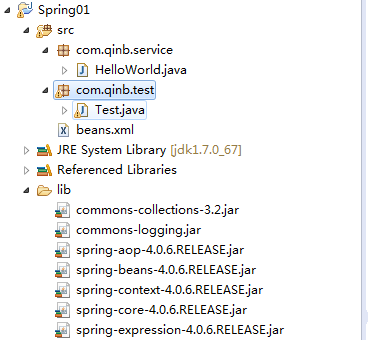
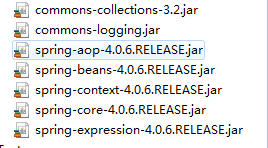
然後選中所有包,右鍵Build Path à Add to Build Path
<?xml version="1.0" encoding="UTF-8"?>
<beans xmlns="http://www.springframework.org/schema/beans"
xmlns:xsi="http://www.w3.org/2001/XMLSchema-instance"
xsi:schemaLocation="http://www.springframework.org/schema/beans
http://www.springframework.org/schema/beans/spring-beans.xsd">
<!--相當於實例化HelloWorld類-->
<bean id="HelloWorld" class="com.qinb.service.HelloWorld"></bean>
</beans>
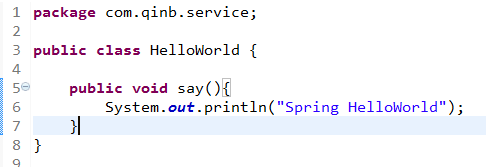
public class Test {
public static void main(String[] args) {
ApplicationContext ac=new ClassPathXmlApplicationContext("beans.xml");
HelloWorld helloWorld=(HelloWorld)ac.getBean("helloWorld");
helloWorld.say();
}
}
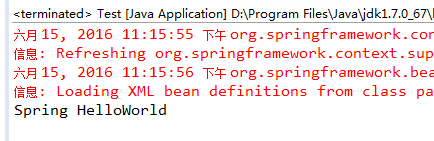
其實這裡的通過在bean中對類進行實例化,然後在需要調用的時候直接調用bean的設置的id就行了,如果不用spring,我們平時在調用一個類的時候,通常采用new的方法來new一個對象,來供我們使用,這樣在比較大的項目中不適合我們項目使用,占內存也耦合度比較高,就相當於我們需要筷子吃飯,在我們要吃飯的時候我們是新做一個筷子出來吃飯好些還是先把筷子做好,在我們吃飯的時候直接拿來就行了?當然是後面的情況吧。