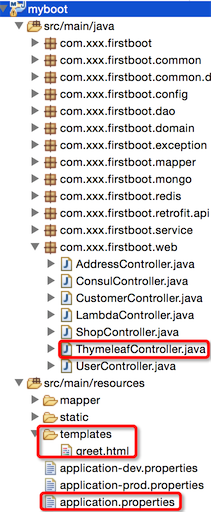第十七章 springboot + devtools(熱部署),springbootdevtools
技術介紹
- devtools:是boot的一個熱部署工具,當我們修改了classpath下的文件(包括類文件、屬性文件、頁面等)時,會重新啟動應用(由於其采用的雙類加載器機制,這個啟動會非常快,如果發現這個啟動比較慢,可以選擇使用jrebel)
- 雙類加載器機制:boot使用了兩個類加載器來實現重啟(restart)機制:base類加載器(簡稱bc)+restart類加載器(簡稱rc)。
- bc:用於加載不會改變的jar(eg.第三方依賴的jar)
- rc:用於加載我們正在開發的jar(eg.整個項目裡我們自己編寫的類)。當應用重啟後,原先的rc被丟掉、重新new一個rc來加載這些修改過的東西,而bc卻不需要動一下。這就是devtools重啟速度快的原因。
- thymeleaf:boot推薦的模板引擎,這裡做簡要的介紹,用來介紹devtools對頁面的熱部署。
項目結構:
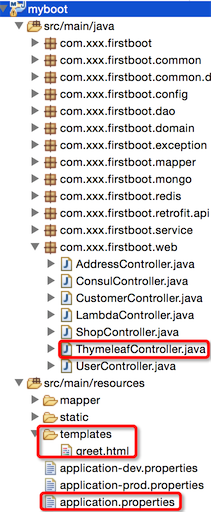
1、pom.xml

![]()
1 <!-- thymeleaf -->
2 <dependency>
3 <groupId>org.springframework.boot</groupId>
4 <artifactId>spring-boot-starter-thymeleaf</artifactId>
5 </dependency>
6 <!--
7 devtools可以實現頁面熱部署(即頁面修改後會立即生效,這個可以直接在application.properties文件中配置spring.thymeleaf.cache=false來實現),
8 實現類文件熱部署(類文件修改後不會立即生效),實現對屬性文件的熱部署。
9 即devtools會監聽classpath下的文件變動,並且會立即重啟應用(發生在保存時機),注意:因為其采用的虛擬機機制,該項重啟是很快的
10 -->
11 <dependency>
12 <groupId>org.springframework.boot</groupId>
13 <artifactId>spring-boot-devtools</artifactId>
14 <optional>true</optional><!-- optional=true,依賴不會傳遞,該項目依賴devtools;之後依賴myboot項目的項目如果想要使用devtools,需要重新引入 -->
15 </dependency>
View Code
說明:如果僅僅使用thymeleaf,只需要引入thymeleaf;如果需要使用devtools,只需要引入devtools。
注意:
- maven中的optional=true表示依賴不會傳遞。即此處引用的devtools不會傳遞到依賴myboot項目的項目中。
- 僅僅加入devtools在我們的eclipse中還不起作用,這時候還需要對之前添加的spring-boot-maven-plugin做一些修改,如下:

![]() 1 <!-- 用於將應用打成可直接運行的jar(該jar就是用於生產環境中的jar) 值得注意的是,如果沒有引用spring-boot-starter-parent做parent,
2 且采用了上述的第二種方式,這裡也要做出相應的改動 -->
3 <plugin>
4 <groupId>org.springframework.boot</groupId>
5 <artifactId>spring-boot-maven-plugin</artifactId>
6 <configuration>
7 <fork>true</fork><!-- 如果沒有該項配置,肯呢個devtools不會起作用,即應用不會restart -->
8 </configuration>
9 </plugin>
View Code
1 <!-- 用於將應用打成可直接運行的jar(該jar就是用於生產環境中的jar) 值得注意的是,如果沒有引用spring-boot-starter-parent做parent,
2 且采用了上述的第二種方式,這裡也要做出相應的改動 -->
3 <plugin>
4 <groupId>org.springframework.boot</groupId>
5 <artifactId>spring-boot-maven-plugin</artifactId>
6 <configuration>
7 <fork>true</fork><!-- 如果沒有該項配置,肯呢個devtools不會起作用,即應用不會restart -->
8 </configuration>
9 </plugin>
View Code
即添加了fork:true
2、ThymeleafController

![]()
1 package com.xxx.firstboot.web;
2
3 import org.springframework.stereotype.Controller;
4 import org.springframework.ui.Model;
5 import org.springframework.web.bind.annotation.RequestMapping;
6 import org.springframework.web.bind.annotation.RequestMethod;
7 import org.springframework.web.bind.annotation.RequestParam;
8
9 import io.swagger.annotations.Api;
10 import io.swagger.annotations.ApiOperation;
11
12 @Api("測試Thymeleaf和devtools")
13 @Controller
14 @RequestMapping("/thymeleaf")
15 public class ThymeleafController {
16
17 @ApiOperation("第一個thymeleaf程序")
18 @RequestMapping(value = "/greeting", method = RequestMethod.GET)
19 public String greeting(@RequestParam(name = "name", required = false, defaultValue = "world") String name,
20 Model model) {
21 model.addAttribute("xname", name);
22 return "greet";
23 }
24
25 }
View Code
說明:Model可以作為一個入參,在代碼中,將屬性以"key-value"的形式存入model,最後直接返回字符串即可。
3、greet.html

![]()
1 <!DOCTYPE HTML>
2 <html xmlns:th="http://www.thymeleaf.org">
3 <head>
4 <title>第一個thymeleaf程序</title>
5 <meta http-equiv="Content-Type" content="text/html; charset=UTF-8" />
6 </head>
7 <body>
8 <p th:text="'Hello, ' + ${xname} + '!'" />
9 <div>1234567890!!!xx</div>
10 </body>
11 </html>
View Code
注意:
- src/main/resources/templates:頁面存放目錄
- src/main/resources/static:方式靜態文件(css、js等)
以上的目錄與ssm中開發的不一樣,ssm中會放在src/main/webapp下
測試:
- 修改類-->保存:應用會重啟
- 修改配置文件-->保存:應用會重啟
- 修改頁面-->保存:應用會重啟,頁面會刷新(原理是將spring.thymeleaf.cache設為false)
補充:
- 默認情況下,/META-INF/maven,/META-INF/resources,/resources,/static,/templates,/public這些文件夾下的文件修改不會使應用重啟,但是會重新加載(devtools內嵌了一個LiveReload server,當資源發生改變時,浏覽器刷新)。
- 如果想改變默認的設置,可以自己設置不重啟的目錄:spring.devtools.restart.exclude=static/**,public/**,這樣的話,就只有這兩個目錄下的文件修改不會導致restart操作了。
- 如果要在保留默認設置的基礎上還要添加其他的排除目錄:spring.devtools.restart.additional-exclude
- 如果想要使得當非classpath下的文件發生變化時應用得以重啟,使用:spring.devtools.restart.additional-paths,這樣devtools就會將該目錄列入了監聽范圍。
參考:http://docs.spring.io/spring-boot/docs/current/reference/html/using-boot-devtools.html#using-boot-devtools-restart-exclude