原文出處: hengyunabc
之前看到有開源項目用了github來做maven倉庫,尋思自己也做一個。研究了下,記錄下。
簡單來說,共有三步:
maven可以通過http, ftp, ssh等deploy到遠程服務器,也可以deploy到本地文件系統裡。
例如把項目deploy到/home/hengyunabc/code/maven-repo/repository/目錄下:
<distributionManagement>
<repository>
<id>hengyunabc-mvn-repo</id>
<url>file:/home/hengyunabc/code/maven-repo/repository/</url>
</repository>
</distributionManagement>
通過命令行則是:
1mvn deploy -DaltDeploymentRepository=hengyunabc-mvn-repo::default::file:/home/hengyunabc/code/maven-repo/repository/
推薦使用命令行來deploy,避免在項目裡顯式配置。
https://maven.apache.org/plugins/maven-deploy-plugin/
https://maven.apache.org/plugins/maven-deploy-plugin/deploy-file-mojo.html
上面把項目deploy到本地目錄home/hengyunabc/code/maven-repo/repository裡,下面把這個目錄提交到github上。
在Github上新建一個項目,然後把home/hengyunabc/code/maven-repo下的文件都提交到gtihub上。
cd /home/hengyunabc/code/maven-repo/
git init
git add repository/*
git commit -m 'deploy xxx'
git remote add origin git@github.com:hengyunabc/maven-repo.git
git push origin master
最終效果可以參考我的個人倉庫:
https://github.com/hengyunabc/maven-repo
因為github使用了raw.githubusercontent.com這個域名用於raw文件下載。所以使用這個maven倉庫,只要在pom.xml裡增加:
<repositories>
<repository>
<id>hengyunabc-maven-repo</id>
<url>https://raw.githubusercontent.com/hengyunabc/maven-repo/master/repository</url>
</repository>
</repositories>
值得注意的是,github因為安全原因,把raw文件下載和原來的github域名分開了,而raw.githubusercontent.com這個域名是不支持目錄浏覽的。所以,想要浏覽文件目錄,或者搜索的話,可以直接到github域名下的倉庫去查看。
比如這個文件mybatis-ehcache-spring-0.0.1-20150804.095005-1.jar:
浏覽器地址是:
https://github.com/hengyunabc/maven-repo/blob/master/repository/io/github/hengyunabc/mybatis-ehcache-spring/0.0.1-SNAPSHOT/mybatis-ehcache-spring-0.0.1-20150804.095005-1.jar
它的maven倉庫url是:
https://raw.githubusercontent.com/hengyunabc/maven-repo/master/repository/io/github/hengyunabc/mybatis-ehcache-spring/0.0.1-SNAPSHOT/mybatis-ehcache-spring-0.0.1-20150804.095005-1.jar
下面介紹一些maven倉庫工作的原理。典型的一個maven依賴下會有這三個文件:
https://github.com/hengyunabc/maven-repo/tree/master/repository/io/github/hengyunabc/mybatis-ehcache-spring/0.0.1-SNAPSHOT
1 2 3maven-metadata.xml
maven-metadata.xml.md5
maven-metadata.xml.sha1
maven-metadata.xml裡面記錄了最後deploy的版本和時間。
<?xml version="1.0" encoding="UTF-8"?>
<metadata modelVersion="1.1.0">
<groupId>io.github.hengyunabc</groupId>
<artifactId>mybatis-ehcache-spring</artifactId>
<version>0.0.1-SNAPSHOT</version>
<versioning>
<snapshot>
<timestamp>20150804.095005</timestamp>
<buildNumber>1</buildNumber>
</snapshot>
<lastUpdated>20150804095005</lastUpdated>
</versioning>
</metadata>
其中md5, sha1校驗文件是用來保證這個meta文件的完整性。
maven在編繹項目時,會先嘗試請求maven-metadata.xml,如果沒有找到,則會直接嘗試請求到jar文件,在下載jar文件時也會嘗試下載jar的md5, sha1文件。
maven-metadata.xml文件很重要,如果沒有這個文件來指明最新的jar版本,那麼即使遠程倉庫裡的jar更新了版本,本地maven編繹時用上-U參數,也不會拉取到最新的jar!
所以並不能簡單地把jar包放到github上就完事了,一定要先在本地Deploy,生成maven-metadata.xml文件,並上傳到github上。
參考:http://maven.apache.org/ref/3.2.2/maven-repository-metadata/repository-metadata.html
https://maven.apache.org/repository/index.html
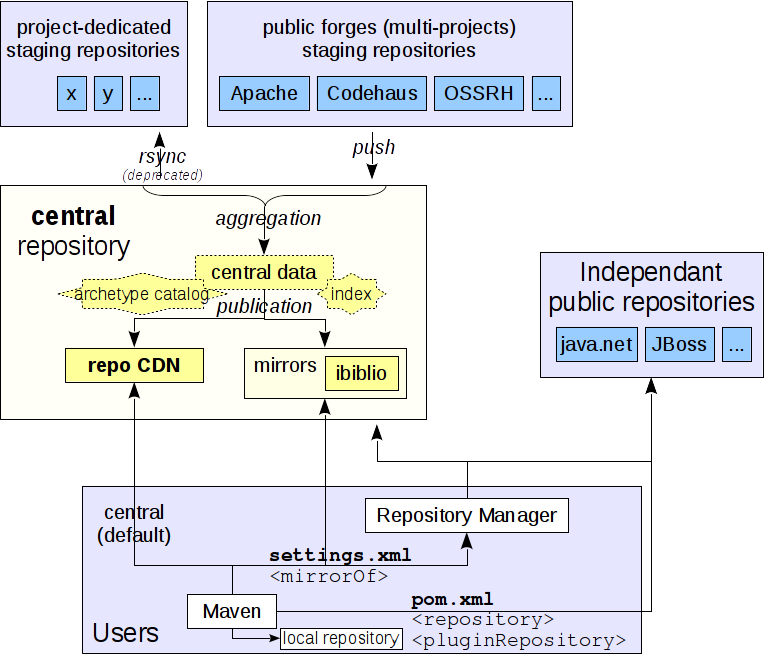
想要使用本地file倉庫裡,在項目的pom.xml裡配置,如:
1 2 3 4 5 6<repositories>
<repository>
<id>hengyunabc-maven-repo</id>
<url>file:/home/hengyunabc/code/maven-repo/repository/</url>
</repository>
</repositories>
maven的repository並沒有優先級的配置,也不能單獨為某些依賴配置repository。所以如果項目配置了多個repository,在首次編繹時,會依次嘗試下載依賴。如果沒有找到,嘗試下一個,整個流程會很長。
所以盡量多個依賴放同一個倉庫,不要每個項目都有一個自己的倉庫。QQ技術交流群290551701