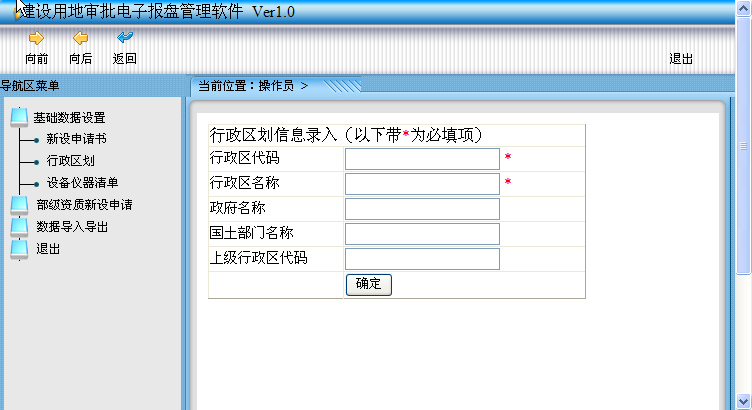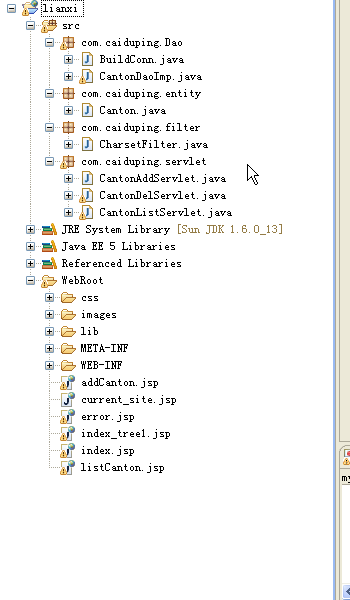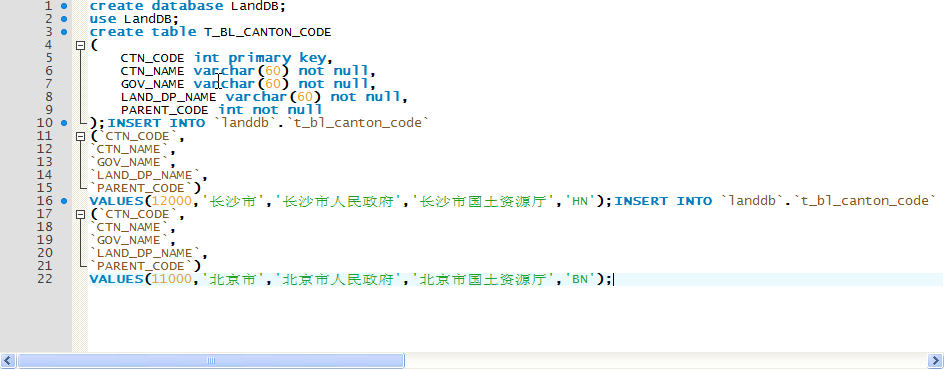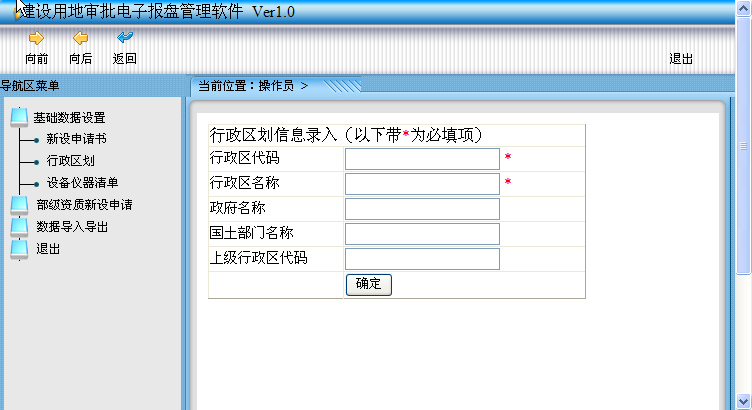JDBC之數據連接,jdbc連接

![]()
1:數據庫語句:
create database LandDB;
use LandDB;
create table T_BL_CANTON_CODE
(
CTN_CODE int primary key,
CTN_NAME varchar(60) not null,
GOV_NAME varchar(60) not null,
LAND_DP_NAME varchar(60) not null,
PARENT_CODE int not null
);INSERT INTO `landdb`.`t_bl_canton_code`
(`CTN_CODE`,
`CTN_NAME`,
`GOV_NAME`,
`LAND_DP_NAME`,
`PARENT_CODE`)
VALUES(12000,'長沙市','長沙市人民政府','長沙市國土資源廳','HN');INSERT INTO `landdb`.`t_bl_canton_code`
(`CTN_CODE`,
`CTN_NAME`,
`GOV_NAME`,
`LAND_DP_NAME`,
`PARENT_CODE`)
VALUES(11000,'北京市','北京市人民政府','北京市國土資源廳','BN');
2:將提供的Images,css文件夾拷貝至建立的網站根目錄下,也就是下項目的webroot目錄中。
3:改寫素材文件夾下所有html 文件為jsp文件到項目的webroot目錄下。替換校正原來的鏈接,因為素材文件原來鏈接指向的是HTML文件,現在更名為了JSP文件,需要把原來指向的HTML改為JSP。
4:按照工程開發的需要,建立命名空間,一般應該有以下命名空間:
放置實體類的空間:entity或者model
放置過濾器的空間:filter
放置數據訪問層的空間:dao
放置servlet的空間servlet
5:建立實體類:Canton,放置到entity命名空間下。
代碼如下:
package com.laozhu.entity;
public class Canton {
private int ctn_code; //行政區代碼
private String ctn_name; //行政區名稱
private String gov_name; //政府名稱
private String land_dp_name; //國土部門名稱
private int parent_code; //上級行政區代碼
public int getCtn_code() {
return ctn_code;
}
public void setCtn_code(int ctn_code) {
this.ctn_code = ctn_code;
}
public String getCtn_name() {
return ctn_name;
}
public void setCtn_name(String ctn_name) {
this.ctn_name = ctn_name;
}
public String getGov_name() {
return gov_name;
}
public void setGov_name(String gov_name) {
this.gov_name = gov_name;
}
public String getLand_dp_name() {
return land_dp_name;
}
public void setLand_dp_name(String land_dp_name) {
this.land_dp_name = land_dp_name;
}
public int getParent_code() {
return parent_code;
}
public void setParent_code(int parent_code) {
this.parent_code = parent_code;
}
}
6:建立數據庫連接類,過程如下:
A:將MYSQL驅動如mysql-connector-java-5.1.18.jar復制到項目中,找到該文件後右鍵--build Path --add build path,從而將該驅動包引入到工程中。
B:確保數據庫服務器Mysql已經啟動而且存在數據庫landb並且存在表t_bl_canton_code,該表結果正確。
C:建立數據庫連接類,如BuildConn類,代碼中的方法openconn()返回一個數據庫的連接Connection.
7:創建字符集過濾器以便過濾字符集。
創建命名空間Filter,在該空間下新建類CharsetFilter,在新建時在接口選項Interfaces中添加Javax.Servlet.Filter接口,這樣系統會自動引用相應的接口並且形成相應的方法。
自動形成的代碼中有以下代碼:
public void doFilter(ServletRequest arg0, ServletResponse arg1,
FilterChain arg2) throws IOException, ServletException {
// TODO Auto-generated method stub
}
這就是形成的過濾器的方法,改寫該方法;代碼如下:
arg0.setCharacterEncoding(encoding);
arg1.setContentType("text/html;charset="+encoding);
arg2.doFilter(arg0, arg1);
配置過濾器:代碼寫好以後打開web.xml,在</web-app>前添加類似以下代碼:
<filter>
<filter-name>CharSetfilter</filter-name> //過濾器名
<filter-class>com.laozhu.filter.Charfilter</filter-class> //過濾器類
<init-param>
<param-name>encoding</param-name> //定義參數encoding
<param-value>UTF-8</param-value>
</init-param>
</filter>
<filter-mapping> //定義映射。
<filter-name>CharSetfilter</filter-name>
<url-pattern>/*</url-pattern> //映射到目錄中的所有文件。也就是針對所有的文件進行過濾。
</filter-mapping>
7:新建數據庫訪問類:CantonDaoImp,該類實現能對表的增刪改查操作,完成對數據庫的操作。代碼參考例子。
8:新建一個servlet CantonAddServlet,用於執行數據庫的插入。也就是新增數據。代碼見參考代碼。請注意web.xml中針對此servlet的映射路徑。
9:打開addCanton.jsp,首先修改執行的頁面,也就是代碼:<form action="" 改成:<form action="CantonAddServlet" ,注意 CantonAddServlet是你映射的路徑。
然後在文件中將參數名與表單中的字段名一一對應。如在CantonAddServlet中的:
int ctn_code = Integer.parseInt(request.getParameter("ctn_code"));
這是要獲取ctn_code,就將addCanton.jsp中的城市代碼表單的文本框字段名設置為:ctn_code,也就是將原來的代碼修改為:<td width="132" height="9"><span class="style2"> 行政區代碼</span></td>
<td width="239"><input name="ctn_code" type="text" id="ctn_code" size="20">
其他的表單輸入框一樣處理。
10:可以調試增加記錄了。
11:在servlet命名空間增加servlet ,名字為CantonListServlet,代碼參考代碼包。
12:修改listCanton.jsp。代碼參考項目代碼。
13:修改index_tree1.jsp,將原來的鏈接修改為CantonListServlet<A href="CantonListServlet" target="main1">行政區劃</A>
14:測試。
步驟
布局圖:
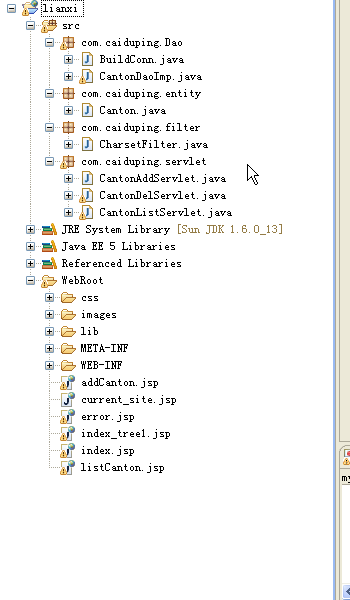
MySQL:
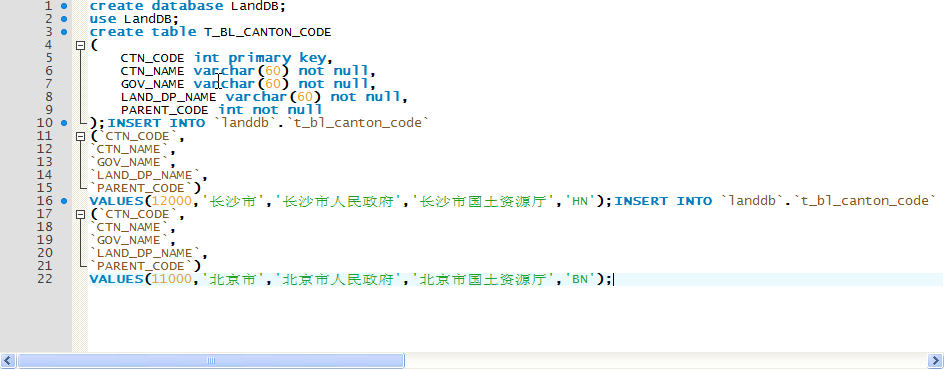

![]()
package com.caiduping.Dao;
import java.sql.DriverManager;
import java.sql.Connection;
import java.sql.SQLException;
public class BuildConn {
public Connection openconn()
{Connection conn=null;
try {
//加載Mysql驅動
Class.forName("com.mysql.jdbc.Driver");
} catch (ClassNotFoundException e) {
// TODO Auto-generated catch block
e.printStackTrace();
}
String URL="jdbc:mysql://localhost:3306/landdb";
String username="user2";
String userpassword="123456";
try {
//建立連接
conn=DriverManager.getConnection(URL, username, userpassword);
} catch (SQLException e) {
// TODO Auto-generated catch block
e.printStackTrace();
}
return conn;
}
}
BuildConn類

![]()
package com.caiduping.Dao;
import java.sql.Connection;
import java.sql.PreparedStatement;
import java.sql.Statement;
import java.sql.ResultSet;
import java.sql.SQLException;
import java.util.ArrayList;
import java.util.List;
import com.caiduping.Dao.BuildConn;
import com.caiduping.entity.Canton;
public class CantonDaoImp {
//addCanton方法實現插入數據
public boolean addCanton(Canton canton) throws SQLException {
//設置標識
boolean flag = false;
//執行的sql語句,?為參數
String sql = "insert into T_BL_CANTON_CODE values(?,?,?,?,?)";
//定義連接對象
Connection con = null;
//定義命令對象
PreparedStatement prst = null;
//實例化BuildConn類
BuildConn bd=new BuildConn();
//調用BuildConn的openconn方法返回數據庫的鏈接
con = bd.openconn();
try {
//准備執行sql命令
prst = con.prepareStatement(sql);
//分別對應設置sql語句中的參數,應該在數據類型與參數一一對應
prst.setInt(1, canton.getCtn_code());
prst.setString(2, canton.getCtn_name());
prst.setString(3, canton.getGov_name());
prst.setString(4, canton.getLand_dp_name());
prst.setString(5, canton.getParent_code());
if(prst.executeUpdate()>0) {
flag = true;
}
} catch (SQLException e) {
e.printStackTrace();
} finally {
}con.close();
return flag;
}
public boolean deleteCanton(int id) {
// TODO Auto-generated method stub
return false;
}
public Canton findCanton(int id) {
// TODO Auto-generated method stub
return null;
}
//以下方法返回Canton列表
public List<Canton> listCanton() {
List<Canton> list = new ArrayList<Canton>();
String sql = "select * from T_BL_CANTON_CODE";
Connection con = null;
PreparedStatement prst = null;
ResultSet rest = null;
//實例化BuildConn類
BuildConn bd=new BuildConn();
//調用BuildConn的openconn方法返回數據庫的鏈接
con = bd.openconn();
try {
prst = con.prepareStatement(sql);
//結果集對象rest
rest = prst.executeQuery();
while(rest.next()) {
//定義一個canton對象
Canton canton = new Canton();
canton.setCtn_code(rest.getInt("ctn_code"));
canton.setCtn_name(rest.getString("ctn_name"));
canton.setGov_name(rest.getString("gov_name"));
canton.setLand_dp_name(rest.getString("land_dp_name"));
canton.setParent_code(rest.getString("parent_code"));
//讀出的該對象加入到list列表中
list.add(canton);
}
} catch (SQLException e) {
e.printStackTrace();
}
try {
con.close();
} catch (SQLException e) {
// TODO Auto-generated catch block
e.printStackTrace();
}
//返回列表
return list;
}
public boolean updateCanton(Canton canton) {
// TODO Auto-generated method stub
return false;
}
public int delCanton(long cantonID) throws SQLException
{int a=0;
Connection con = null;
PreparedStatement prst = null;
//實例化BuildConn類
BuildConn bd=new BuildConn();
con = bd.openconn();
String sql="delete from t_bl_canton_code where CTN_CODE =" + cantonID;
Statement st=con.createStatement();
a=st.executeUpdate(sql);
st.close();
con.close();
return a;
}
public int delCanton(Canton canton) throws SQLException
{int a=0;
Connection con = null;
PreparedStatement prst = null;
//實例化BuildConn類
BuildConn bd=new BuildConn();
con = bd.openconn();
String sql="delete from t_bl_canton_code where CTN_CODE =" + canton.getCtn_code();
Statement st=con.createStatement();
a=st.executeUpdate(sql);
st.close();
con.close();
return a;
}
}
CantonDaoImp類

![]()
package com.caiduping.entity;
public class Canton {
//行政區代碼
private int ctn_code;
//行政區名稱
private String ctn_name;
//政府名稱
private String gov_name;
//國土部門名稱
private String land_dp_name;
//上級行政區代碼
private String parent_code;
public int getCtn_code() {
return ctn_code;
}
public void setCtn_code(int ctn_code) {
this.ctn_code = ctn_code;
}
public String getCtn_name() {
return ctn_name;
}
public void setCtn_name(String ctn_name) {
this.ctn_name = ctn_name;
}
public String getGov_name() {
return gov_name;
}
public void setGov_name(String gov_name) {
this.gov_name = gov_name;
}
public String getLand_dp_name() {
return land_dp_name;
}
public void setLand_dp_name(String land_dp_name) {
this.land_dp_name = land_dp_name;
}
public String getParent_code() {
return parent_code;
}
public void setParent_code(String parent_code) {
this.parent_code = parent_code;
}
}
Canton類
CharsetFilter繼承Filter(javax.servlet.filter方法):

![]()
package com.caiduping.filter;
import java.io.IOException;
import javax.servlet.Filter;
import javax.servlet.FilterChain;
import javax.servlet.FilterConfig;
import javax.servlet.ServletException;
import javax.servlet.ServletRequest;
import javax.servlet.ServletResponse;
public class CharsetFilter implements Filter {
//定義編碼方式
String encoding=null;
public void destroy() {
// TODO Auto-generated method stub
}
public void doFilter(ServletRequest arg0, ServletResponse arg1,
FilterChain arg2) throws IOException, ServletException {
// TODO Auto-generated method stub
//設置Request的字符集編碼
arg0.setCharacterEncoding(encoding);
//發送response的編碼
arg1.setContentType("text/html;charset="+encoding);
//傳遞給下一過濾器
arg2.doFilter(arg0, arg1);
}
//下面的方法是在過濾器加載時調用,用於初始化過濾器。
public void init(FilterConfig arg0) throws ServletException {
// TODO Auto-generated method stub
//讀取web.xml中的過濾器參數"encoding"
encoding=arg0.getInitParameter("encoding");
}
}
CharsetFilter類

![]()
package com.caiduping.servlet;
import java.io.IOException;
import java.io.PrintWriter;
import java.sql.SQLException;
import javax.servlet.ServletException;
import javax.servlet.http.HttpServlet;
import javax.servlet.http.HttpServletRequest;
import javax.servlet.http.HttpServletResponse;
import com.caiduping.Dao.CantonDaoImp;
import com.caiduping.entity.Canton;
public class CantonAddServlet extends HttpServlet {
/**
*
*/
private static final long serialVersionUID = 1L;
/**
* Constructor of the object.
*/
public CantonAddServlet() {
super();
}
/**
* Destruction of the servlet. <br>
*/
public void destroy() {
super.destroy(); // Just puts "destroy" string in log
// Put your code here
}
/**
* The doGet method of the servlet. <br>
*
* This method is called when a form has its tag value method equals to get.
*
* @param request the request send by the client to the server
* @param response the response send by the server to the client
* @throws ServletException if an error occurred
* @throws IOException if an error occurred
*/
public void doGet(HttpServletRequest request, HttpServletResponse response)
throws ServletException, IOException {
response.setContentType("text/html");
PrintWriter out = response.getWriter();
out.println("<!DOCTYPE HTML PUBLIC \"-//W3C//DTD HTML 4.01 Transitional//EN\">");
out.println("<HTML>");
out.println(" <HEAD><TITLE>A Servlet</TITLE></HEAD>");
out.println(" <BODY>");
out.print(" This is ");
out.print(this.getClass());
out.println(", using the GET method");
out.println(" </BODY>");
out.println("</HTML>");
out.flush();
out.close();
}
/**
* The doPost method of the servlet. <br>
*
* This method is called when a form has its tag value method equals to post.
*
* @param request the request send by the client to the server
* @param response the response send by the server to the client
* @throws ServletException if an error occurred
* @throws IOException if an error occurred
*/
public void doPost(HttpServletRequest request, HttpServletResponse response)
throws ServletException, IOException {
response.setContentType("text/html");
PrintWriter out = response.getWriter();
int ctn_code = Integer.parseInt(request.getParameter("ctn_code"));
String ctn_name = request.getParameter("ctn_name");
String gov_name = request.getParameter("gov_name");
String land_dp_name = request.getParameter("land_dp_name");
String parent_code = request.getParameter("parent_code");
Canton canton = new Canton();
canton.setCtn_code(ctn_code);
canton.setCtn_name(ctn_name);
canton.setGov_name(gov_name);
canton.setLand_dp_name(land_dp_name);
canton.setParent_code(parent_code);
CantonDaoImp cantonadd = new CantonDaoImp();
try {
if(cantonadd.addCanton(canton)) {
request.getRequestDispatcher("CantonListServlet").forward(request, response);
} else {
System.out.println("fail");
request.getRequestDispatcher("../index.jsp");
}
} catch (SQLException e) {
// TODO Auto-generated catch block
out.print(e.getMessage());
e.printStackTrace();
}
}
/**
* Initialization of the servlet. <br>
*
* @throws ServletException if an error occurs
*/
public void init() throws ServletException {
// Put your code here
}
}
CantonAddServlet類

![]()
package com.caiduping.servlet;
import java.io.IOException;
import java.io.PrintWriter;
import java.sql.SQLException;
import javax.servlet.ServletException;
import javax.servlet.http.HttpServlet;
import javax.servlet.http.HttpServletRequest;
import javax.servlet.http.HttpServletResponse;
import com.caiduping.Dao.CantonDaoImp;
public class CantonDelServlet extends HttpServlet {
/**
* Constructor of the object.
*/
public CantonDelServlet() {
super();
}
/**
* Destruction of the servlet. <br>
*/
public void destroy() {
super.destroy(); // Just puts "destroy" string in log
// Put your code here
}
/**
* The doGet method of the servlet. <br>
*
* This method is called when a form has its tag value method equals to get.
*
* @param request the request send by the client to the server
* @param response the response send by the server to the client
* @throws ServletException if an error occurred
* @throws IOException if an error occurred
*/
public void doGet(HttpServletRequest request, HttpServletResponse response)
throws ServletException, IOException {
int ctn_code = Integer.parseInt(request.getParameter("ctn_code"));
CantonDaoImp cdi=new CantonDaoImp();
try {
cdi.delCanton(ctn_code);
} catch (SQLException e) {
// TODO Auto-generated catch block
e.printStackTrace();
}
request.getRequestDispatcher("CantonListServlet").forward(request, response);
}
/**
* The doPost method of the servlet. <br>
*
* This method is called when a form has its tag value method equals to post.
*
* @param request the request send by the client to the server
* @param response the response send by the server to the client
* @throws ServletException if an error occurred
* @throws IOException if an error occurred
*/
public void doPost(HttpServletRequest request, HttpServletResponse response)
throws ServletException, IOException {
doGet(request,response);
}
/**
* Initialization of the servlet. <br>
*
* @throws ServletException if an error occurs
*/
public void init() throws ServletException {
// Put your code here
}
}
CantonDelServlet類

![]()
package com.caiduping.servlet;
import java.io.IOException;
import java.io.PrintWriter;
import javax.servlet.ServletException;
import javax.servlet.http.HttpServlet;
import javax.servlet.http.HttpServletRequest;
import javax.servlet.http.HttpServletResponse;
import com.caiduping.Dao.CantonDaoImp;
import com.caiduping.entity.Canton;
import java.util.List;
public class CantonListServlet extends HttpServlet {
/**
*
*/
private static final long serialVersionUID = 1L;
/**
*
*/
/**
* Constructor of the object.
*/
public CantonListServlet() {
super();
}
/**
* Destruction of the servlet. <br>
*/
public void destroy() {
super.destroy(); // Just puts "destroy" string in log
// Put your code here
}
/**
* The doGet method of the servlet. <br>
*
* This method is called when a form has its tag value method equals to get.
*
* @param request the request send by the client to the server
* @param response the response send by the server to the client
* @throws ServletException if an error occurred
* @throws IOException if an error occurred
*/
public void doGet(HttpServletRequest request, HttpServletResponse response)
throws ServletException, IOException {
doPost(request, response);//以便不管提交數據是什麼方式均專一到dopost
}
/**
* The doPost method of the servlet. <br>
*
* This method is called when a form has its tag value method equals to post.
*
* @param request the request send by the client to the server
* @param response the response send by the server to the client
* @throws ServletException if an error occurred
* @throws IOException if an error occurred
*/
public void doPost(HttpServletRequest request, HttpServletResponse response)
throws ServletException, IOException {
//實例化CantonDaoImp,工程中可以寫一個接口
CantonDaoImp cantonService = new CantonDaoImp();
//建立一個Canton列表 ,調用CantonDaoImp方法返回這個列表
List<Canton> list = cantonService.listCanton();
//放置這個列表到request對象中
request.setAttribute("list", list);
//轉向到listCanton.jsp
request.getRequestDispatcher("listCanton.jsp").forward(request, response);
}
/**
* Initialization of the servlet. <br>
*
* @throws ServletException if an error occurs
*/
public void init() throws ServletException {
// Put your code here
}
}
CantonListServlet類

![]()
<%@ page language="java" import="java.util.*" pageEncoding="utf-8"%>
<%
String path = request.getContextPath();
String basePath = request.getScheme()+"://"+request.getServerName()+":"+request.getServerPort()+path+"/";
%>
<!DOCTYPE HTML PUBLIC "-//W3C//DTD HTML 4.01 Transitional//EN"
"http://www.w3.org/TR/html4/loose.dtd">
<html>
<head>
<meta http-equiv="Content-Type" content="text/html; charset=gb2312">
<title>
</title>
<style type="text/css">
<!--
.style1 {color: #FF0000}
.style2 {font-size: 14px}
-->
</style>
</head>
<body>
<script language="javascript">
function check(){
if (form1.title.value==""){
alert("請輸入新聞標題")
form1.title.focus();
return false;
}
if (form1.content.value==""){
alert("請輸入內容新聞內容");
form1.content.focus();
return false;
}
}
</script>
<table width="397" border="0">
<tr><td width="391" align="left"><form action="CantonAddServlet" method="post" name="form1">
<table width="378" height="162" border="1" align="left" >
<tr align="left">
<td height="19" colspan="2"><span class="titletxt">行政區劃信息錄入(以下帶<span class="style1">*</span>為必填項)</span></td>
</tr>
<tr>
<td width="132" height="9"><span class="style2"> 行政區代碼</span></td>
<td width="239"><input name="ctn_code" type="text" id="ctn_code" size="20">
<span class="style1">*</span>
</td>
</tr>
<tr>
<td width="132" height="4"><span class="style2"> 行政區名稱 </span></td>
<td><input name="ctn_name" type="text" id="ctn_name" size="20">
<span class="style1">*
</span></td>
</tr>
<tr>
<td width="132" height="20"><span class="style2"> 政府名稱</span></td>
<td><input name="gov_name" type="text" id="gov_name" size="20"></td>
</tr>
<tr>
<td width="132" height="20"><span class="style2"> 國土部門名稱</span></td>
<td><input name="land_dp_name" type="text" id="land_dp_name" size="20"></td>
</tr>
<tr>
<td width="132" height="20"><span class="style2"> 上級行政區代碼</span></td>
<td><input name="parent_code" type="text" id="parent_code" size="20"></td>
</tr>
<tr>
<td> </td>
<td><input name="bt1" type="submit" id="bt1" value="確定"></td>
</tr>
</table>
</form></td>
</tr>
</table>
</body>
</html>
addCanton.jsp

![]()
<%@ page language="java" import="java.util.*" pageEncoding="utf-8"%>
<%
String path = request.getContextPath();
String basePath = request.getScheme()+"://"+request.getServerName()+":"+request.getServerPort()+path+"/";
%>
<!DOCTYPE HTML PUBLIC "-//W3C//DTD HTML 4.01 Transitional//EN">
<html>
<head>
<title></title>
<link href="css/style.css" rel=stylesheet type=text/css>
</head>
<body topmargin='0' leftmargin='0'>
<table cellpadding="0" cellspacing="0" height='23' width='100%' border='0'>
<tr>
<td height='23' width='32'> </td>
<td class='lth' valign='bottom' background='images/main_header_title.jpg' nowrap>當前位置:操作員 > </td>
<td background='images/main_header_center.jpg' height='23' width='100'> </td>
<td background='images/main_header_center1.jpg' height='23' width='100%'></td>
<td background='images/main_header_right.jpg' height='23' width='30' align='right'> </td>
</tr>
</table>
</body>
</html>
current_site.jsp

![]()
<%@ page language="java" import="java.util.*" pageEncoding="utf-8"%>
<%
String path = request.getContextPath();
String basePath = request.getScheme()+"://"+request.getServerName()+":"+request.getServerPort()+path+"/";
%>
<!DOCTYPE HTML PUBLIC "-//W3C//DTD HTML 4.01 Transitional//EN">
<html xmlns="http://www.w3.org/1999/xhtml">
<head>
<meta http-equiv="Content-Type" content="text/html; charset=utf-8" />
<title>無標題文檔</title>
<LINK
href="css/content.css" type=text/css rel=stylesheet>
<style type="text/css">
<!--
.STYLE1 {font-size: 24px}
-->
</style>
</head>
<body>
<br />
<table width="800" border="0" align="center" cellpadding="0" cellspacing="0">
<tr>
<td width="100%" height="154" bgcolor="#80C6FF" class="titletxt"><div align="center" class="STYLE1">對不起,頁面正在建設中!!</div></td>
</tr>
</table>
<p> </p>
</body>
</html>
error.jsp

![]()
<%@ page language="java" import="java.util.*" pageEncoding="utf-8"%>
<%
String path = request.getContextPath();
String basePath = request.getScheme()+"://"+request.getServerName()+":"+request.getServerPort()+path+"/";
%>
<!DOCTYPE HTML PUBLIC "-//W3C//DTD HTML 4.01 Transitional//EN">
<html>
<head>
<meta http-equiv="Content-Type" content="text/html; charset=gb2312">
<title></title>
<LINK href="css/css.css" type=text/css rel=stylesheet>
<SCRIPT language=Javascript>
function onChange(i){
childSort=document.all("child" + i);
//theTd=document.all("td" + i);
if(childSort.style.display=="none"){
//theTd.bgcolor="#ffffff";
childSort.style.display="";}
else{
//theTd.bgcolor="#000000";
childSort.style.display="none";}
}
function leafF(url){
window.parent.main1.location.href=url;
}
</SCRIPT>
</HEAD>
<body MS_POSITIONING="GridLayout" leftmargin="0" topmargin="0" marginwidth="0" marginheight="0" bgcolor="#E8E8E8" class='body'>
<TABLE cellSpacing=0 cellPadding=0 width="300" border='0'>
<TR>
<TD CLOSPAN='2' height='10' ></TD>
</Tr>
<TR>
<TD width=5></TD>
<TD width=295>
<IMG height=22 src="images/rootmiddle.jpg" width=22 align=absMiddle border=0>
<A href="javascript:onChange(2)">
基礎數據設置
</A>
<BR>
<SPAN id=child2 valign='middle'>
<IMG height=22 src="images/line_tri.jpg" width=22 align=absMiddle border='0' ><IMG height=22 src="images/leaf.jpg" width=10 align=absMiddle border='0'>
<A href="error.html" target="main1">
新設申請書
</A>
<BR>
<SPAN id=child2 valign='middle'>
<IMG height=22 src="images/line_tri.jpg" width=22 align=absMiddle border='0' ><IMG height=22 src="images/leaf.jpg" width=10 align=absMiddle border='0'>
<A href="CantonListServlet" target="main1">
行政區劃
</A>
<BR>
<SPAN id=child2 valign='middle'>
<IMG height=22 src="images/line_tri.jpg" width=22 align=absMiddle border='0' ><IMG height=22 src="images/leaf.jpg" width=10 align=absMiddle border='0'>
<A href="error.jsp" target="main1">
設備儀器清單
</A>
<BR>
<IMG height=22 src="images/roottop.jpg" width=22 align=absMiddle border=0>
<A href="javascript:onChange(1)">
部級資質新設申請
</A>
<BR>
</SPAN>
<IMG height=22 src="images/rootmiddle.jpg" width=22 align=absMiddle border=0>
<A href="javascript:onChange(3)">
數據導入導出
</A>
<BR>
<IMG height=22 src="images/rootmiddle.jpg" width=22 align=absMiddle border=0>
<A href="javascript:leafF('Login.jsp')">
退出
</A>
<BR>
</TD></TR></TABLE>
</body>
</HTML>
index_tree1.jsp

![]()
<%@ page language="java" import="java.util.*" pageEncoding="utf-8"%>
<%
String path = request.getContextPath();
String basePath = request.getScheme()+"://"+request.getServerName()+":"+request.getServerPort()+path+"/";
%>
<!DOCTYPE HTML PUBLIC "-//W3C//DTD HTML 4.01 Transitional//EN">
<html>
<head>
<meta http-equiv="Content-Type" content="text/html; charset=gb2312">
<title></title>
<link href="css/style.css" rel=stylesheet type=text/css>
<script language="VBScript">
<!--
Sub GoForward()
history.go(1)
End Sub
Sub GoBack()
history.go(-1)
End Sub
-->
</script>
<SCRIPT language=Javascript>
function onChange(i){
childSort=document.all("child" + i);
//theTd=document.all("td" + i);
if(childSort.style.display=="none"){
//theTd.bgcolor="#ffffff";
childSort.style.display="";}
else{
//theTd.bgcolor="#000000";
childSort.style.display="none";}
}
function leafF(url){
window.parent.main1.location.href=url;
}
</SCRIPT>
</head>
<body topmargin='0' leftmargin='0' background='images/bodybackground.jpg'>
<table border="0" cellpadding="0" cellspacing="0" background='images/header.jpg' align='center' valign='top' width="100%" height="77">
<tr>
<td width='35' height='24'>
</td>
<td align='left' width='100%'>
<font style='font-size:12pt;color:#000000;'> 建設用地審批電子報盤管理軟件 Ver1.0</font>
</td>
</tr>
<tr>
<td height='50' colspan='2' width='100%' >
<table border="0" cellspacing="0">
<tr>
<td width="16"> </td>
<td width="50"><div align="center"><img src="images/back.gif" width="20" height="20" onClick="GoBack()"></div></td>
<td width="50"><div align="center"><img src="images/next.gif" width="20" height="20" onClick="GoForward()"></div></td>
<td width="50"><div align="center"><a href="index.jsp" target="_top"><img src="images/return.gif" width="20" height="20" border="0"></a></div></td>
<td width="16"> </td>
<td width="68"> </td>
<td width="68"> </td>
<td width="68"> </td>
<td width="68"> </td>
<td width="68"> </td>
<td width="68"> </td>
<td width="68"> </td>
<td width="68"> </td>
<td width="68"> </td>
<td width="140"> </td>
</tr>
<tr>
<td> </td>
<td><div align="center"><font color="#3074A2" >向前</font></div></td>
<td><div align="center"><font color="#3074A2" >向後</font></div></td>
<td><div align="center"><font color="#3074A2" >返回</font></div></td>
<td> </td>
<td width="68"> </td>
<td width="68"> </td>
<td width="68"> </td>
<td width="68"> </td>
<td width="68"> </td>
<td width="68"> </td>
<td width="68"> </td>
<td width="68"></td>
<td width="68"></td>
<td width="140"><div align="center"><div align="center"><font color="#3074A2" >退出</font></div></td>
</tr>
</table>
</td>
</tr>
<tr>
<td background='images/bodybackground.jpg' width='100%' nowrap colspan='2'>
<table width='100%' cellpadding="0" cellspacing="0" border='0'>
<tr>
<td background='images/bodybackground.jpg' nowrap width='186'>
<font style='font-size:9pt'>導航區菜單</font>
</td>
<td width='100%' align='right' height='23'>
<iFRAME width='100%' height='100%' scrolling='no' frameborder='0' NAME="CurSite" SRC="current_site.jsp"></iframe>
</td>
</tr>
</table>
</td>
</tr>
</table>
<table width="100%" cellpadding="0" cellspacing="0" height="500" align="center" topmargin='0' border='0'>
<tr>
<td width="1" background='images/bodybackground.jpg' cellpadding="0" cellspacing="0">
</td>
<td valign='top' align='left' name="frmTitle1" id=frmTitle1 background="images/bodybackground.jpg" >
<iFRAME width='100%' height='100%' scrolling='auto' frameborder='0' NAME="index_tree" SRC="index_tree1.jsp" ></iframe>
</td>
<TD background='images/bodybackground.jpg' width="0">
<TABLE border=0 cellPadding=0 cellSpacing=0>
<TBODY>
<TR>
<TD onclick=switchSysBar() >
<SPAN class=navPoint id=switchPoint title=關閉/打開左欄></SPAN>
</TD>
</TR>
</TBODY>
</TABLE>
</TD>
<TD width='1'>
<TABLE border=0 cellPadding=0 cellSpacing=0 height='100%' width="16">
<TR>
<TD background='images/main_left_top.jpg' height='16' width='16'>
</TD>
</TR>
<TR>
<TD background='images/main_left_middle.jpg' height='100%' width='16'>
</TD>
</TR>
<TR>
<TD background='images/main_left_bottom.jpg' height='24' width='16'>
</TD>
</TR>
</TABLE>
</TD>
<TD width="100%" height='100%' valign='bottom'> <table border='0' cellpadding=0 cellspacing=0 height='100%' width='100%'>
<tr>
<td background='images/main_top_center.jpg' height='16' width='16' colspan='2'></td>
</tr>
<tr>
<td height='100%' width='100%' colspan='2'><iframe width='100%' height='100%' scrolling='no' frameborder='0' name="main1" ></iframe>
</td>
</tr>
<tr>
<td background='images/main_bottom_center.jpg' height='24' valign='bottom' width='100%'></td>
<td background='images/main_bottom_center_right.jpg' height='24' width='300' valign='bottom'></td>
</tr>
</table></TD>
<TD width="16" height='100%'>
<TABLE border=0 cellPadding=0 cellSpacing=0 height='100%'>
<TR>
<TD background='images/main_right_top.jpg' height='16' width='16'>
</TD>
</TR>
<TR>
<TD background='images/main_right_middle.jpg' height='100%'>
</TD>
</TR>
<TR>
<TD background='images/main_right_bottom.jpg' height='30'>
</TD>
</TR>
</TABLE>
</TD>
</tr>
<tr>
<td height="20" colspan="6" align='right' background='images/bodybackground.jpg'><font style='font-size:9pt'> 第一開發小組 </font></td>
</tr>
</table>
</body>
</html>
index.jsp

![]()
<%@ page language="java" import="java.util.*" pageEncoding="utf-8"%>
<%@ page import="com.caiduping.entity.Canton"%>
<%@ page import="java.util.List"%>
<!DOCTYPE HTML PUBLIC "-//W3C//DTD HTML 4.01 Transitional//EN">
<html xmlns="http://www.w3.org/1999/xhtml">
<head>
<meta http-equiv="Content-Type" content="text/html; charset=gb2312" />
<title>無標題文檔</title>
</head>
<body>
<table width="572" height="108" border="1" >
<tr>
<td height="25" colspan="5" align="right">
<input name="bt1" type="button" id="bt1" value="新增行政區劃" onClick="javascript:window.location.href='addCanton.jsp'">
</td>
</tr>
<tr>
<td width="87"><div align="center"> 行政區代碼 </div></td>
<td width="91"><div align="center">行政區名稱</div></td>
<td width="110"><div align="center">政府名稱</div></td>
<td width="122"><div align="center">國土部門名稱</div> <div align="center"></div></td>
<td width="128"><div align="center">上級行政區代碼</div> </td>
<td>操作</td>
</tr><%List<Canton> list=(List<Canton>)request.getAttribute("list"); %> <!-- 定義一個canton 列表,將request中的列表都出來。-->
<%for(Canton ct:list){ %> <!-- 讀取列表所有內容輸出 -->
<tr>
<td><div align="center"><%=ct.getCtn_code() %></div></td>
<td><div align="center"><SPAN class=content><%=ct.getCtn_name() %></SPAN></div></td>
<td><div align="center"> <%=ct.getGov_name() %></div></td>
<td><div align="center"><%=ct.getLand_dp_name() %></div></td>
<td><div align="center"><%=ct.getParent_code() %></div></td>
<td><a href="cantondel?ctn_code=<%=ct.getCtn_code() %>">刪除</a></td>
</tr><%} %>
</table>
</body>
</html>
listCanton.jsp
run: