1.首先建立Web Project,名稱為:struts2 ,然後選擇Java EE6.0,點擊Finish。
2.右擊“struts”選擇MyEclipse->Add Struts Capabilities,然後彈出如下彈窗,再選擇Struts 2.1。選擇完成即可點擊Finish。
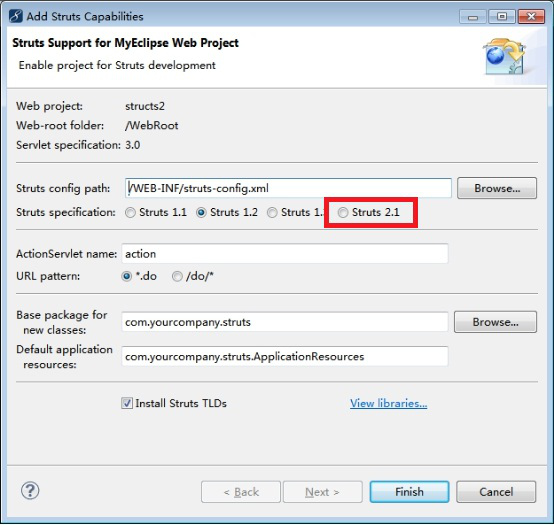
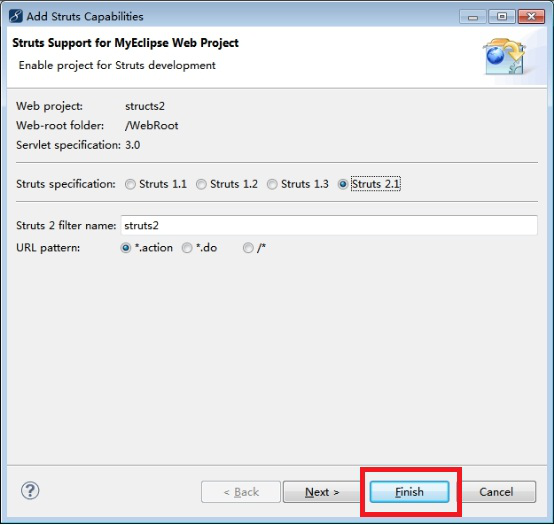
3.建完後項目目錄如下圖所示:
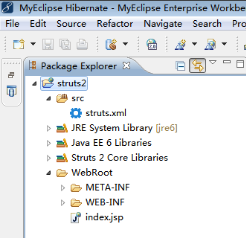
4.建立一個Login類,繼承ActionSupport類(點擊Superclass的Browse,選擇搜索ActionSupport)
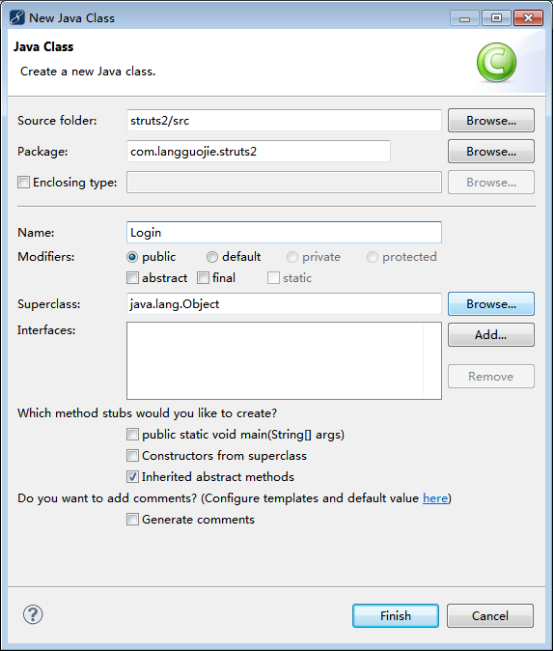
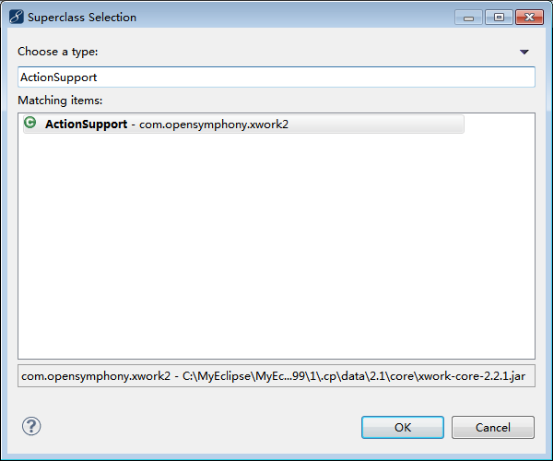
5.定義username,password變量,然後右擊選擇Source->Generate Getters and Setters,快速導入get以及set函數。
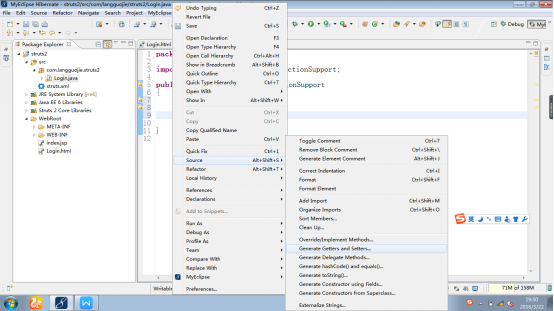
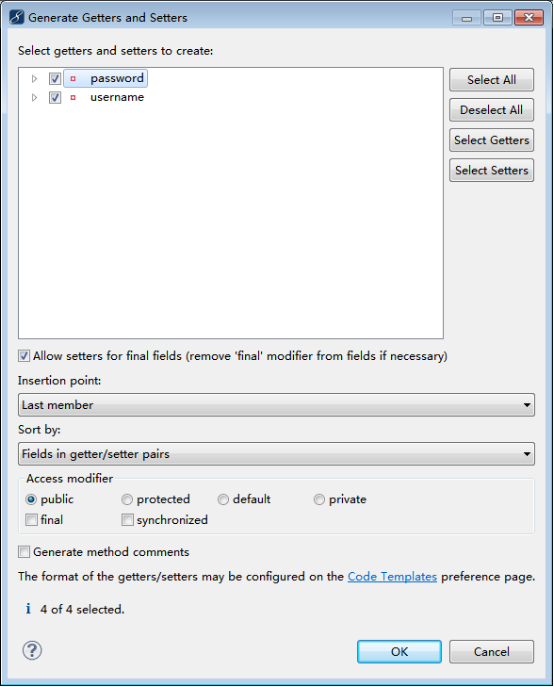
6.接著選擇Source->Override/Implement Methods ,選擇execute(),點擊完成。
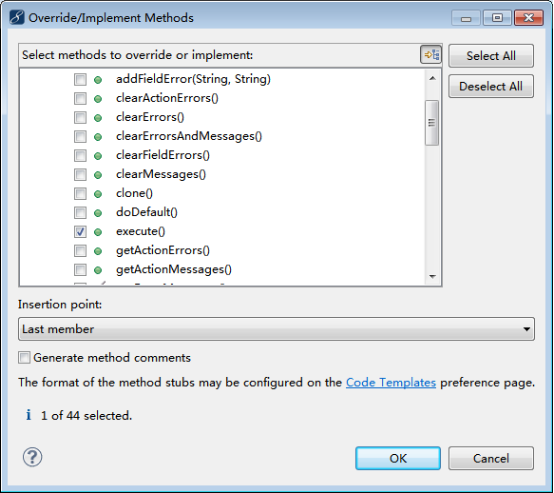
7.然後輸入以下代碼:
public String execute() throws Exception
{
String u,p;
u=getUsername();
p=getPassword();
if(u.equals("lang")&&p.equals("lang"))
{
return "Success";
}
else
{
return "Error";
}
}
8.建立Success.jsp和Error.jsp兩個界面,顯示“登錄成功”和“登錄失敗”
在Success.jsp中添加如下代碼:
<%@ taglib prefix="s" uri="/struts-tags"%> <s:property value="username"/>登錄成功!!!<br>
可以得到登錄的用戶名。
9.在struts.xml的Flow界面:
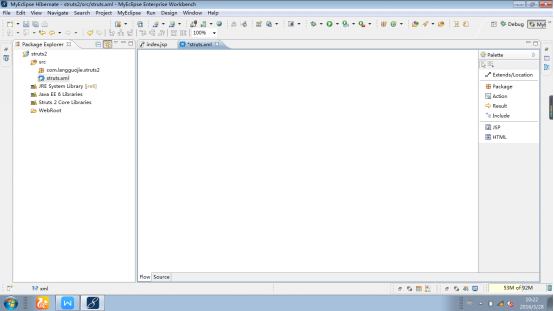
在這裡選擇package,命名“default”,工作空間為“/action”,繼承“struts-default”;然後添加“Action”,name為“Login”,class為“com.langguojie.struts2.Login”;最後添加兩個“Result”,name分別為:Success,Error,所對應的JSP為:Success.jsp和Error.jsp。
Struts.xml對應的代碼相應為:
<struts> <package name="default" namespace="/action" extends="struts-default"> <action name="Login" class="com.langguojie.struts2.Login"> <result name="Success">../Success.jsp</result> <result name="Error">../Error.jsp</result> </action> </package> </struts>
10.運行結果:
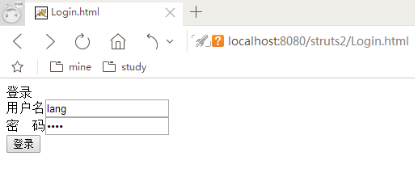
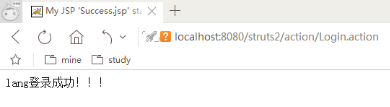
11.總結
經過對Struts2的初步了解,Struts2框架對數據的傳值以及調用很方便,在網站開發方面也很實用。使用也很簡單,能直接調用函數,代碼一部分也是自動生成的。