
先給大家展示下分頁效果,如果親們還很滿意請參考以下代碼。
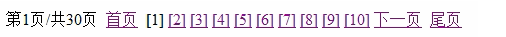
在超鏈接中要保留參數
當使用多條件查詢後,然後在點擊第2 頁時,這個第2頁超鏈接沒有條件了,所以會丟失條件,所以我們需要在頁面上的所有鏈接都要保留條件!
我們要把條件以一個字符串的形式保存到PageBean的url中!這個任務交給Servlet!
pagebean
package cn.itcast.cstm.domain;
import java.util.List;
public class PageBean<T> {
private int pc;// 當前頁碼page code
//private int tp;// 總頁數total page
private int tr;// 總記錄數total record
private int ps;// 每頁記錄數page size
private List<T> beanList;// 當前頁的記錄
private String url;//它就是url後的條件!
public String getUrl() {
return url;
}
public void setUrl(String url) {
this.url = url;
}
public int getPc() {
return pc;
}
public void setPc(int pc) {
this.pc = pc;
}
/**
* 計算總頁數
* @return
*/
public int getTp() {
// 通過總記錄數和每頁記錄數來計算總頁數
int tp = tr / ps;
return tr%ps==0 ? tp : tp+1;
}
// public void setTp(int tp) {
// this.tp = tp;
// }
public int getTr() {
return tr;
}
public void setTr(int tr) {
this.tr = tr;
}
public int getPs() {
return ps;
}
public void setPs(int ps) {
this.ps = ps;
}
public List<T> getBeanList() {
return beanList;
}
public void setBeanList(List<T> beanList) {
this.beanList = beanList;
}
}
jsp頁面
第${pb.pc }頁/共${pb.tp }頁
<a href="${pb.url }&pc=1">首頁</a>
<c:if test="${pb.pc > 1 }">
<a href="${pb.url }&pc=${pb.pc-1}">上一頁</a>
</c:if>
<%-- 計算begin、end --%>
<c:choose>
<%-- 如果總頁數不足10頁,那麼把所有的頁數都顯示出來! --%>
<c:when test="${pb.tp <= 10 }">
<c:set var="begin" value="1" />
<c:set var="end" value="${pb.tp }" />
</c:when>
<c:otherwise>
<%-- 當總頁數>10時,通過公式計算出begin和end --%>
<c:set var="begin" value="${pb.pc-5 }" />
<c:set var="end" value="${pb.pc+4 }" />
<%-- 頭溢出 --%>
<c:if test="${begin < 1 }">
<c:set var="begin" value="1" />
<c:set var="end" value="10" />
</c:if>
<%-- 尾溢出 --%>
<c:if test="${end > pb.tp }">
<c:set var="begin" value="${pb.tp - 9 }" />
<c:set var="end" value="${pb.tp }" />
</c:if>
</c:otherwise>
</c:choose>
<%-- 循環遍歷頁碼列表 --%>
<c:forEach var="i" begin="${begin }" end="${end }">
<c:choose>
<c:when test="${i eq pb.pc }">
[${i }]
</c:when>
<c:otherwise>
<a href="${pb.url }&pc=${i}">[${i }]</a>
</c:otherwise>
</c:choose>
</c:forEach>
<c:if test="${pb.pc < pb.tp }">
<a href="${pb.url }&pc=${pb.pc+1}">下一頁</a>
</c:if>
<a href="${pb.url }&pc=${pb.tp}">尾頁</a>
servlet
package cn.itcast.cstm.web.servlet;
import java.io.IOException;
import java.io.UnsupportedEncodingException;
import java.util.List;
import javax.servlet.ServletException;
import javax.servlet.http.HttpServletRequest;
import javax.servlet.http.HttpServletResponse;
import cn.itcast.commons.CommonUtils;
import cn.itcast.cstm.domain.Customer;
import cn.itcast.cstm.domain.PageBean;
import cn.itcast.cstm.service.CustomerService;
import cn.itcast.servlet.BaseServlet;
public class CustomerServlet extends BaseServlet {
private CustomerService customerService = new CustomerService();
/**
* 獲取pc
*
* @param request
* @return
*/
private int getPc(HttpServletRequest request) {
/*
* 1. 得到pc 如果pc參數不存在,說明pc=1 如果pc參數存在,需要轉換成int類型即可
*/
String value = request.getParameter("pc");
if (value == null || value.trim().isEmpty()) {
return 1;
}
return Integer.parseInt(value);
}
//分頁servlet
public String query(HttpServletRequest request, HttpServletResponse response) throws ServletException, IOException {
// System.out.println(getUrl(request));
/*
* 0. 把條件封裝到Customer對象中 1. 得到pc 2. 給定ps 3.
* 使用pc和ps,以及條件對象,調用service方法得到PageBean 4. 把PageBean保存到request域中 5.
* 轉發到list.jsp
*/
// 獲取查詢條件
Customer criteria = CommonUtils.toBean(request.getParameterMap(), Customer.class);
/*
* 處理GET請求方式編碼問題!
*/
criteria = encoding(criteria);
int pc = getPc(request);// 得到pc
int ps = 10;// 給定ps的值,第頁10行記錄
PageBean<Customer> pb = customerService.query(criteria, pc, ps);
// 得到url,保存到pb中
pb.setUrl(getUrl(request));
request.setAttribute("pb", pb);
return "f:/list.jsp";
}
/**
* 處理四樣
*
* @param criteria
* @return
* @throws UnsupportedEncodingException
*/
private Customer encoding(Customer criteria) throws UnsupportedEncodingException {
String cname = criteria.getCname();
String gender = criteria.getGender();
String cellphone = criteria.getCellphone();
String email = criteria.getEmail();
if (cname != null && !cname.trim().isEmpty()) {
cname = new String(cname.getBytes("ISO-8859-1"), "utf-8");
criteria.setCname(cname);
}
if (gender != null && !gender.trim().isEmpty()) {
gender = new String(gender.getBytes("ISO-8859-1"), "utf-8");
criteria.setGender(gender);
}
if (cellphone != null && !cellphone.trim().isEmpty()) {
cellphone = new String(cellphone.getBytes("ISO-8859-1"), "utf-8");
criteria.setCellphone(cellphone);
}
if (email != null && !email.trim().isEmpty()) {
email = new String(email.getBytes("ISO-8859-1"), "utf-8");
criteria.setEmail(email);
}
return criteria;
}
/**
* 截取url /項目名/Servlet路徑?參數字符串
*
* @param request
* @return
*/
private String getUrl(HttpServletRequest request) {
String contextPath = request.getContextPath();// 獲取項目名
String servletPath = request.getServletPath();// 獲取servletPath,即/CustomerServlet
String queryString = request.getQueryString();// 獲取問號之後的參數部份
// 判斷參數部份中是否包含pc這個參數,如果包含,需要截取下去,不要這一部份。
if (queryString.contains("&pc=")) {
int index = queryString.lastIndexOf("&pc=");
queryString = queryString.substring(0, index);
}
return contextPath + servletPath + "?" + queryString;
}
}
以上內容是是小編給大家分享的JSP通用高大上分頁代碼(超管用),希望對大家有所幫助。