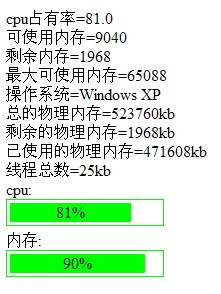在Java中,可以獲得總的物理內存、剩余的物理內存、已使用的物理內存等信息,下面例子可以取得這些信息,並且獲得在Windows下的內存使用率。
首先編寫一個MonitorInfoBean類,用來裝載監控的一些信息,包括物理內存、剩余的物理內存、已使用的物理內存、內存使用率等字段,該類的代碼如下:
package performance;
public class MonitorInfoBean {
/** 可使用內存. */
private long totalMemory;
/** 剩余內存. */
private long freeMemory;
/** 最大可使用內存. */
private long maxMemory;
/** 操作系統. */
private String osName;
/** 總的物理內存. */
private long totalMemorySize;
/** 剩余的物理內存. */
private long freePhysicalMemorySize;
/** 已使用的物理內存. */
private long usedMemory;
/** 線程總數. */
private int totalThread;
/** cpu使用率. */
private double cpuRatio;
public long getFreeMemory() {
return freeMemory;
}
public void setFreeMemory(long freeMemory) {
this.freeMemory = freeMemory;
}
public long getFreePhysicalMemorySize() {
return freePhysicalMemorySize;
}
public void setFreePhysicalMemorySize(long freePhysicalMemorySize) {
this.freePhysicalMemorySize = freePhysicalMemorySize;
}
public long getMaxMemory() {
return maxMemory;
}
public void setMaxMemory(long maxMemory) {
this.maxMemory = maxMemory;
}
public String getOsName() {
return osName;
}
public void setOsName(String osName) {
this.osName = osName;
}
public long getTotalMemory() {
return totalMemory;
}
public void setTotalMemory(long totalMemory) {
this.totalMemory = totalMemory;
}
public long getTotalMemorySize() {
return totalMemorySize;
}
public void setTotalMemorySize(long totalMemorySize) {
this.totalMemorySize = totalMemorySize;
}
public int getTotalThread() {
return totalThread;
}
public void setTotalThread(int totalThread) {
this.totalThread = totalThread;
}
public long getUsedMemory() {
return usedMemory;
}
public void setUsedMemory(long usedMemory) {
this.usedMemory = usedMemory;
}
public double getCpuRatio() {
return cpuRatio;
}
public void setCpuRatio(double cpuRatio) {
this.cpuRatio = cpuRatio;
}
}
接著編寫一個獲得當前的監控信息的接口,該類的代碼如下所示:
package performance;
/**
* 獲取系統信息的業務邏輯類接口.
*/
public interface IMonitorService {
/**
* 獲得當前的監控對象.
*
* @return 返回構造好的監控對象
* @throws Exception
*/
public MonitorInfoBean getMonitorInfoBean() throws Exception;
}
該類的實現類MonitorServiceImpl如下所示:
package performance;
import java.io.BufferedReader;
import java.io.IOException;
import java.io.InputStream;
import java.io.InputStreamReader;
import java.io.LineNumberReader;
import java.util.StringTokenizer;
import sun.management.ManagementFactory;
import com.sun.management.OperatingSystemMXBean;
/**
*
* 獲取系統信息的業務邏輯實現類.
*
* @author GuoHuang
*/
public class MonitorServiceImpl implements IMonitorService {
private static final int CPUTIME = 30;
private static final int PERCENT = 100;
private static final int FAULTLENGTH = 10;
private static String linuxVersion = null;
/**
* 獲得當前的監控對象.
*
* @return 返回構造好的監控對象
* @throws Exception
* @author GuoHuang
*/
public MonitorInfoBean getMonitorInfoBean() throws Exception {
int kb = 1024;
// 可使用內存
long totalMemory = Runtime.getRuntime().totalMemory() / kb;
// 剩余內存
long freeMemory = Runtime.getRuntime().freeMemory() / kb;
// 最大可使用內存
long maxMemory = Runtime.getRuntime().maxMemory() / kb;
OperatingSystemMXBean osmxb = (OperatingSystemMXBean) ManagementFactory
.getOperatingSystemMXBean();
// 操作系統
String osName = System.getProperty("os.name");
// 總的物理內存
long totalMemorySize = osmxb.getTotalPhysicalMemorySize() / kb;
// 剩余的物理內存
long freePhysicalMemorySize = osmxb.getFreePhysicalMemorySize() / kb;
// 已使用的物理內存
long usedMemory = (osmxb.getTotalPhysicalMemorySize() - osmxb
.getFreePhysicalMemorySize())
/ kb;
// 獲得線程總數
ThreadGroup parentThread;
for (parentThread = Thread.currentThread().getThreadGroup(); parentThread
.getParent() != null; parentThread = parentThread.getParent())
;
int totalThread = parentThread.activeCount();
double cpuRatio = 0;
if (osName.toLowerCase().startsWith("windows")) {
cpuRatio = this.getCpuRatioForWindows();
} else {
cpuRatio = getCpuRateForLinux();
}
// 構造返回對象
MonitorInfoBean infoBean = new MonitorInfoBean();
infoBean.setFreeMemory(freeMemory);
infoBean.setFreePhysicalMemorySize(freePhysicalMemorySize);
infoBean.setMaxMemory(maxMemory);
infoBean.setOsName(osName);
infoBean.setTotalMemory(totalMemory);
infoBean.setTotalMemorySize(totalMemorySize);
infoBean.setTotalThread(totalThread);
infoBean.setUsedMemory(usedMemory);
infoBean.setCpuRatio(cpuRatio);
return infoBean;
}
private static double getCpuRateForLinux() {
InputStream is = null;
InputStreamReader isr = null;
BufferedReader brStat = null;
StringTokenizer tokenStat = null;
try {
System.out.println("Get usage rate of CUP , linux version: "
+ linuxVersion);
Process process = Runtime.getRuntime().exec("top -b -n 1");
is = process.getInputStream();
isr = new InputStreamReader(is);
brStat = new BufferedReader(isr);
if (linuxVersion.equals("2.4")) {
brStat.readLine();
brStat.readLine();
brStat.readLine();
brStat.readLine();
tokenStat = new StringTokenizer(brStat.readLine());
tokenStat.nextToken();
tokenStat.nextToken();
String user = tokenStat.nextToken();
tokenStat.nextToken();
String system = tokenStat.nextToken();
tokenStat.nextToken();
String nice = tokenStat.nextToken();
System.out.println(user + " , " + system + " , " + nice);
user = user.substring(0, user.indexOf("%"));
system = system.substring(0, system.indexOf("%"));
nice = nice.substring(0, nice.indexOf("%"));
float userUsage = new Float(user).floatValue();
float systemUsage = new Float(system).floatValue();
float niceUsage = new Float(nice).floatValue();
return (userUsage + systemUsage + niceUsage) / 100;
} else {
brStat.readLine();
brStat.readLine();
tokenStat = new StringTokenizer(brStat.readLine());
tokenStat.nextToken();
tokenStat.nextToken();
tokenStat.nextToken();
tokenStat.nextToken();
tokenStat.nextToken();
tokenStat.nextToken();
tokenStat.nextToken();
String cpuUsage = tokenStat.nextToken();
System.out.println("CPU idle : " + cpuUsage);
Float usage = new Float(cpuUsage.substring(0, cpuUsage
.indexOf("%")));
return (1 - usage.floatValue() / 100);
}
} catch (IOException ioe) {
System.out.println(ioe.getMessage());
freeResource(is, isr, brStat);
return 1;
} finally {
freeResource(is, isr, brStat);
}
}
private static void freeResource(InputStream is, InputStreamReader isr,
BufferedReader br) {
try {
if (is != null)
is.close();
if (isr != null)
isr.close();
if (br != null)
br.close();
} catch (IOException ioe) {
System.out.println(ioe.getMessage());
}
}
/**
* 獲得CPU使用率.
*
* @return 返回cpu使用率
* @author GuoHuang
*/
private double getCpuRatioForWindows() {
try {
String procCmd = System.getenv("windir")
+ "\\system32\\wbem\\wmic.exe process get Caption,CommandLine,KernelModeTime,ReadOperationCount,ThreadCount,UserModeTime,WriteOperationCount";
// 取進程信息
long[] c0 = readCpu(Runtime.getRuntime().exec(procCmd));
Thread.sleep(CPUTIME);
long[] c1 = readCpu(Runtime.getRuntime().exec(procCmd));
if (c0 != null && c1 != null) {
long idletime = c1[0] - c0[0];
long busytime = c1[1] - c0[1];
return Double.valueOf(
PERCENT * (busytime) / (busytime + idletime))
.doubleValue();
} else {
return 0.0;
}
} catch (Exception ex) {
ex.printStackTrace();
return 0.0;
}
}
/**
* 讀取CPU信息.
*
* @param proc
* @return
* @author GuoHuang
*/
private long[] readCpu(final Process proc) {
long[] retn = new long[2];
try {
proc.getOutputStream().close();
InputStreamReader ir = new InputStreamReader(proc.getInputStream());
LineNumberReader input = new LineNumberReader(ir);
String line = input.readLine();
if (line == null || line.length() < FAULTLENGTH) {
return null;
}
int capidx = line.indexOf("Caption");
int cmdidx = line.indexOf("CommandLine");
int rocidx = line.indexOf("ReadOperationCount");
int umtidx = line.indexOf("UserModeTime");
int kmtidx = line.indexOf("KernelModeTime");
int wocidx = line.indexOf("WriteOperationCount");
long idletime = 0;
long kneltime = 0;
long usertime = 0;
while ((line = input.readLine()) != null) {
if (line.length() < wocidx) {
continue;
}
// 字段出現順序:Caption,CommandLine,KernelModeTime,ReadOperationCount,
// ThreadCount,UserModeTime,WriteOperation
String caption = Bytes.substring(line, capidx, cmdidx - 1)
.trim();
String cmd = Bytes.substring(line, cmdidx, kmtidx - 1).trim();
if (cmd.indexOf("wmic.exe") >= 0) {
continue;
}
String s1 = Bytes.substring(line, kmtidx, rocidx - 1).trim();
String s2 = Bytes.substring(line, umtidx, wocidx - 1).trim();
if (caption.equals("System Idle Process")
|| caption.equals("System")) {
if (s1.length() > 0)
idletime += Long.valueOf(s1).longValue();
if (s2.length() > 0)
idletime += Long.valueOf(s2).longValue();
continue;
}
if (s1.length() > 0)
kneltime += Long.valueOf(s1).longValue();
if (s2.length() > 0)
usertime += Long.valueOf(s2).longValue();
}
retn[0] = idletime;
retn[1] = kneltime + usertime;
return retn;
} catch (Exception ex) {
ex.printStackTrace();
} finally {
try {
proc.getInputStream().close();
} catch (Exception e) {
e.printStackTrace();
}
}
return null;
}
/**
* 測試方法.
*
* @param args
* @throws Exception
* @author GuoHuang
*/
public static void main(String[] args) throws Exception {
IMonitorService service = new MonitorServiceImpl();
MonitorInfoBean monitorInfo = service.getMonitorInfoBean();
System.out.println("cpu占有率=" + monitorInfo.getCpuRatio());
System.out.println("可使用內存=" + monitorInfo.getTotalMemory());
System.out.println("剩余內存=" + monitorInfo.getFreeMemory());
System.out.println("最大可使用內存=" + monitorInfo.getMaxMemory());
System.out.println("操作系統=" + monitorInfo.getOsName());
System.out.println("總的物理內存=" + monitorInfo.getTotalMemorySize() + "kb");
System.out.println("剩余的物理內存=" + monitorInfo.getFreeMemory() + "kb");
System.out.println("已使用的物理內存=" + monitorInfo.getUsedMemory() + "kb");
System.out.println("線程總數=" + monitorInfo.getTotalThread() + "kb");
}
}
該實現類中需要用到一個自己編寫byte的工具類,該類的代碼如下所示:
package performance;
/**
* byte操作類.
*/
public class Bytes {
/**
* 由於String.subString對漢字處理存在問題(把一個漢字視為一個字節),因此在 包含漢字的字符串時存在隱患,現調整如下:
*
* @param src
* 要截取的字符串
* @param start_idx
* 開始坐標(包括該坐標)
* @param end_idx
* 截止坐標(包括該坐標)
* @return
*/
public static String substring(String src, int start_idx, int end_idx) {
byte[] b = src.getBytes();
String tgt = "";
for (int i = start_idx; i <= end_idx; i++) {
tgt += (char) b[i];
}
return tgt;
}
}
運行下MonitorBeanImpl類,讀者將會看到當前的內存、cpu利用率等信息。
在hardware.jsp中以文字加圖像形式顯示CPU使用率、系統內存(每隔5秒刷新一次),代碼如下所示:
<%@ page language="java" import="performance.*" pageEncoding="utf-8"%>
<%
String path = request.getContextPath();
String basePath = request.getScheme() + "://"
+ request.getServerName() + ":" + request.getServerPort()
+ path + "/";
%>
<!DOCTYPE HTML PUBLIC "-//W3C//DTD HTML 4.01 Transitional//EN">
<html>
<head>
<base href="<%=basePath%>">
<title>運行狀態</title>
<meta http-equiv="pragma" content="no-cache">
<meta http-equiv="cache-control" content="no-cache">
<meta http-equiv="expires" content="0">
<meta http-equiv="keywords" content="keyword1,keyword2,keyword3">
<meta http-equiv="description" content="This is my page">
<meta http-equiv="refresh" content="5">
</head>
<body>
<%
IMonitorService service = new MonitorServiceImpl();
MonitorInfoBean monitorInfo = service.getMonitorInfoBean();
out.println("cpu占有率=" + monitorInfo.getCpuRatio() + "<br>");
out.println("可使用內存=" + monitorInfo.getTotalMemory() + "<br>");
out.println("剩余內存=" + monitorInfo.getFreeMemory() + "<br>");
out.println("最大可使用內存=" + monitorInfo.getMaxMemory() + "<br>");
out.println("操作系統=" + monitorInfo.getOsName() + "<br>");
out.println("總的物理內存=" + monitorInfo.getTotalMemorySize() + "kb"
+ "<br>");
out.println("剩余的物理內存=" + monitorInfo.getFreeMemory() + "kb"
+ "<br>");
out.println("已使用的物理內存=" + monitorInfo.getUsedMemory() + "kb"
+ "<br>");
out.println("線程總數=" + monitorInfo.getTotalThread() + "kb" + "<br>");
%>
cpu:
<table width="150" style="border: 1px solid #00FF00;">
<tr>
<td>
<table width="150" bgcolor="#FFFFFF" cellpadding="0"
cellspacing="0">
<tr>
<td width="<%=monitorInfo.getCpuRatio()%>%" bgcolor="#00FF00"
align="center">
<%=(int) (monitorInfo.getCpuRatio())%>%
</td>
<td bgcolor="#FFFFFF">
</td>
</tr>
</table>
</td>
</tr>
</table>
<table width="1000" style="height: 0.5px;">
<tr>
<td></td>
</tr>
</table>
內存:<%
int memory = (int) (monitorInfo.getUsedMemory() * 100 / monitorInfo
.getTotalMemorySize());
%>
<table width="150" style="border: 1px solid #00FF00;">
<tr>
<td>
<table width="150" bgcolor="#FFFFFF" cellpadding="0"
cellspacing="0">
<tr>
<td width="<%=memory%>%" bgcolor="#00FF00" align="center">
<%=memory%>%
</td>
<td bgcolor="#FFFFFF">
</td>
</tr>
</table>
</td>
</tr>
</table>
</body>
</html>
最終效果如圖所示: