什麼是BASIC驗證?讀者經常會看到這樣的登錄界面(IE下的):
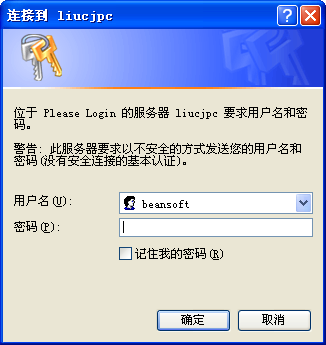
例如Tomcat的Manager應用:http://localhost:8080/mananager即是這樣登錄的。
好,先看下面的JSP代碼,讀者自行測試:
<%
response.addHeader("WWW-Authenticate", "Basic realm="Please Login"");
response.sendError(401, "Unauthorized");
%>
看到了吧,彈出了類似的對話框。
下面的代碼就直接抄PHP/JSP/ASP 實現基本驗證一文的內容了:
JSP 就沒那麼簡單了,需要先獲取 [i]Authorization[/i] 的頭,然後截取用戶名、密碼部分,對其進行 base64 解碼,最後使用冒號 “:”分割字符串,分別得到解碼之後的用戶名、密碼進行驗證比較:
下面是代碼:
// 進行 HTTP 驗證 (Basic Authorization)
String auth_user = "", auth_pass = "";
String auth = request.getHeader("Authorization");
if (auth != null && auth.toUpperCase().startsWith("BASIC")) {
String encoded = auth.substring(6);
sun.misc.BASE64Decoder dec = new sun.misc.BASE64Decoder();
String decoded = new String(dec.decodeBuffer(encoded));
String[] userAndPass = decoded.split(":", 2);
auth_user = userAndPass[0];
auth_pass = userAndPass[1];
} //end if
if (!auth_user.equals("admin") || !auth_pass.equals("password")) {
// 帳號或密碼不正確,無法通過驗證!
response.setStatus(401);
response.setHeader("WWW-Authenticate", "Basic realm="My Realm"");
} else {
// 驗證通過,可以進行其他業務操作了
} //end if