本文實例講述了php中分頁及SqlHelper類用法。分享給大家供大家參考,具體如下:
文檔目錄結構如下:
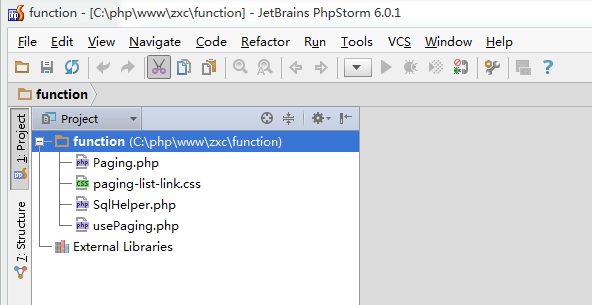
SqlHelper.php代碼如下:
<?php
/**
* Created by JetBrains PhpStorm.
* User: lee
* Date: 13-7-26
* Time: 下午8:30
* To change this template use File | Settings | File Templates.
*/
class SqlHelper{
private $mysqli;
private static $host="localhost";
private static $user="root";
private static $pwd="";
private static $db="world";
private $sql=false;
private $result=false;
function __construct(){
$this->mysqli=new MySQLi(self::$host,self::$user,self::$pwd,self::$db);
if($this->mysqli->connect_error){
die("連接數據庫失敗! ".$this->mysql->connect_error);
}
$this->mysqli->query("set names utf8");
}
function execute_dql_all($sql){
//執行查詢語句
$arr=array();
$this->result=$this->mysqli->query($sql) or die ($this->mysql->connect_error);
//將數據轉存到$arr數組中
while($row=mysqli_fetch_array($this->result,MYSQL_BOTH)){
$arr[]=$row;
}
$this->result->free();
return $arr;
}
function execute_dql_num($sql){
//執行查詢語句
$arr=array();
$this->result=$this->mysqli->query($sql) or die ($this->mysql->connect_error);
//將數據轉存到$arr數組中
while($row=mysqli_fetch_array($this->result,MYSQLI_NUM)){
$arr[]=$row;
}
$this->result->free();
return $arr;
}
function execute_dql_assoc($sql){
//執行查詢語句
$arr=array();
$this->result=$this->mysqli->query($sql) or die ($this->mysql->connect_error);
//將數據轉存到$arr數組中
while($row=mysqli_fetch_array($this->result,MYSQLI_ASSOC)){
$arr[]=$row;
}
$this->result->free();
return $arr;
}
//查詢某表中的記錄數
function execute_dql_counts($table,$id="*"){
$this->sql="select count($id) from $table";
$this->result=$this->mysqli->query($this->sql);
$row=mysqli_fetch_all($this->result);
$this->result->free();
return $row[0][0];
}
function execute_dml($sql){
//執行正刪改
$this->result=$this->mysqli->query($sql);
if(!$this->result){
return -1;//執行正刪改失敗
}else{
if($this->mysqli->affected_rows>0){
return 1;//執行正刪改成功,影響行數
}else{
return 0;//執行正刪改成功,但沒有影響行數
}
}
}
}
Paging.php代碼如下:
<?php
/**
* Created by JetBrains PhpStorm.
* User: lee
* Date: 13-7-27
* Time: 下午2:48
* To change this template use File | Settings | File Templates.
*/
header("Content-type:text/html;charset=utf-8;");
require_once("SqlHelper.php");
class Paging {
private $sqlHelper=false;
private $pageCount=false;//頁數
private $counts=false;//總記錄數
private $returnArr=false;//分頁超鏈接的分頁
function __construct(){
$this->sqlHelper=new SqlHelper();
$this->returnArr=array();
}
/*
* 參數說明
*
* $table 分頁時對那個表的數據分頁
* $id 輔助查詢當前分頁的數據表的總記錄數
* $pageSize 每頁顯示多少條信息記錄數
* $pagingSize 分頁欄每次循環顯示出來的個數
* $nowPage 當前是第幾頁,默認第一頁
* $href 分頁欄的超鏈接將要往哪裡連接
*/
function paging_prev_next($table,$id="*",$pageSize,$pagingSize,$nowPage=1,$href){
$this->counts=$this->sqlHelper->execute_dql_counts($table,$id);
$this->pageCount=ceil($this->counts/$pageSize);
$this->returnArr["count"]=$this->counts;
$this->returnArr["start"]=($nowPage-1)*$pageSize;
$this->returnArr["limit"]=$pageSize;
if($nowPage>$this->pageCount || $nowPage<=0){
return false;
}
$t=(ceil($nowPage/$pagingSize)-1)*$pagingSize+1;
$pre=$nowPage-$pagingSize;
$nex=$nowPage+$pagingSize;
echo "
<span class='paging-list-a paging-list-a-withBg'>{$nowPage}/{$this->pageCount}</span>
<a href='{$href}?nowPage={$pre}' class='paging-list-a'><</a>";
for($i=$t;$i<$t+$pagingSize;$i++){
if($i*$pageSize>$this->pageCount*$pageSize){
break;
}else{
if($nowPage==$i){
echo "
<a href='{$href}?nowPage={$i}' class='paging-list-a paging-list-a-withBg'>{$i}</a>";
}else{
echo "
<a href='{$href}?nowPage={$i}' class='paging-list-a'>{$i}</a>";
}
}
}
echo "
<a href='{$href}?nowPage={$nex}' class='paging-list-a'>></a>";
return $this->returnArr;
}
}
paging-list-link.css代碼如下:
/**
* Created by JetBrains PhpStorm.
* User: lee
* Date: 13-7-27
* Time: 下午5:56
* To change this template use File | Settings | File Templates.
*/
.paging-list-a{
border:1px solid #b5b5af;
background-color:#efebed;
font-family: 'Meiryo UI';
font-size: 16px;
font-weight: 600;
padding: 0px 8px 0px 8px;
/*cursor: pointer;*/
text-decoration: none;
color: #292927;
}
.paging-list-a-withBg{
background-color: #1D92E2;
color: white;
}
usePaging.php代碼如下:
<!DOCTYPE html>
<html>
<head>
<title></title>
<link rel="stylesheet" type="text/css" href="paging-list-link.css">
</head>
<body>
<?php
header("Content-type:text/html;charset=utf-8;");
require_once 'Paging.php';
$paging=new Paging();
//參數說明
/*
* $table 分頁時對那個表的數據分頁
* $id 輔助查詢當前分頁的數據表的總記錄數
* $pageSize 每頁顯示多少條信息記錄數
* $pagingSize 分頁欄每次循環顯示出來的個數
* $nowPage 當前是第幾頁,默認第一頁
* $href 分頁欄的超鏈接將要往哪裡連接,當前頁鏈接地址
*/
//控制起始頁為
$nowPage=1;
if(isset($_GET["nowPage"])){
$nowPage=$_GET["nowPage"];
}
//定義分頁所需參數
$meiyexiansi=10;
$meiyelianjieshu=10;
$receiveArr=array();
$receiveArr=$paging->paging_prev_next("city","ID",$meiyexiansi,$meiyelianjieshu,$nowPage,"usePaging.php");
//容錯判斷
if(!$receiveArr){
return;
}
//查詢每頁需要顯示的數據,大小限制存在 $receiveArr 數組中
$sqlHelper=new SqlHelper();
$result=$sqlHelper->execute_dql_num("select * from city limit ".$receiveArr['start'].",".$receiveArr['limit']."");
echo "<pre>";
print_r($result);
echo "</pre>";
?>
</body>
</html>
所使用的數據庫為 MySQL5.6 所自帶的 world 數據庫
下面是運行的效果截圖:
不過代碼還有個 Bug 。就是翻頁到最後的時候會出現顯示不了,原因在於 Paging.php 文件的 41~43 行左右判斷有問題。
錯誤代碼如下:
if($nowPage>$this->pageCount || $nowPage<=0){
return false;
}
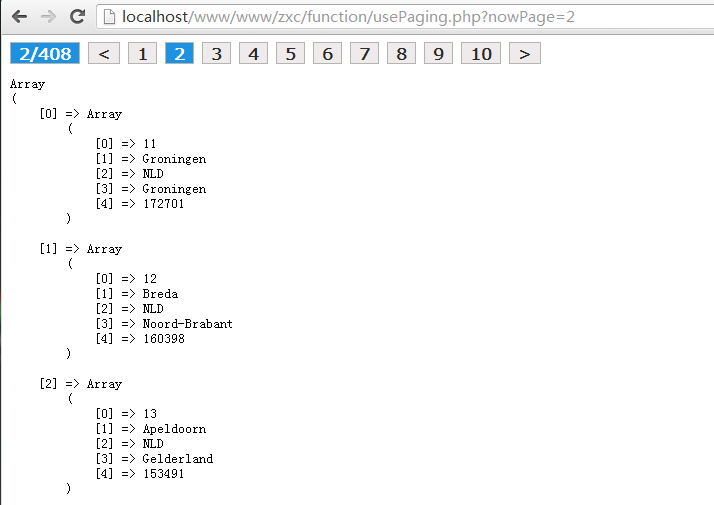
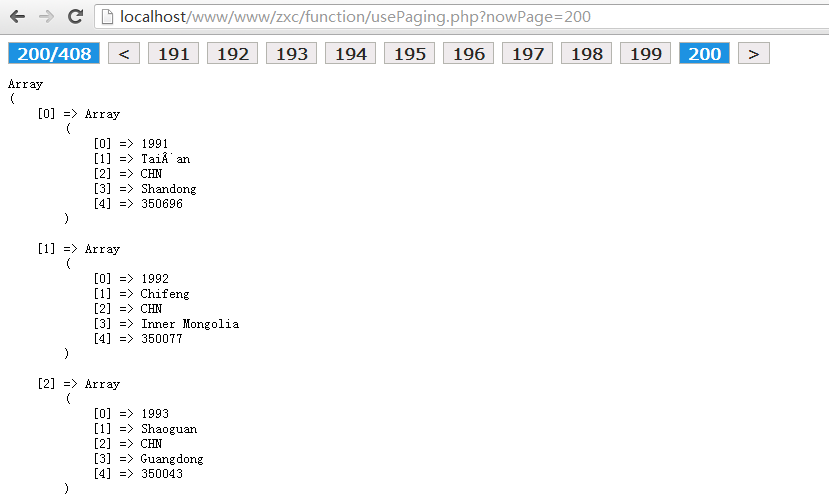
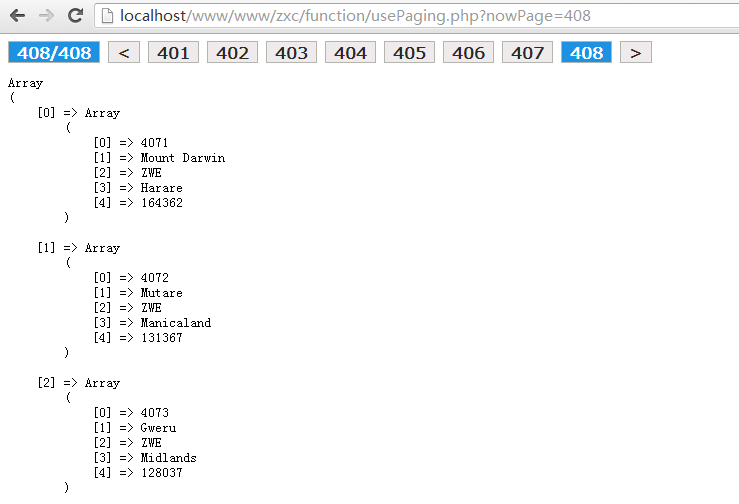
更多關於PHP相關內容感興趣的讀者可查看本站專題:《php+mysql數據庫操作入門教程》、《php+mysqli數據庫程序設計技巧總結》、《php面向對象程序設計入門教程》、《PHP數組(Array)操作技巧大全》、《php字符串(string)用法總結》、《PHP網絡編程技巧總結》及《php常見數據庫操作技巧匯總》
希望本文所述對大家PHP程序設計有所幫助。