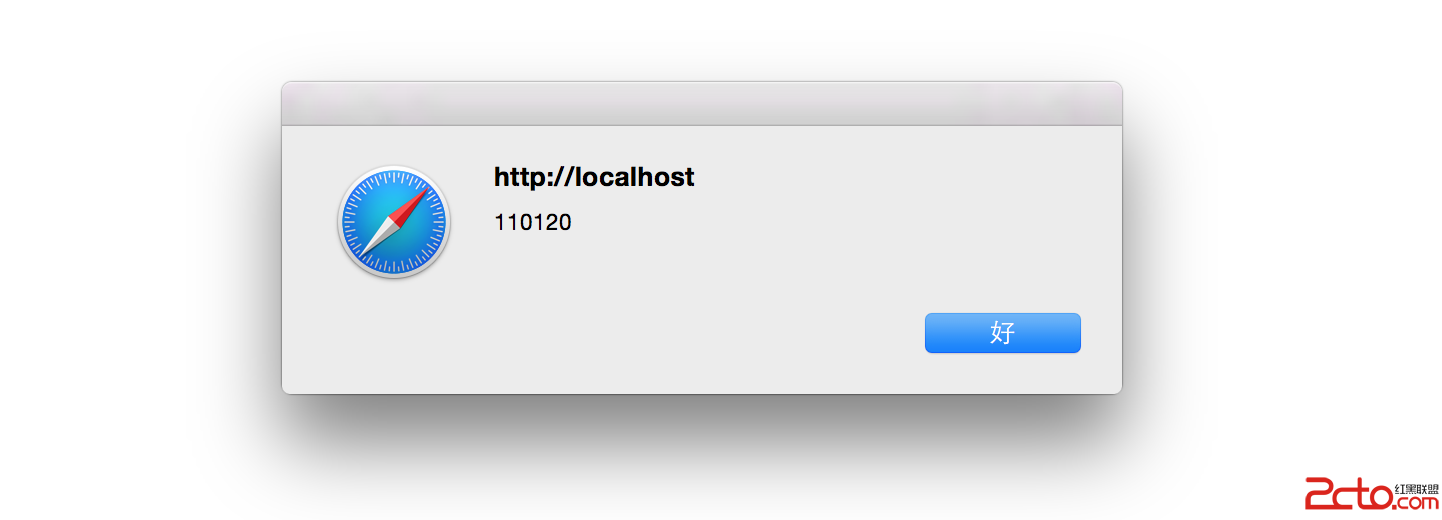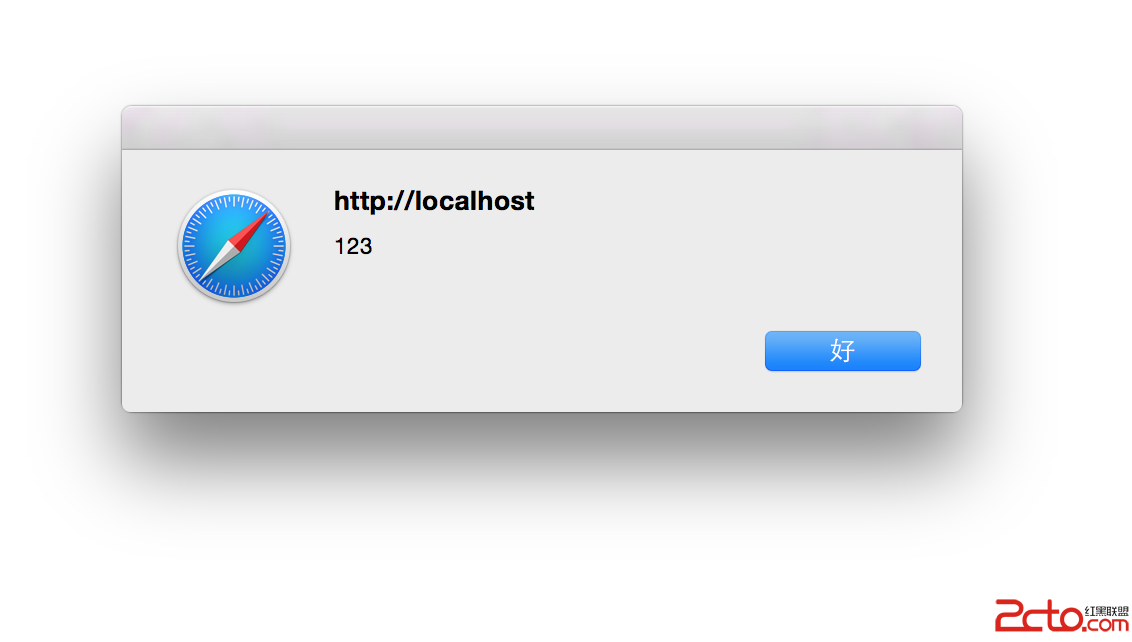AJAX這個東東前兩天剛剛接觸到,聽別人說挺有用的哦,覺的有必要學一下。
下面就通過get方法傳遞參數到php頁面為例來說一下:
test.html
test.js
var xmlHttp;
function GetXmlHttpObject(){
if (window.XMLHttpRequest){
// code for IE7+, Firefox, Chrome, Opera, Safari
xmlhttp=new XMLHttpRequest();
}else{// code for IE6, IE5
xmlhttp=new ActiveXObject(Microsoft.XMLHTTP);
}
return xmlhttp;
}
// -----------ajax方法-----------//
function testcheck(){
xmlHttp=GetXmlHttpObject();
if (xmlHttp==null){
alert('您的浏覽器不支持AJAX!');
return;
}
var url=http://localhost/PHPTEST/index.php?isbn=110120;//這個地方一定要注意哦,剛開始的時候我在‘=’前面多了一個空格,結果造成了php頁面獲取不到參數,大家都一定要注意些哦
xmlHttp.open(GET,url,true);
xmlHttp.onreadystatechange=getOkGet;//發送事件後,收到信息了調用函數
xmlHttp.send();
}
function getOkGet(){
if(xmlHttp.readyState==1||xmlHttp.readyState==2||xmlHttp.readyState==3){
// 本地提示:加載中
}
if (xmlHttp.readyState==4 && xmlHttp.status==200){
alert(xmlHttp.responseText);
alert('123');
// 處理返回結果
}
}
index.php
另外test.js的url應該是你的文件所在的路徑,別弄錯了哦,嘿嘿
下面給大家看看運行效果哦