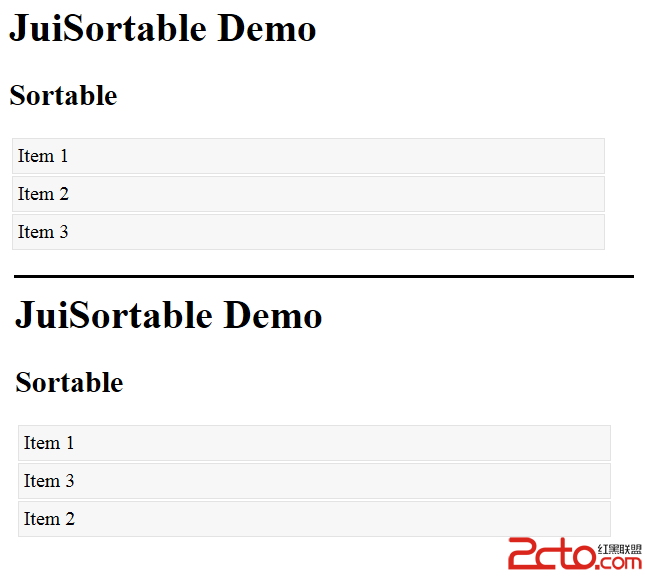CJuiSortable顯示一個列表,列表中的列表項可以通過拖放重新調整順序,它封裝了 JUI Sortable插件。
其基本用法如下:
[php]
<?php
Yii::app()->clientScript->registerCss('sortable', "
#sortable {list-style-type: none; margin: 0; padding: 0; width: 60%;}
#sortable li {margin: 2px; padding: 4px;
border: 1px solid #e3e3e3; background: #f7f7f7}
", 'screen', CClientScript::POS_HEAD);
?>
<h2><?php echo Yii::t('ui','Sortable');?></h2>
<?php $this->widget('zii.widgets.jui.CJuiSortable', array(
'id'=>'sortable',
'items'=>array(
'id1'=>'Item 1',
'id2'=>'Item 2',
'id3'=>'Item 3',
),
'options'=>array(
'cursor'=>'n-resize',
),
));
?>
<?php
Yii::app()->clientScript->registerCss('sortable', "
#sortable {list-style-type: none; margin: 0; padding: 0; width: 60%;}
#sortable li {margin: 2px; padding: 4px;
border: 1px solid #e3e3e3; background: #f7f7f7}
", 'screen', CClientScript::POS_HEAD);
?>
<h2><?php echo Yii::t('ui','Sortable');?></h2>
<?php $this->widget('zii.widgets.jui.CJuiSortable', array(
'id'=>'sortable',
'items'=>array(
'id1'=>'Item 1',
'id2'=>'Item 2',
'id3'=>'Item 3',
),
'options'=>array(
'cursor'=>'n-resize',
),
));
?>