以下代碼適用於帝國CMS6.6版,7.0版不同處在代碼注釋處已標明。
帝國cms後台 刷新內容頁面功能 默認只能刷新所有或者單個欄目下的所有內容頁面,但有時實際需要刷新多個欄目下的頁面
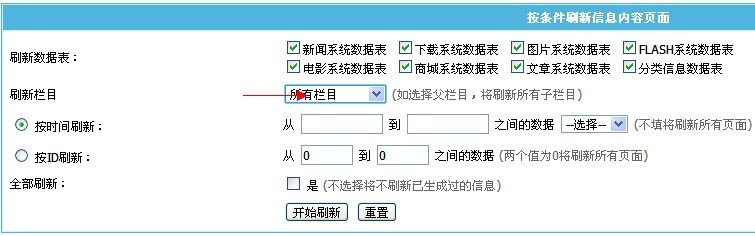
找到e/admin/ChangeData.php文件
原先的欄目是單選菜單
<select name="classid" id="classid">
<option value="0">所有欄目</option>
<?=$class?>
</select>
改為:
<select name="classid[]" size="12" multiple id="classid[]" <?('EmpireCMSAdmin', '1' ("../../class/connect.php" ("../../class/db_sql.php" ("../../class/functions.php" = = = 1 = = ['userid' = ['username' = ['rnd' = ['groupid' = ['adminstyleid' = = (int)['havehtml' = ['tbname' = ( (!(['classid'])) { ['classid'] = ( ['classid' (['classid'][0] == 0['classid'] = (0 = (['classid' ( = 0; < ; ++ = [classid][ (! = 0 = ->query("select tbname from {}enewstable order by tid"); ( = ->fetch([] = ++ = ("retablenum", , 0, 1"rechecktablenum", 0, 0, 1 = "../ecmschtml.php?enews=ReNewsHtml&classid=&from=[from]&retype=[retype]&startday=[startday]&endday=[endday]&startid=[startid]&endid=[endid]&havehtml=&reallinfotime=" . "<link href='../adminstyle/" . . "/adminstyle.css' rel='stylesheet' type='text/css'><br><center>欄目id= 要刷新的表的總個數為:<font color=red></font>個</center><br>" ( = 0; < ; ++ = . "&tbname=" . [ "<table width='100%' border=0 align=center cellpadding=3 cellspacing=1 class=tableborder><tr class=header><td>刷新數據表:" . [] . "</td></tr><tr><td bgcolor='#ffffff'><iframe frameborder=0 height=35 id='" . [] . "' scrolling=no src=\"" . . "\" width=\"100%\"></iframe></td></tr></table>" = ?> <iframe frameborder=0 height=35 id="checkrehtml" scrolling=no src="CheckRehtml.php?first=1&from=<?php echo [from] ?>" width="100%"></iframe>