php開發中肯定會遇到將excel文件內容導入到數據庫的需要,php-excel-reader是一個讀取excel的類,可以很輕松的使用它讀取excel文件非常方便。
php-excel-reader下載地址: http://www.jb51.net/codes/67223.html
我下載的是php-excel-reader-2.21版本,使用的時候還遇到幾個小問題,後面再細說,先奉上php實例:
我使用的excel如下圖:
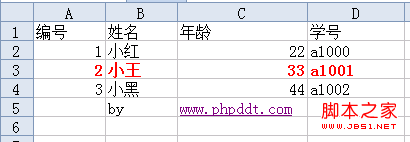 php代碼如下:
php代碼如下:
復制代碼 代碼如下:
<?php
/*by www.phpddt.com*/
header("Content-Type:text/html;charset=utf-8");
require_once 'excel_reader2.php';
//創建對象
$data = new Spreadsheet_Excel_Reader();
//設置文本輸出編碼
$data->setOutputEncoding('UTF-8');
//讀取Excel文件
$data->read("example.xls");
//$data->sheets[0]['numRows']為Excel行數
for ($i = 1; $i <= $data->sheets[0]['numRows']; $i++) {
//$data->sheets[0]['numCols']為Excel列數
for ($j = 1; $j <= $data->sheets[0]['numCols']; $j++) {
//顯示每個單元格內容
echo $data->sheets[0]['cells'][$i][$j].' ';
}
echo '<br>';
}
?>
讀取結果截圖如下:
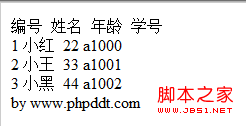 再來說說這個類的小問題:
再來說說這個類的小問題:
(1)出現Deprecated: Function split() is deprecated in 。。。錯誤
解決:將excel_reader2.php源碼中split改為explode,詳情點擊php中explode與split的區別介紹
(2)出現Deprecated: Assigning the return value of new by reference is deprecated in錯誤
解決:將excel_reader2.php源碼中$this->_ole =& new OLERead()中 &去掉,因為php5.3中廢除了=& 符號直接用=引用
(3)亂碼問題解決:
構造函數是function Spreadsheet_Excel_Reader($file='',$store_extended_info=true,$outputEncoding=''),它默認的編碼是utf-8,如果不指定,可能會出現亂碼問題,可通過$data->setOutputEncoding('GBK');指定,還有如果你使用dump()函數,dump()函數將excel內容一html格式輸出,使用htmlentities將字符轉化為html的,它默認使用ISO8559-1編碼的,所以你要將 excel_reader2.php源碼中 htmlentities($val)函數改為htmlentities($val,ENT_COMPAT,"GB2312");才行。
最後來說說,php-excel-reader操作excel中的兩個重要的方法:
1.dump(),它可以將excel內容以html格式輸出:
echo $data->dump(true,true);
2.將excel數據存入數組中,使用$data->sheets,打印下如下:
復制代碼 代碼如下:
Array
(
[0] => Array
(
[maxrow] => 0
[maxcol] => 0
[numRows] => 5
[numCols] => 4
[cells] => Array
(
[1] => Array
(
[1] => 編號
[2] => 姓名
[3] => 年齡
[4] => 學號
)
[2] => Array
(
[1] => 1
[2] => 小紅
[3] => 22
[4] => a1000
)
[3] => Array
(
[1] => 2
[2] => 小王
[3] => 33
[4] => a1001
)
[4] => Array
(
[1] => 3
[2] => 小黑
[3] => 44
[4] => a1002
)
[5] => Array
(
[2] => by
[3] => www.phpddt.com
)
)
[cellsInfo] => Array
(
[1] => Array
(
[1] => Array
(
[xfIndex] => 15
)
[2] => Array
(
[xfIndex] => 15
)
[3] => Array
(
[xfIndex] => 15
)
[4] => Array
(
[xfIndex] => 15
)
)
[2] => Array
(
[1] => Array
(
[string] => 1
[raw] => 1
[rectype] => unknown
[format] => %s
[formatIndex] => 0
[fontIndex] => 0
[formatColor] =>
[xfIndex] => 15
)
[2] => Array
(
[xfIndex] => 15
)
[3] => Array
(
[string] => 22
[raw] => 22
[rectype] => unknown
[format] => %s
[formatIndex] => 0
[fontIndex] => 0
[formatColor] =>
[xfIndex] => 15
)
[4] => Array
(
[xfIndex] => 15
)
)
[3] => Array
(
[1] => Array
(
[string] => 2
[raw] => 2
[rectype] => unknown
[format] => %s
[formatIndex] => 0
[fontIndex] => 6
[formatColor] =>
[xfIndex] => 23
)
[2] => Array
(
[xfIndex] => 23
)
[3] => Array
(
[string] => 33
[raw] => 33
[rectype] => unknown
[format] => %s
[formatIndex] => 0
[fontIndex] => 6
[formatColor] =>
[xfIndex] => 23
)
[4] => Array
(
[xfIndex] => 23
)
)
[4] => Array
(
[1] => Array
(
[string] => 3
[raw] => 3
[rectype] => unknown
[format] => %s
[formatIndex] => 0
[fontIndex] => 0
[formatColor] =>
[xfIndex] => 15
)
[2] => Array
(
[xfIndex] => 15
)
[3] => Array
(
[string] => 44
[raw] => 44
[rectype] => unknown
[format] => %s
[formatIndex] => 0
[fontIndex] => 0
[formatColor] =>
[xfIndex] => 15
)
[4] => Array
(
[xfIndex] => 15
)
)
[5] => Array
(
[2] => Array
(
[xfIndex] => 15
)
[3] => Array
(
[xfIndex] => 24
[hyperlink] => Array
(
[flags] => 23
[desc] => www.phpddt.com
[link] => http://www.phpddt.co
)
)
)
)
)
[1] => Array
(
[maxrow] => 0
[maxcol] => 0
[numRows] => 0
[numCols] => 0
)
[2] => Array
(
[maxrow] => 0
[maxcol] => 0
[numRows] => 0
[numCols] => 0
)
)
這樣你應該知道怎麼取excel中的數據了,好了,使用php-excel-reader讀取excel文件就是這麼簡單