材料取之深入PHP與JQuery開發,這本書實際上就是講述一個活動日程表。
此文章適合從其它語言(如java,C++,python等)轉到php,沒有系統學習php,或者是php初學者,已經對程序有較深理解的朋友
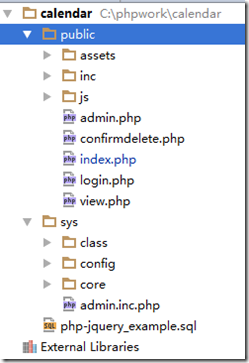
以上為文件目錄結構,public為程序根目錄,目的是為了安全方面的考慮,把核心程序放在外界訪問不到的地方。
本地的演示地址為:http://localhost/index.php
首先是數據庫的腳本:
/*
Navicat MySQL Data Transfer
Source Server : localhost_3306
Source Server Version : 50130
Source Host : 127.0.0.1:3306
Source Database : php-jquery_example
Target Server Type : MYSQL
Target Server Version : 50130
File Encoding : 65001
Date: 2016-06-19 16:54:29
*/
CREATE DATABASE <SPAN style="color: rgb(0, 0, 255);">IF</SPAN> NOT EXISTS `php-jquery_example`
<SPAN style="color: rgb(0, 0, 255);">DEFAULT</SPAN> CHARACTER SET utf8
COLLATE utf8_unicode_ci<SPAN style="color: rgb(0, 128, 0);">;</SPAN>
SPAN style="color: rgb(0, 128, 0);"> </SPAN>
SPAN style="color: rgb(0, 128, 0);"> </SPAN>
SPAN style="color: rgb(0, 128, 0);">SET FOREIGN_KEY_CHECKS=0;</SPAN>
-- ----------------------------
-- Table structure <SPAN style="color: rgb(0, 0, 255);">for</SPAN> events
-- ----------------------------
DROP TABLE <SPAN style="color: rgb(0, 0, 255);">IF</SPAN> EXISTS `events`<SPAN style="color: rgb(0, 128, 0);">;</SPAN>
SPAN style="color: rgb(0, 128, 0);">CREATE TABLE `events` (</SPAN>
`event_id` int(11) NOT NULL AUTO_INCREMENT,
`event_title` varchar(80) COLLATE utf8_unicode_ci <SPAN style="color: rgb(0, 0, 255);">DEFAULT</SPAN> NULL,
`event_desc` text COLLATE utf8_unicode_ci,
`event_start` timestamp NOT NULL <SPAN style="color: rgb(0, 0, 255);">DEFAULT</SPAN> '0000-00-00 00:00:00',
`event_end` timestamp NOT NULL <SPAN style="color: rgb(0, 0, 255);">DEFAULT</SPAN> '0000-00-00 00:00:00',
PRIMARY KEY (`event_id`),
KEY `event_start` (`event_start`)
) ENGINE=MyISAM AUTO_INCREMENT=3 <SPAN style="color: rgb(0, 0, 255);">DEFAULT</SPAN> CHARSET=utf8 COLLATE=utf8_unicode_ci<SPAN style="color: rgb(0, 128, 0);">;</SPAN>
SPAN style="color: rgb(0, 128, 0);"></SPAN>
SPAN style="color: rgb(0, 128, 0);">-- ----------------------------</SPAN>
-- Records of events
-- ----------------------------
INSERT INTO `events` VALUES ('1', 'New Year&<SPAN style="color: rgb(0, 128, 0);">;#039;s Day', 'Happy New Year!', '2010-01-01 00:00:00', '2010-01-01 23:59:59');</SPAN>
INSERT INTO `events` VALUES ('2', 'Last Day of January', 'Last day of the month!Yay!', '2010-01-31 00:00:00', '2010-01-31 23:59:59')<SPAN style="color: rgb(0, 128, 0);">;</SPAN>
PHP開發制作一個簡單的活動日程表Calendar第二篇,請點擊。
以上就是本文的全部內容,希望對大家的學習有所幫助,也希望大家多多支持。