下面代碼使用curl模擬post請求鏈接後直接顯示出了文件內容,如何修改成不顯示內容而直接下載請求到的.torrent格式文件呢
function curl_post($header,$data,$url)
{
$ch = curl_init();
$res= curl_setopt ($ch, CURLOPT_URL,$url);
curl_setopt($ch, CURLOPT_SSL_VERIFYHOST, FALSE);
curl_setopt($ch, CURLOPT_SSL_VERIFYPEER, FALSE);
curl_setopt ($ch, CURLOPT_HEADER, 0);
curl_setopt($ch, CURLOPT_POST, 1);
curl_setopt($ch, CURLOPT_POSTFIELDS, $data);
curl_setopt ($ch, CURLOPT_RETURNTRANSFER, 1);
curl_setopt($ch,CURLOPT_HTTPHEADER,$header);
$result = curl_exec ($ch);
curl_close($ch);
if ($result == NULL) {
return 0;
}
return $result;
}
$url = 'http://www.bttiantang.com/download4.php' ;
$header = array("Host:www.bttiantang.com",
"Content-Type:application/x-www-form-urlencoded",
'User-Agent: Mozilla/4.0 (compatible; MSIE .0; Windows NT 6.1; Trident/4.0; SLCC2;)');
$data = 'action=download&id=26881&uhash=eecf3d3071a7b672c314bc39';
$ret = curl_post($header, $data,$url);
//需將內容顯示修改為文件下載
echo $ret;
------解決思路----------------------
不要echo $ret;
把$ret寫入文件中去。保存起來
------解決思路----------------------
$ret = curl_post($header, $data,$url);
//需將內容顯示修改為文件下載
$filename = 'x.torrent';
header("Content-Type: application/force-download");
header("Content-Disposition: attachment; filename=$filename");
echo $ret;
下載的 x.torrent 用迅雷打開為
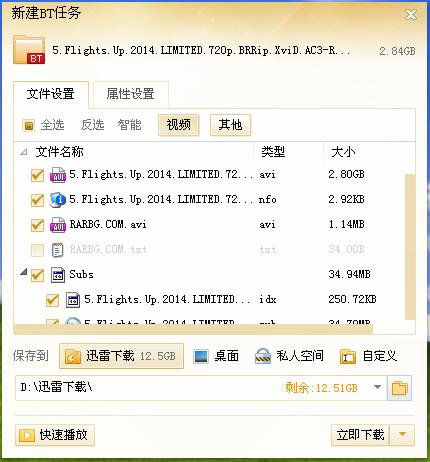
本文給大家分享了求幫忙修改個php curl模擬post請求內容後並下載文件的解決思路,希望大家喜歡,請持續關注本站,本站每天都有新的內容更新,謝謝。!