1、打開MySqL安裝文件
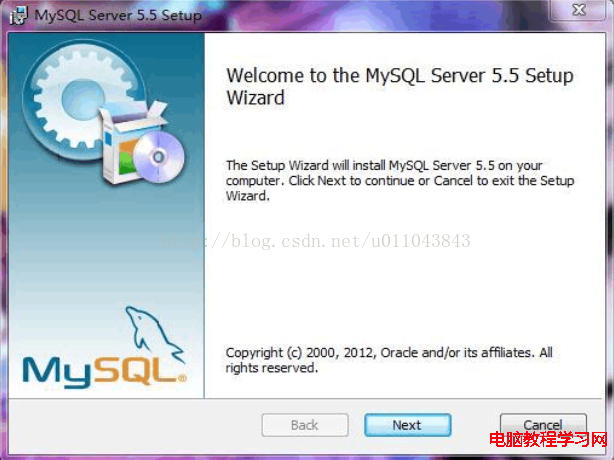
2、點擊next
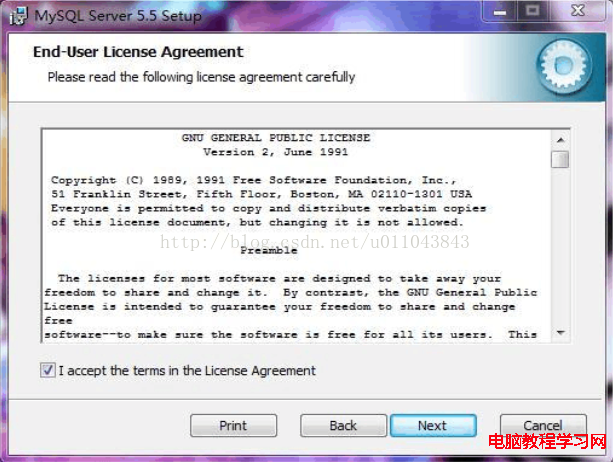
3、點擊next
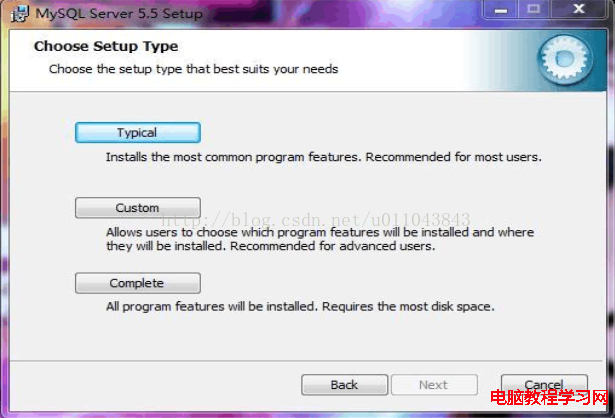
4、點擊custom,說明:
4.1 Typical(典型安裝)
Installs the most common program features.Recommended for most users. 意思是:安裝最常用的程序功能。建議大多數用戶使用。
4.2 Custom(自定義安裝)
Allows uers to choose which program features will be installed and where they will be installed.Recommended for advanced users.
意思是:允許用戶選擇安裝的程序功能和安裝的位置,建議高級用戶使用。
4.3 Complete(完全安裝)
All program features will be installed.Requires the most disk space.
意思是:將安裝所有的程序功能,需要最多的磁盤空間。
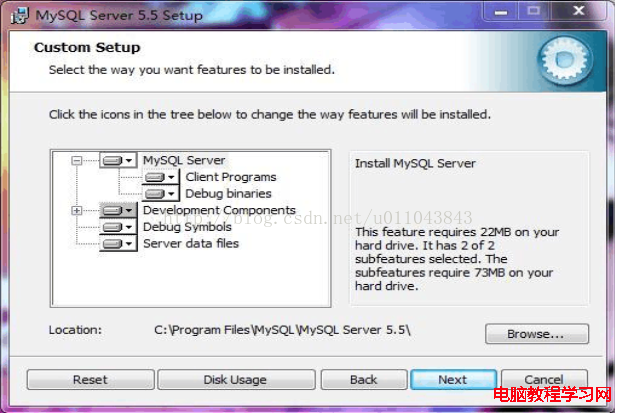
5、點擊next
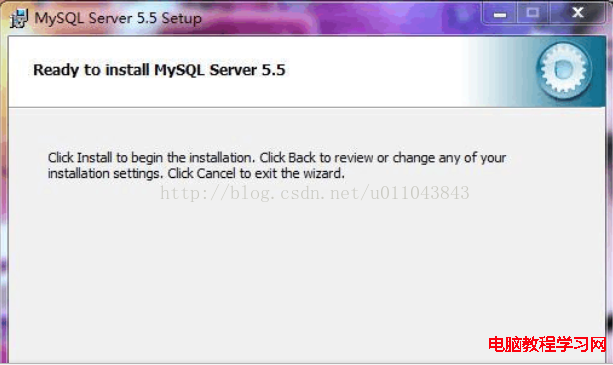
6、點擊next
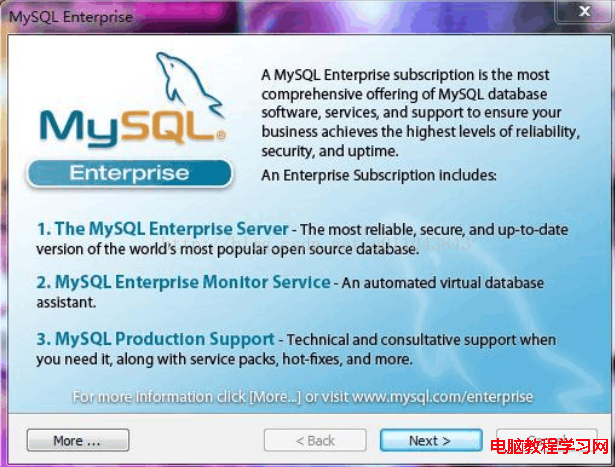
7、點擊next
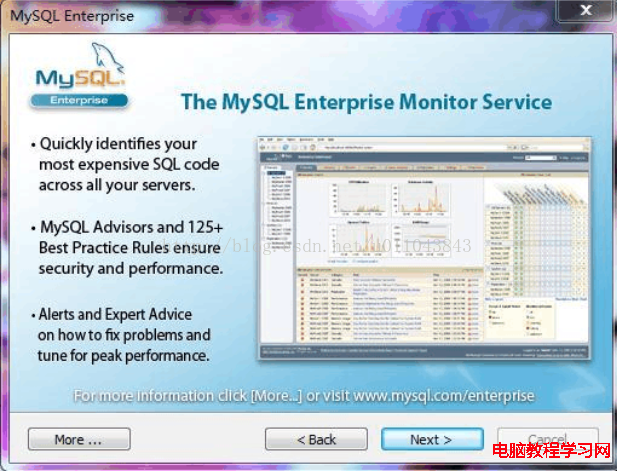
8、出先安裝界面,點擊install,安裝完之後點擊finish
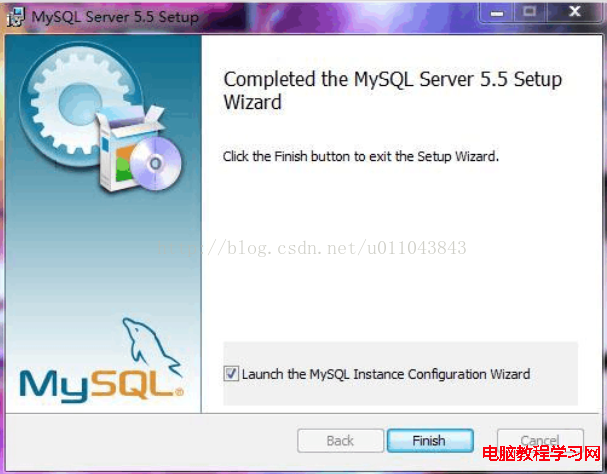
9、點擊next
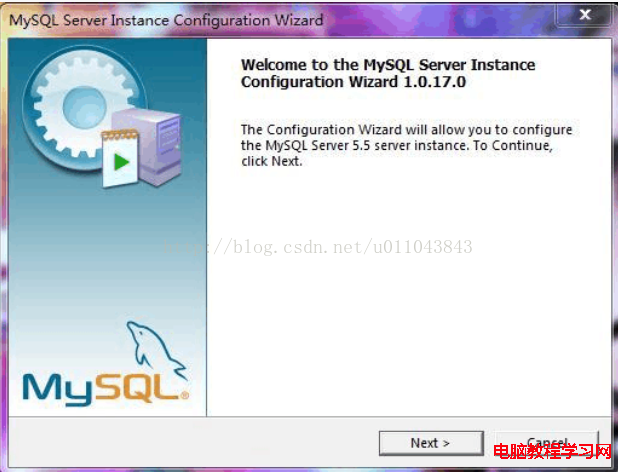
10、選擇第一個“詳細配置” 點擊next
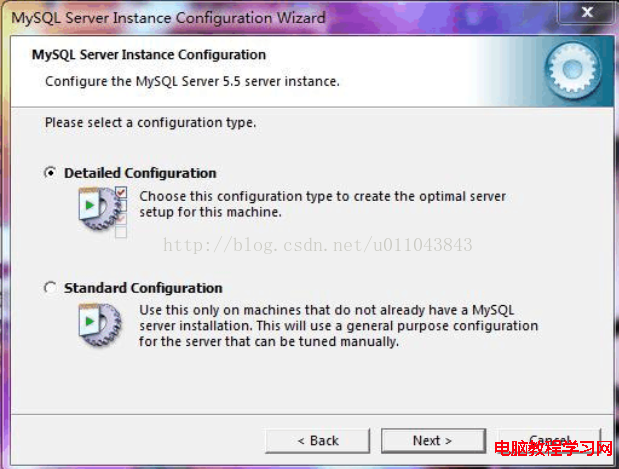
11、選擇第一個 點擊next
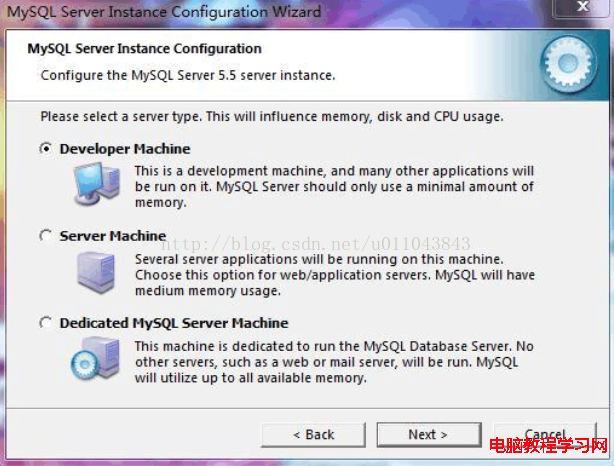
12、選擇第一個“多功能數據庫” 點擊next
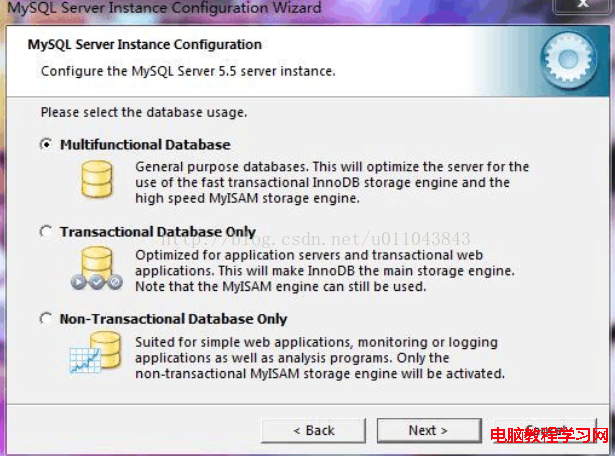
13、默認設置,不用管,點擊next
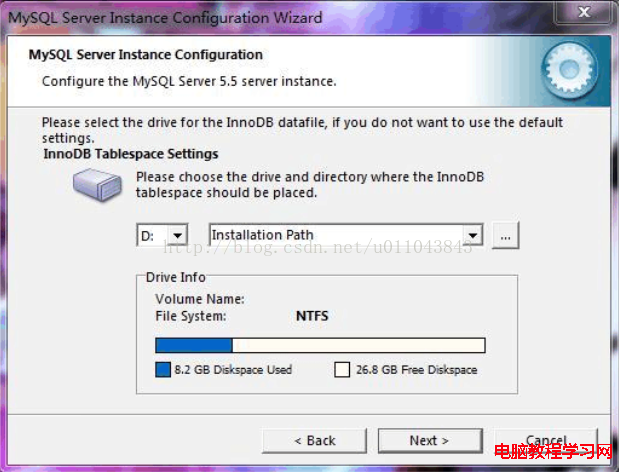
14、選擇第三個“並發聯機數” 點擊next
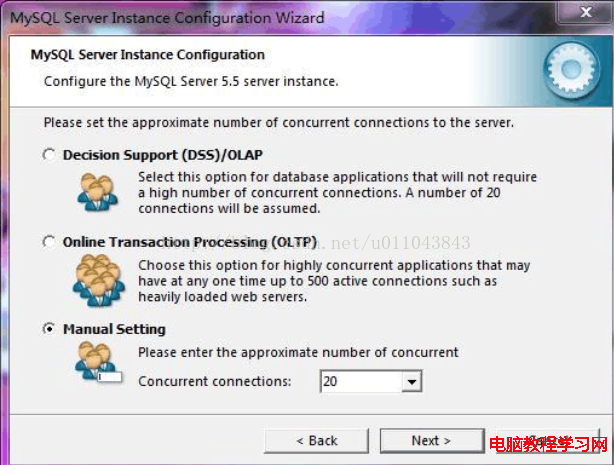
15、點擊next
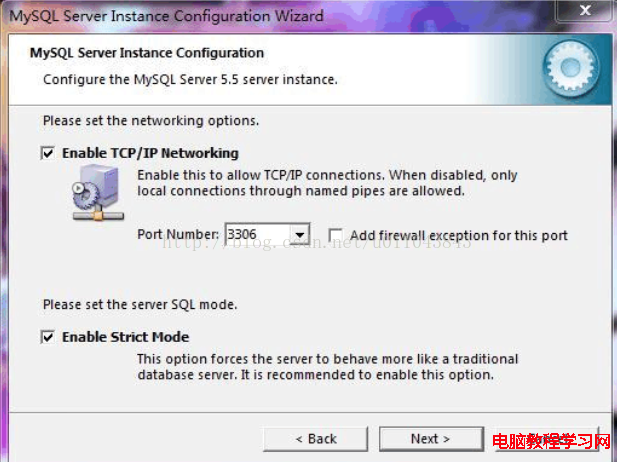
16、點擊next 將默認編碼設置為utf-8
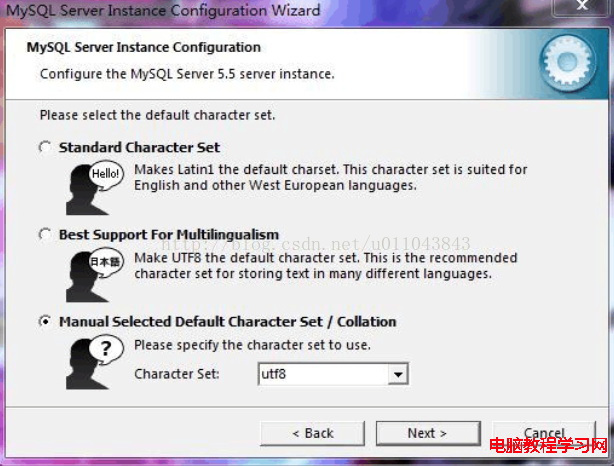
17、點擊next
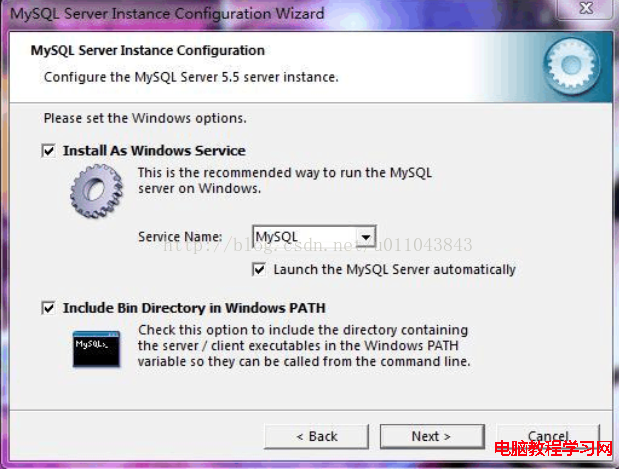
18、輸入密碼之後,點擊next
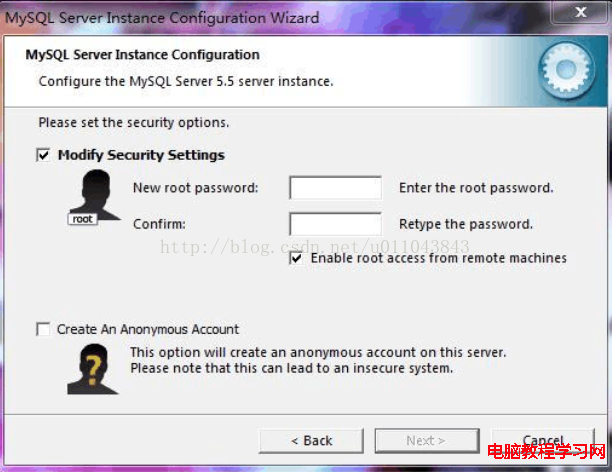
19、點擊Excute
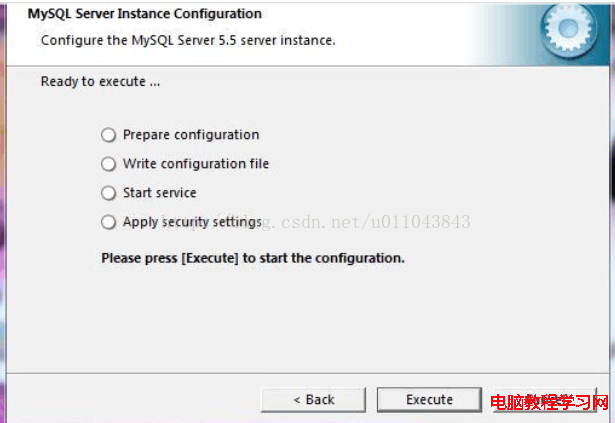
20、出現如下界面 則安裝成功
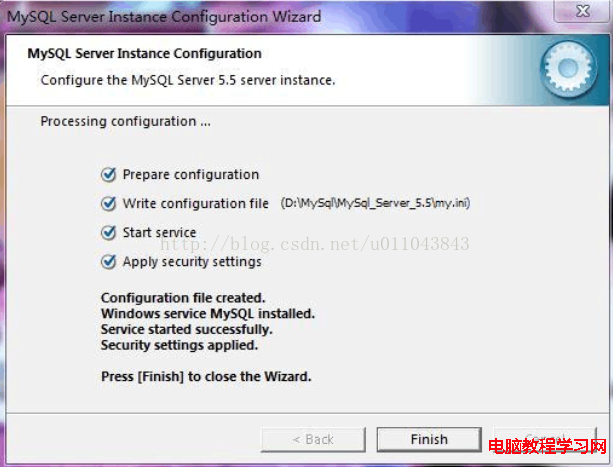
21、在服務中將mysql數據庫啟動,並在命令窗口中輸入“mysql–h localhost –u root -p”或者是“mysql -h localhost -uroot -p密碼”,接著在出現的提示中輸入用戶的密碼,如圖所示:
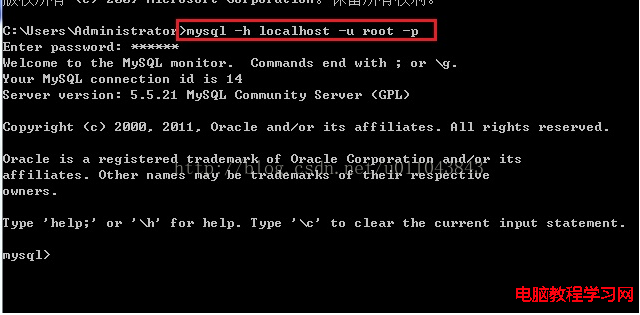
在此我們可以對數據庫進行操作了。