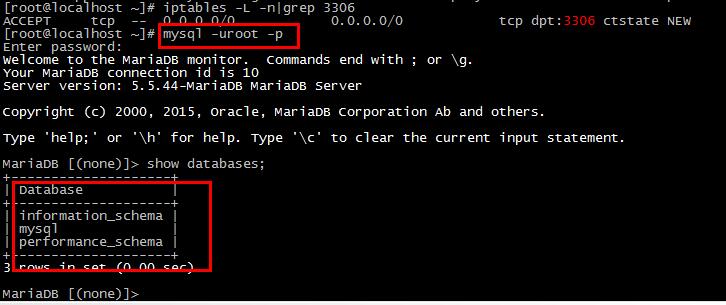首先centos7 已經不支持mysql,因為收費了你懂得,所以內部集成了mariadb,而安裝mysql的話會和mariadb的文件沖突,所以需要先卸載掉mariadb,以下為卸載mariadb,安裝mysql的步驟。
#列出所有被安裝的rpm package
rpm -qa | grep mariadb
#卸載
rpm -e mariadb-libs-5.5.37-1.el7_0.x86_64
錯誤:依賴檢測失敗:
libmysqlclient.so.18()(64bit) 被 (已安裝) postfix-2:2.10.1-6.el7.x86_64 需要
libmysqlclient.so.18(libmysqlclient_18)(64bit) 被 (已安裝) postfix-2:2.10.1-6.el7.x86_64 需要
#強制卸載,因為沒有--nodeps
rpm -e --nodeps mariadb-libs-5.5.37-1.el7_0.x86_64
#安裝mysql依賴
yum install vim libaio net-tools
#安裝mysql5.5.39的rpm包
rpm -ivh /home/liwei/MySQL-server-5.5.39-2.el6.x86_64.rpm
rpm -ivh /home/liwei/MySQL-client-5.5.39-2.el6.x86_64.rpm
#拷貝配置文件
cp /usr/share/mysql/my-medium.cnf /etc/my.cnf,改名為my.cnf作為mysql配置文件。
#修改響應的配置文件
vim /etc/my.cnf
#把mysql的data拷貝到制定的目錄
mv /var/lib/mysql /home/mysql/data/
還要注意目錄的屬主和權限。
MYSQL啟動後報:ERROR! The server quit without updating PID file錯誤的問題解決
MYSQL日志:Can't find file: './mysql/plugin.frm' (errno: 13 - Permission denied)
1、權限不夠:chown -R mysql:mysql /home/mysql/data” “chmod -R 755 /home/mysql/data
2、centos7的selinux問題:打開/etc/selinux/config,把SELINUX=enforcing改為SELINUX=disabled後存盤退出重啟機器。
下面看下其他網友的補充:
1、centos下yum暫時沒有mysql-server直接安裝包;
MariaDB是MySQL社區開發的分支,也是一個增強型的替代品;
2、安裝MariaDB
yum -y install mariadb-server mariadb mariadb-devel
systemctl start mariadb
systemctl enable mariadb
mysql_secure_installation
firewall-cmd --permanent --add-service mysql
systemctl restart firewalld.service
iptables -L -n|grep 3306
3、登錄數據庫查看下是否有變好
msyql -uroot -p
show databases;