CleverCode的同事最近給我推薦了一個分析mysql中sql語句的工具profiling,發現這個工具非常不錯,能夠很准確的分析出查詢的過程中sql語句具體的時間花在了哪裡。CleverCode在這裡總結一下,分享給大家。
【 CleverCode在csdn博客中的原創作品,請勿轉載,原創地址:http://blog.csdn.net/clevercode/article/details/46310835】
mysql> select @@profiling; +-------------+ | @@profiling | +-------------+ | 0 | +-------------+ 1 row in set (0.00 sec)
mysql> set profiling = 1; Query OK, 0 rows affected (0.00 sec) mysql> select @@profiling; +-------------+ | @@profiling | +-------------+ | 1 | +-------------+ 1 row in set (0.00 sec)
2.3 執行以下語句。為避免之前已經把 SQL 存放在 QCACHE 中, 建議在執行 SQL 時, 強制 SELECT 語句不進行 QCACHE 檢測。這樣可以提交分析的准確性。
mysql> use db_user; mysql> select sql_no_cache count(*) from system_user; mysql> update system_user set username = 'CleverCode' where id = 10; mysql> select sql_no_cache count(*) from system_user where age > 20; ......
mysql> show profile;

2.5 使用show profiles。查看在服務器上執行語句的列表。(查詢id,花費時間,語句) 。
mysql> show profiles;

2.6 使用show profile查詢制定ID的執行信息。這裡分析ID為6的語句。(分析:select sql_no_cache count(*) from system_user where age > 20)。
mysql> show profile for query 6;
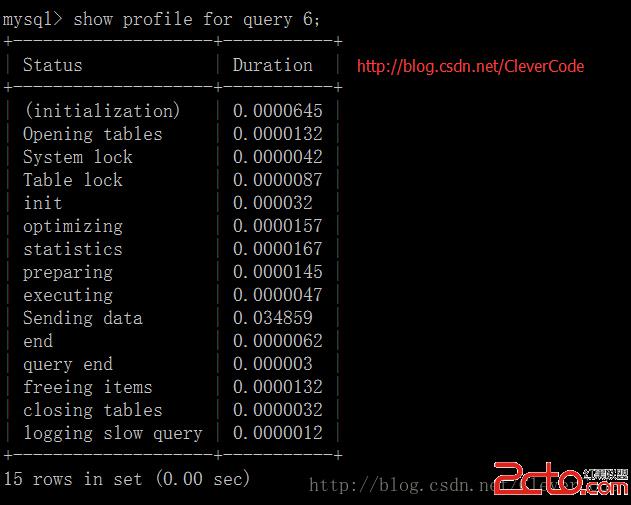
2.7 獲取 CPU 和 Block IO 的消耗。
mysql> show profile block io,cpu for query 6;
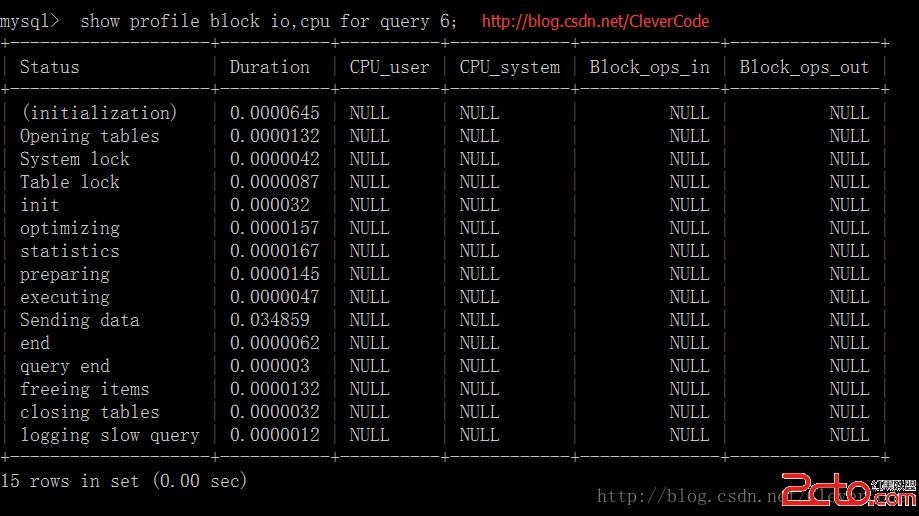
2.8 獲取其他信息。都可以通過執行 “SHOW PROFILE *** FOR QUERY n” 來獲取。參考地址:http://dev.mysql.com/doc/refman/5.6/en/show-profile.html。
mysql> show profile all for query 6; mysql> show profile cpu,block io,memory,swaps,context switches,source for query 6;