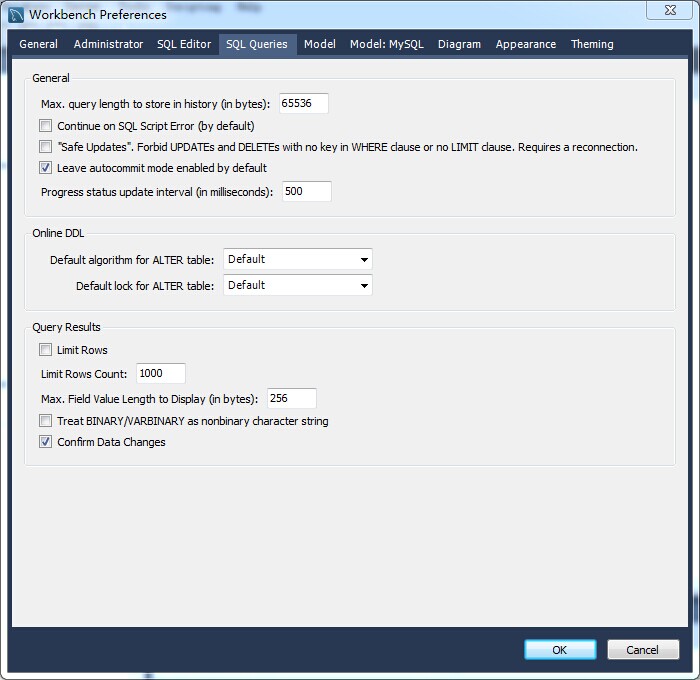在MySQL Workbench裡面使用SQL語句:
delete from 表名
提示出錯:
Error Code: 1175.You are using safe update mode and you tried to update a table without a WHERE that uses a KEY column.
這是因為設置的是safe update mode,必須跟where。
解決方法有兩個:
1. 運行SET SQL_SAFE_UPDATES=0;
2. 打開Edit->Preferences->SQL Queries,取消“Safe Updates”前面的勾。