MySQL 分為Community Server 和 Enterprise Edition。 其中Community Server 可以直接從mysql 的官網下載。Enterprice Edition 只能從Oracle edelivery上下載,不過Edelivery 現在已經屏蔽了中國的IP,如果國內的用戶一般不能從edelivery上下載,需要翻牆出去才能下載。
http://dev.mysql.com/doc/refman/5.5/en/index.html
Linux supports anumber of different solutions for installing MySQL. The recommended method isto use one of the distributions from Oracle. If you choose this method, thereare three options available:
(1)Installingfrom a generic binary package in .tar.gz format. See Section 2.2,“Installing MySQL from Generic Binaries on Unix/Linux” for moreinformation.
(2)Extractingand compiling MySQL from a source distribution. For detailed instructions,see Section 2.9, “InstallingMySQL from Source”.
(3)Installingusing a pre-compiled RPM package. For more information on using the RPMsolution, see Section 2.5.1,“Installing MySQL from RPM Packages on Linux”.
--這裡講了3種方式來安裝MySQL數據庫,我這裡用最簡單的RPM 包來安裝。
As analternative, you can use the native package manager within your Linuxdistribution to automatically download and install MySQL for you. Nativepackage installations can take of the download and dependencies required to runMySQL, but the MySQL version will often be some way behind the currentlyavailable release. You will also normally be unable to install developmentalreleases, as these are not usually made available in the native repository. Formore information on using the native package installers, see Section 2.5.2,“Installing MySQL on Linux using Native Package Manager”.
Note
For many Linux installations,you will want to set up MySQL to be started automatically when your machinestarts. Many of the native package installations perform this operation foryou, but for source, binary and RPM solutions you may need to set this upseparately. The required script, mysql.server,can be found in the support-filesdirectory under the MySQL installationdirectory or in a MySQL source tree. You can install itas/etc/init.d/mysql for automatic MySQL startup and shutdown. See Section 2.10.1.2,“Starting and Stopping MySQL Automatically”.
--這裡要注意一個問題,就是設置MySQL的自啟動。 如果使用native package來安裝,會自動設置為自啟動,如果使用其他的方式,如source,binary和RPM,就需要單獨的來設置自啟動。
我這裡下載Community Server 版的,Enterprise Edition版的請到Oracle E-Delivery上下載。Enterprise Edition 有30天的試用期。
Community Server下載地址:http://www.mysql.com/downloads/mysql/

這裡要注意的,MySQL的Tar 包還是比較大,要比RPM包大3倍左右。
MySQL 的RPM 包有如下幾個:
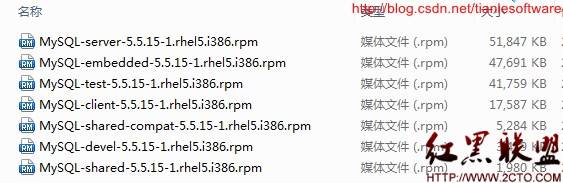
看一下每個rpm 包具體的描述:
(1)MySQL-server-VERSION.glibc23.i386.rpm
The MySQLserver. You need this unless you only want to connect to a MySQL server runningon another machine.
(2)MySQL-client-VERSION.glibc23.i386.rpm
The standardMySQL client programs. You probably always want to install this package.
(3)MySQL-devel-VERSION.glibc23.i386.rpm
The librariesand include files that are needed if you want to compile other MySQL clients,such as the Perl modules.
(4)MySQL-debuginfo-VERSION.glibc23.i386.rpm
This packagecontains debugging information. debuginfo RPMs are never needed touse MySQL software; this is true both for the server and for client programs.However, they contain additional information that might be needed by a debuggerto analyze a crash.
(5)MySQL-shared-VERSION.glibc23.i386.rpm
This packagecontains the shared libraries (libmysqlclient.so*) that certain languages andapplications need to dynamically load and use MySQL. It containssingle-threaded and thread-safe libraries. Prior toMySQL 5.5.6, if you install this package, do not installthe MySQL-shared-compat package.
(6)MySQL-shared-compat-VERSION.glibc23.i386.rpm
This packageincludes the shared libraries for MySQL 3.23, 4.0, and so on. It containssingle-threaded and thread-safe libraries. Install this package if you have applicationsinstalled that are dynamically linked against older versions of MySQL but youwant to upgrade to the current version without breaking the librarydependencies. Before MySQL 5.5.6, MySQL-shared-compat also includesthe libraries for the current release, so if you install it, you should notalso install MySQL-shared. As of 5.5.6, MySQL-shared-compat doesnot include the current library version, so there is no conflict.
(7)MySQL-embedded-VERSION.glibc23.i386.rpm
The embeddedMySQL server library.
(8)MySQL-test-VERSION.glibc23.i386.rpm
This packageincludes the MySQL test suite.
(9)MySQL-VERSION.src.rpm
This containsthe source code for all of the previous packages. It can also be used torebuild the RPMs on other architectures (for example, Alpha or SPARC).
(1)MySQL的安裝包有很多個,作用也不同,在大多數情況下,只需要安裝MySQL-server 和 MySQL-client,其他的包根據需要來安裝。
(2)The server RPM places data underthe /var/lib/mysql directory. The RPM also creates a login accountfor a user named mysql (if one does not exist) to use for running theMySQL server, and creates the appropriate entries in /etc/init.d/ tostart the server automatically at boot time. (This means that if you haveperformed a previous installation and have made changes to its startup script,you may want to make a copy of the script so that you do not lose it when youinstall a newer RPM.)
(3)During RPM installation, a usernamed mysql and a group named mysql are created on thesystem. This is done using the useradd, groupadd,and usermod commands. Those commands require appropriateadministrative privileges, which is required for locally managed users andgroups (as listed in the /etc/passwd and /etc/groupfiles) by theRPM installation process being run by root.
--在MySQL 安裝時,會創建mysql 用戶和mysql組。
(4)MySQL 的相關目錄說明
/usr/bin : Client programs and scripts -- mysqladmin mysqldump等命令
/usr/sbin: The mysqld server
/var/lib/mysql: Log files, databases --這個目錄就是數據庫的目錄
/usr/share/info: Manual in Info format
/usr/share/man: Unix manual pages
/usr/include/mysql: Include (header) files
/usr/lib/mysql: Libraries
/usr/share/mysql : Miscellaneous support files,including error messages, character set files, sample configuration files, SQLfor database installation
--mysql.server命令及配置文件
/usr/share/sql-bench: Benchmarks
/etc/rc.d/init.d/: 啟動腳本文件mysql的目錄
--安裝Server端:
[root@rac2 software]# ls
MySQL-client-5.5.15-1.rhel5.x86_64.rpm
MySQL-devel-5.5.15-1.rhel5.x86_64.rpm
MySQL-embedded-5.5.15-1.rhel5.x86_64.rpm
MySQL-server-5.5.15-1.rhel5.x86_64.rpm
MySQL-shared-5.5.15-1.rhel5.x86_64.rpm
MySQL-shared-compat-5.5.15-1.rhel5.x86_64.rpm
MySQL-test-5.5.15-1.rhel5.x86_64.rpm
[root@rac2 software]# rpm -ivh MySQL-server-5.5.15-1.rhel5.x86_64.rpm
Preparing... ########################################### [100%]
1:MySQL-server ########################################### [100%]
PLEASE REMEMBER TO SET A PASSWORD FOR THEMySQL root USER !
To do so, start the server, then issue thefollowing commands:
/usr/bin/mysqladmin -u root password'new-password'
/usr/bin/mysqladmin -u root -h rac2password 'new-password'
Alternatively you can run:
/usr/bin/mysql_secure_installation
which will also give you the option ofremoving the test
databases and anonymous user created bydefault. This is
strongly recommended for productionservers.
See the manual for more instructions.
Please report any problems with the /usr/bin/mysqlbugscript!
[root@rac2 software]#
--- 安裝客戶端
[root@rac2 software]# rpm -ivh MySQL-client-5.5.15-1.rhel5.x86_64.rpm
Preparing... ########################################### [100%]
1:MySQL-client ###########################################[100%]
2.3.1 查看在時創建的mysql用戶和mysql group:
[root@rac2 bin]# cat /etc/passwd|grep mysql
mysql:x:103:106:MySQLserver:/var/lib/mysql:/bin/bash
[root@rac2 bin]# cat /etc/group | grepmysql
mysql:x:106:
2.3.2 修改密碼
--連接MySQL 報錯:
[root@rac2 software]# mysql
ERROR 2002 (HY000): Can't connect to localMySQL server through socket '/var/lib/mysql/mysql.sock' (2)
--啟動MySQL 後,在連正常:
[root@rac2 ~]# /etc/init.d/mysql start
Starting MySQL... [ OK ]
[root@rac2 init.d]# mysql
Welcome to the MySQL monitor. Commands end with ; or \g.
Your MySQL connection id is 1
Server version: 5.5.15 MySQL CommunityServer (GPL)
Copyright (c) 2000, 2010, Oracle and/or itsaffiliates. All rights reserved.
Oracle is a registered trademark of OracleCorporation and/or its
affiliates. Other names may be trademarksof their respective
owners.
Type 'help;' or '\h' for help. Type '\c' toclear the current input statement.
mysql>
--注意這裡,因為MySQL默認沒有密碼,所以這裡我們沒有輸入密碼就直接連上了。
--修改密碼,這個是安裝Server 中提示的:
[root@rac2 ~]# /usr/bin/mysqladmin -u root password root
[root@rac2 ~]# mysql
ERROR 1045 (28000): Access denied for user'root'@'localhost' (using password: NO)
--修改密碼之後,就提示要使用密碼了。
[root@rac2 ~]# mysql -u root -p
Enter password:
Welcome to the MySQL monitor. Commands end with ; or \g.
Your MySQL connection id is 5
Server version: 5.5.15 MySQL CommunityServer (GPL)
Copyright (c) 2000, 2010, Oracle and/or itsaffiliates. All rights reserved.
Oracle is a registered trademark of OracleCorporation and/or its affiliates. Other names may be trademarks of theirrespective owners.
Type 'help;' or '\h' for help. Type '\c' toclear the current input statement.
mysql>
--輸入密碼後成功連接。
2.3.3 查看MySQL端口 3306, 這個是默認端口:
[root@rac2 ~]# netstat -nat|grep 3306
tcp 0 0 192.168.3.100:32842 192.168.3.100:3306 TIME_WAIT
tcp 0 0 :::3306 :::* LISTEN
2.3.4 設置開機自啟動
--查看MySQL 開機自啟動設置:
[root@rac2 ~]# chkconfig --list |grep mysql
mysql 0:off 1:off 2:on 3:on 4:on 5:on 6:off
這裡的數字分別代表Linux啟動的不同模式,3是命令行,5是窗口。
--關閉開機自啟動
[root@rac2 ~]# chkconfig mysql off
[root@rac2 ~]# chkconfig --list |grep mysql
mysql 0:off 1:off 2:off 3:off 4:off 5:off 6:off
--啟用開機自啟動:
[root@rac2 ~]# chkconfig mysql on
[root@rac2 ~]# chkconfig --list |grep mysql
mysql 0:off 1:off 2:on 3:on 4:on 5:on 6:off
[root@rac2 ~]#
--將Mysql 從chkconfig服務裡刪除:
[root@rac2 ~]# chkconfig --del mysql
[root@rac2 ~]# chkconfig --list |grep mysql
--將Mysql 添加到chkconfig裡:
[root@rac2 ~]# chkconfig --add mysql
[root@rac2 ~]# chkconfig --list |grep mysql
mysql 0:off 1:off 2:on 3:on 4:on 5:on 6:off
[root@rac2 ~]# mysql -u root -p
Enter password:
Welcome to the MySQL monitor. Commands end with ; or \g.
Your MySQL connection id is 6
Server version: 5.5.15 MySQL CommunityServer (GPL)
Copyright (c) 2000, 2010, Oracle and/or itsaffiliates. All rights reserved.
Oracle is a registered trademark of OracleCorporation and/or its
affiliates. Other names may be trademarksof their respective
owners.
Type 'help;' or '\h' for help. Type '\c' toclear the current input statement.
--查看已經存在的數據庫,這幾個是安裝時自動創建的
mysql> show databases;
+--------------------+
| Database |
+--------------------+
| information_schema |
| mysql |
| performance_schema |
| test |
+--------------------+
4 rows in set (0.00 sec)
--使用mysql 數據庫
mysql> use mysql
Reading table information for completion oftable and column names
You can turn off this feature to get aquicker startup with -A
Database changed
--查看mysql 數據庫下面的表
mysql> show tables;
+---------------------------+
| Tables_in_mysql |
+---------------------------+
| columns_priv |
| db |
| event |
| func |
| general_log |
| help_category |
| help_keyword |
| help_relation |
| help_topic |
| host |
| ndb_binlog_index |
| plugin |
| proc |
| procs_priv |
| proxies_priv |
| servers |
| slow_log |
| tables_priv |
| time_zone |
| time_zone_leap_second |
| time_zone_name |
| time_zone_transition |
| time_zone_transition_type |
| user |
+---------------------------+
24 rows in set (0.01 sec)
--創建數據庫Dave
mysql> create database dave;
Query OK, 1 row affected (0.01 sec)
--在dave 數據庫下面創建dave表:
mysql> use dave;
Database changed
mysql> create table dave(id int,namechar(20));
Query OK, 0 rows affected (0.01 sec)
--查看dave 表結構:
mysql> desc dave;
+-------+----------+------+-----+---------+-------+
| Field | Type | Null | Key | Default | Extra |
+-------+----------+------+-----+---------+-------+
| id | int(11) | YES | | NULL | |
| name | char(20) | YES | | NULL | |
+-------+----------+------+-----+---------+-------+
2 rows in set (0.00 sec)
--向dave 表裡插入2條記錄:
mysql> insert into davevalues(1,'dave');
Query OK, 1 row affected (0.00 sec)
mysql> insert into davevalues(2,'anqing');
Query OK, 1 row affected (0.01 sec)
mysql> select * from dave;
+------+--------+
| id | name |
+------+--------+
| 1 | dave |
| 2 | anqing |
+------+--------+
2 rows in set (0.00 sec)
--update 表:
mysql> update dave set name='david dai'where id=1;
Query OK, 1 row affected (0.01 sec)
Rows matched: 1 Changed: 1 Warnings: 0
mysql> select * from dave;
+------+-----------+
| id | name |
+------+-----------+
| 1 | david dai |
| 2 | anqing |
+------+-----------+
2 rows in set (0.00 sec)
--drop 表:
mysql> drop table dave;
Query OK, 0 rows affected (0.01 sec)
--drop 數據庫:
mysql> drop database dave;
Query OK, 0 rows affected (0.00 sec)
mysql> show databases;
+--------------------+
| Database |
+--------------------+
| information_schema |
| mysql |
| performance_schema |
| test |
+--------------------+
4 rows in set (0.01 sec)
至此,操作結束。
Blog: http://blog.csdn.net/tianlesoftware