下載地址: http://dev.mysql.com/downloads/mysql/5.5.html#downloads
進入後會有選擇系統
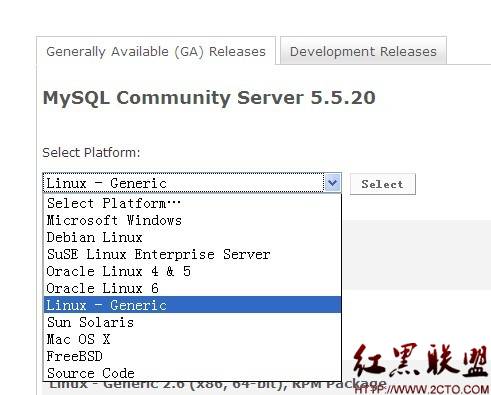
選擇linux-generic後 又有很多產品選擇,我們只下載以下2個就可以了
server:
Linux - Generic 2.6 (x86, 32-bit), RPM Package
MySQL Server 5.5.20 48.9M
517e95a5d9ecc6d0f171dfbdfb9e62fb
client:
Linux - Generic 2.6 (x86, 32-bit), RPM Package
Client Utilities 5.5.20 16.2M
3aca3154617e6457e7a08eaf41c43a7a
下載完成後得到:
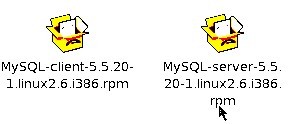
進入下載文件所以目錄進行安裝
如:
> rpm -ivh MySQL-server-5.5.20-1.linux2.6.i385.rpm
> rpm -ivh MySQL-client-5.5.20-1.linux2.6.i385.rpmp
啟動mysql
> service mysql start
登錄MySQL的命令是mysql, mysql 的使用語法如下:
mysql [-u username] [-h host] [-p[password]] [dbname]
username 與 password 分別是 MySQL 的用戶名與密碼,mysql的初始管理帳號是root,沒有密碼,注意:這個root用戶不是Linux的系統用戶。MySQL默認用戶是root,由於初始沒有密碼,第一次進時只需鍵入mysql即可。
然後輸入mysql
root@test1 local]# mysql
Welcome to the MySQL monitor. Commands end with ; or \g.
Your MySQL connection id is 1 to server version: 4.0.16-standard
Type 'help;' or '\h' for help. Type '\c' to clear the buffer.
mysql>
出現了“mysql>”提示符,恭喜你,安裝成功!
修改登錄密碼
MySQL默認沒有密碼,安裝完畢增加密碼的重要性是不言而喻的。
1、命令
usr/bin/mysqladmin -u root password 'new-password'
格式:mysqladmin -u用戶名 -p舊密碼 password 新密碼
鍵入以下命令 :
[root@test1 local]# /usr/bin/mysqladmin -u root password 123456
注:因為開始時root沒有密碼,所以-p舊密碼一項就可以省略了
摘自 ChinFeng的專欄