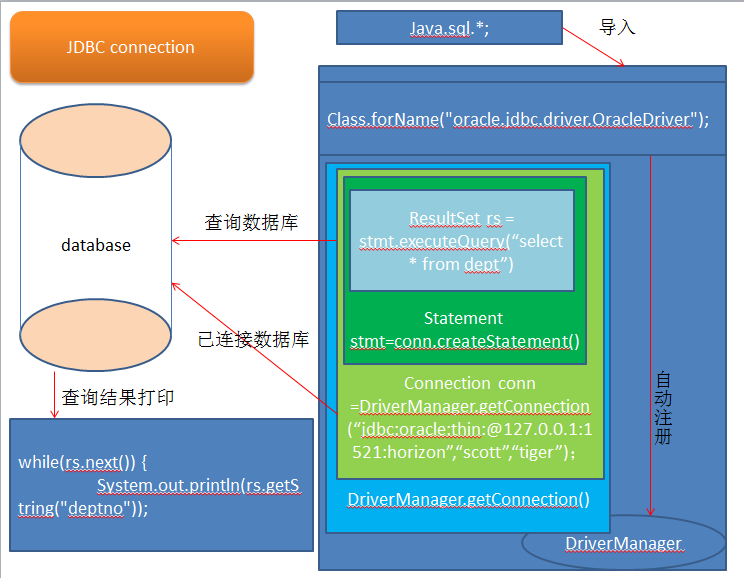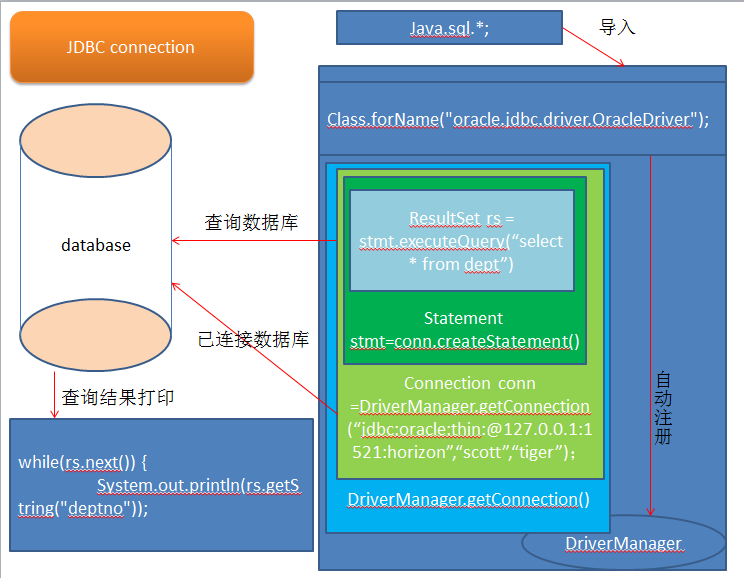JDBC-Oracle,jdbc
例子:
1 publicclassTestJdbc {
2 public static void main(String[] args)throwsException { //程序入口,並拋出異常
3 Class.forName("oracle.jdbc.driver.OracleDriver"); //使用類裝載器創建一個OracleDriver對象並自動在DriverManager中進行注冊
4 Connection conn = DriverManager.getConnection("jdbc:oracle:thin:@127.0.0.1:1521:horizon","scott","tiger"); //創建一個接口用於連接數據庫
5 Statement stmt = conn.createStatement(); //創建一個語句對象裝在sql語句
6 ResultSet rs = stmt.executeQuery("select * from dept"); //將返回的結果裝在返回集rs中
7 while(rs.next()) {
8 System.out.println(rs.getString("deptno")); //當返回集的游標向下移動的時候打印字段內容
9 }
10 rs.close();
11 stmt.close();
12 conn.close(); //關閉接口
13 }
14 }
運用JDBC連接數據庫的方法:
1.load the Driver
1.Class.forName() | Class.forName().newInstance()| new DriverName()
2.實例化時自動向DriverManager注冊,不需顯式調用DriverManager.registerDriver方法
2.Connect to the DataBase
1.DriverManager.getConnection()
3.Execute the SQL
1.Connection.CreateStatement()
2.Statement.executeQuery()
3.Statement.executeUpdate()
4.Retrieve the result data
1.循環取得結果while(rs.next())
5.show the result data
1.將數據庫中的各種類型轉換為java中的類型(getXXX)方法
6.Close
1.close the resultset / close the statement /close the connection