1、啟動oracle數據庫:
從root切換到oracle用戶進入:
su - oracle
進入sqlplus環境,nolog參數表示不登錄:
sqlplus /nolog
以管理員模式登錄:
sqlplus / as sysdba
啟動數據庫
startup;
停止數據庫
shutdown immediate
遠程連接數據庫
sqlplus /nolog
conn sys/sys@ip:1521/orainstance as sysdba
也可以直接運行:
dbstart
#啟動數據庫的腳本
dbshut
#停止數據庫的腳本
參考:
startup [force][restrict][nomount][migrate][quiet]
[pfile=]
[mount [exclusive] x |
open
]
shutdown
注:要把Linux下的Oracle配置成服務自啟動,請看:
(原創)CentOS Linux下配置Oracle 11gR2為系統服務自動啟動
2、數據庫監聽:
啟動監聽服務:
lsnrctl start
停止監聽服務:
lsnrctl stop
查看監聽狀態:
lsnrctl status
3、用戶權限管理:
注:以下命令都需要DBA權限。
創建用戶:
create user ittbank identified by 123456 ;
賦予用戶的表空間權限:
alter user ittbank default tablespace ittbank;;
或者兩條命令合並為:
create user ittbank identified by 123456 default tablespace ittbank;
注:剛剛創建完的新用戶是沒有任何權限的,甚至連登錄數據庫的權限都沒有。這時使用conn 用戶名/密碼 會提示沒有權限。在新建一個用戶之後還要對這個用戶進行授權操作。當然是要使用有能力授權的用戶,如sys、system。角色是指由系統權限集合。通常給某個用戶授予權限時如果沒有角色存在的話,那麼需要一條一條的操作,角色的存在就是使得授權變得很方便。通常一個角色由多個系統權限組成。常用的角色有三個connect(7種權限)、dba、resource(在任何表空間建表)。
授予用戶管理權限:
grant connect,resource,dba to ittbank ;
刪除用戶
drop user"name"cascade;
注:cascade參數是級聯刪除該用戶所有對象,經常遇到如用戶有對象而未加此參數則用戶刪不了的問題,所以習慣性的加此參數。"name"的引號有無都是一樣的。
修改用戶密碼
password ittbank( 在用戶已經連接的情況下 )或者
alter user ittbank identified by newpassword
注意:在給其他用戶修改密碼時,需要具有DBA的權限或擁有alter user的系統權限。
查看當前用戶的角色
select * from user_role_privs;
select * from session_privs;
查看當前用戶的系統權限和表級權限
select * from user_sys_privs;
select * from user_tab_privs;
查詢用戶表
select name from dba_users;
修改用戶口令
alter user "name" identified by "password";
顯示當前用戶
show user;
4、數據表及表空間:
創建表空間:
create tablespace ittbank datafile '/u01/app/oracle/oradata/ORCL/ittbank.dbf' size 300m autoextend on;
說明:末尾帶autoextend on參數表示當表空間大小不夠用時會自動擴容,所有建議加上autoextend on參數。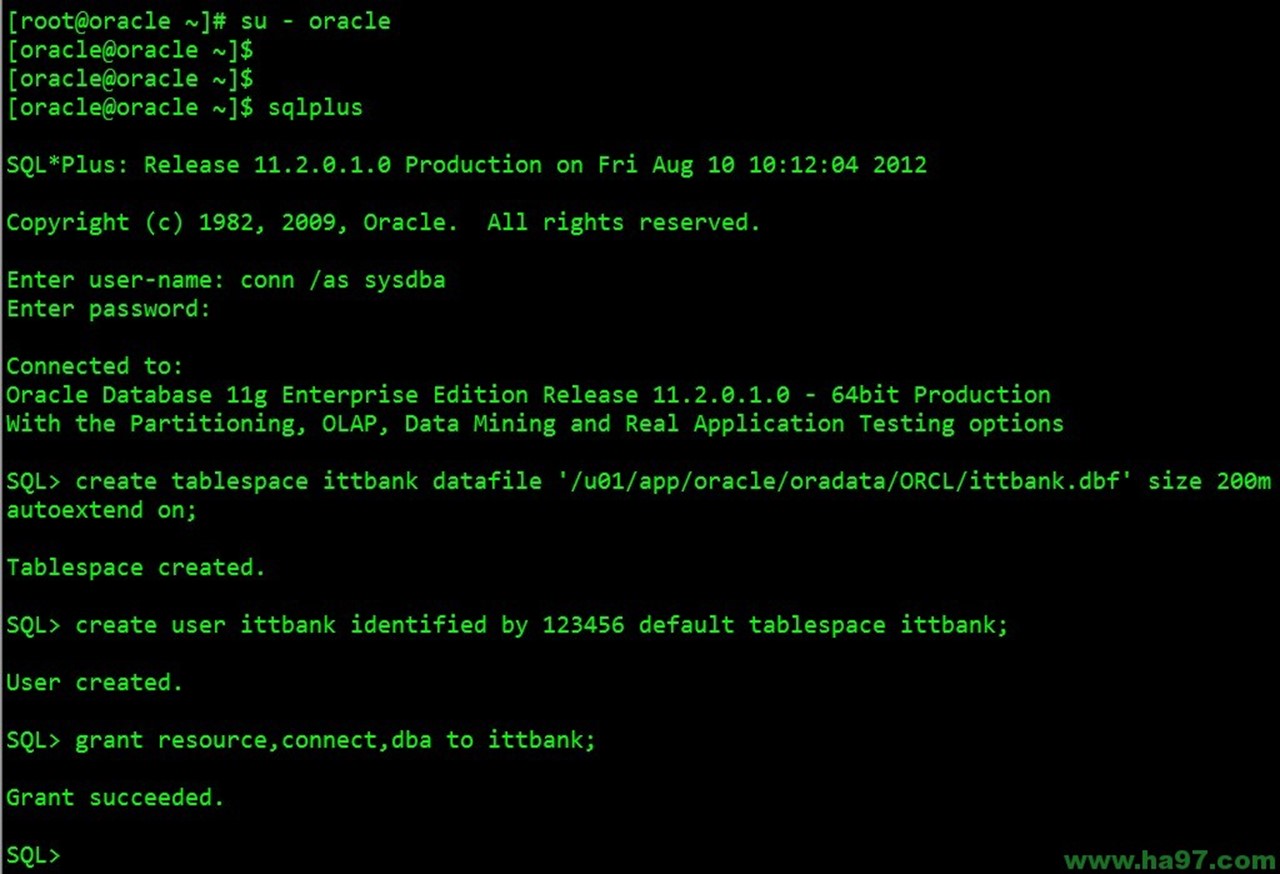
刪除表空間:
drop tablespace ittbank including contents and datafiles;
修改表空間大小(注:修改=可以增大,可以減小。)
alter database datafile '/u01/app/oracle/oradata/ORCL/ittbank.dbf' resize 200m;
增加表空間大小(注:增加=只能增大,不能減少。)
alter tablespace ittbank add datafile '/u01/app/oracle/oradata/ORCL/ittbank.dbf' size 2048m;
查詢數據庫文件:
select * from dba_data_files;
查詢當前存在的表空間:
select * from v$tablespace;
表空間情況:
select tablespace_name,sum(bytes)/1024/1024 from dba_data_files group by tablespace_name;
查詢表空間剩余空間:
select tablespace_name,sum(bytes)/1024/1024 from dba_free_space group by tablespace_name;
查看表結構:
desc table;
查看用戶當前連接數:
select count(*) from sys.v_$session;
pl/sql
[declare
/*申明部分,一般是變量及常量*/]
[ begin
/*執行部分,流程結構控制,sql部分*/]
[exception
/*異常處理部分*/]
end
set serveroutput on //打開輸出開關
begin
dbms_output.put_line('hello world!'); //輸出結果
end;
修改連接數:(注:要重啟數據庫)
alter system set processes=1000 scope=spfile;
shutdown immediate;
startup;