在利用dbca創建數據庫時,當設置完成所有參數,開始裝時 跑到2% 就報錯 ORA-01034 ORACLE not available,
如下圖
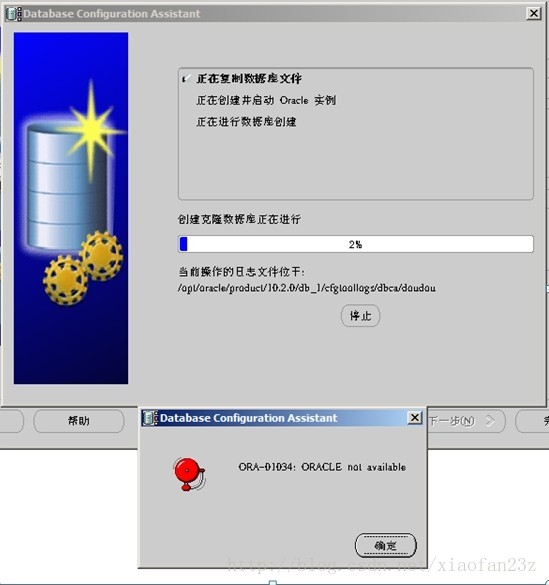
There's a script in ORACLE_HOME/sqlplus/admin which is called glogin.sql. This script is automatically run when the user starts SQL*PLUS or uses the Connect command, hence any command added to it will be executed.
Checking the script, it had a "select * from v$instance;" statement added. It was always executing this statement when SQL*PLUS was started or when Connect was issued, and this statement is returning the ORA-01034 when invoking DBCA.
1. Check the glogin.sql script in ORACLE_HOME/sqlplus/admin and make sure it has no statements that could cause the ORA-01034.
disable glogin.sql (mv glogin.sql glogin.sql.bak)
2. If the issue is still not resolved, then please log an SR with Oracle Support.