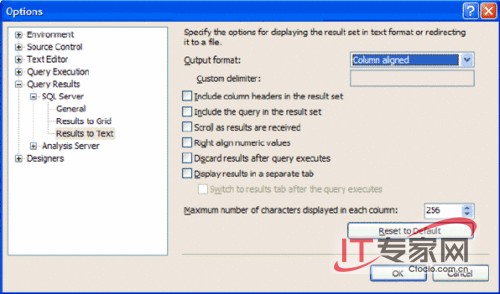問題
我需要一個創建能夠保持最新數據字典的方法。我對數據庫做了很多更改,而我花費於數據 庫文檔更新的時間多於數據庫管理的時間。
專家解答
如果你將元數據存儲為擴展屬性, 那麼你可以使用SQL Server 2005在幾秒之內為一個數據庫創建一個數據字典。SQL Server 2005 AdventureWorks示例數據庫包含了眾多擴展屬性,所以這個數據庫是一個很好的示例。在這篇文章裡, 我們將介紹兩個核心內容。首先是一組腳本示例,它為表和字段添加擴展屬性。其次是生成HTML格式數 據字典的T-SQL代碼。
示例腳本——sys.sp_addextendedproperty
下面是一個 示例腳本,它添加擴展屬性到這個數據庫上。
為表和字段添加擴展屬性
/**********
The following extended properties already exist in the AdventureWorks database. There is no need to run the script against the database in order for the remaining samples to work.
**********/
USE [AdventureWorks]
GO
--Script to add an Extended Property to the Table
EXEC sys.sp_addextendedproperty
@name=N'MS_Description',
@value=N'Street address information for customers, employees, and vendors.' ,
@level0type=N'SCHEMA',
@level0name=N'Person', --Schema Name
@level1type=N'TABLE',
@level1name=N'Address' --Table Name
GO
--Script to add an Extended Property to a column
EXEC sys.sp_addextendedproperty
@name=N'MS_Description',
@value=N'First street address line.' ,
@level0type=N'SCHEMA',
@level0name=N'Person', --Schema Name
@level1type=N'TABLE',
@level1name=N'Address',--Table Name
@level2type=N'COLUMN',
@level2name=N'AddressLine1'--Column Name
GO
還可以通過右鍵單擊SSMS中的對象並選擇屬性來查看擴展屬性,如下圖所示:
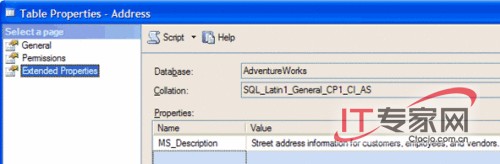
如果你 的數據庫在擴展屬性中有數據,那麼你可以運行查詢來提取這個數據。在SQL Server管理套件中,選擇 Tools | Options,並在Results to Text中不選“Include column headers in the result set”(在結果集中包含字段頭)選項。這將使顯示在每個字段名稱下面的結果集都不包含字段頭。